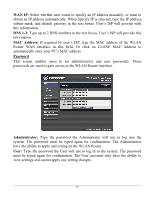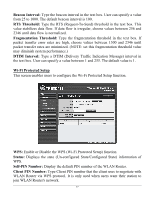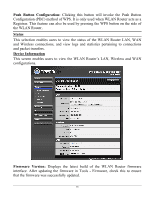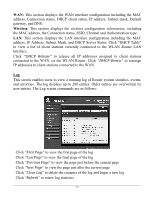TRENDnet TEW-634GRU User's Guide - Page 40
WEP Key, Key 1 ~ Key 4, WPA/WPA2/WPA-Auto Security, Cipher Type
 |
UPC - 710931600629
View all TRENDnet TEW-634GRU manuals
Add to My Manuals
Save this manual to your list of manuals |
Page 40 highlights
WEP Key: Select the level of encryption from the drop-down list. The WLAN Router supports, 64 and 128-bit encryption. Key 1 ~ Key 4: Enables users to create up to 4 different WEP keys. Manually enter a set of values for each key. Select a key to use by clicking the radio button next to the key. WPA/WPA2/WPA-Auto Security If WPA, WPA2 or WPA-Auto EAP is selected, the above screen is shown. Please set the length of the encryption key and the parameters for the RADIUS server. Cipher Type: Select the cipher type for TKIP or AES encryption, Selected Auto for auto detects the cipher type. 34
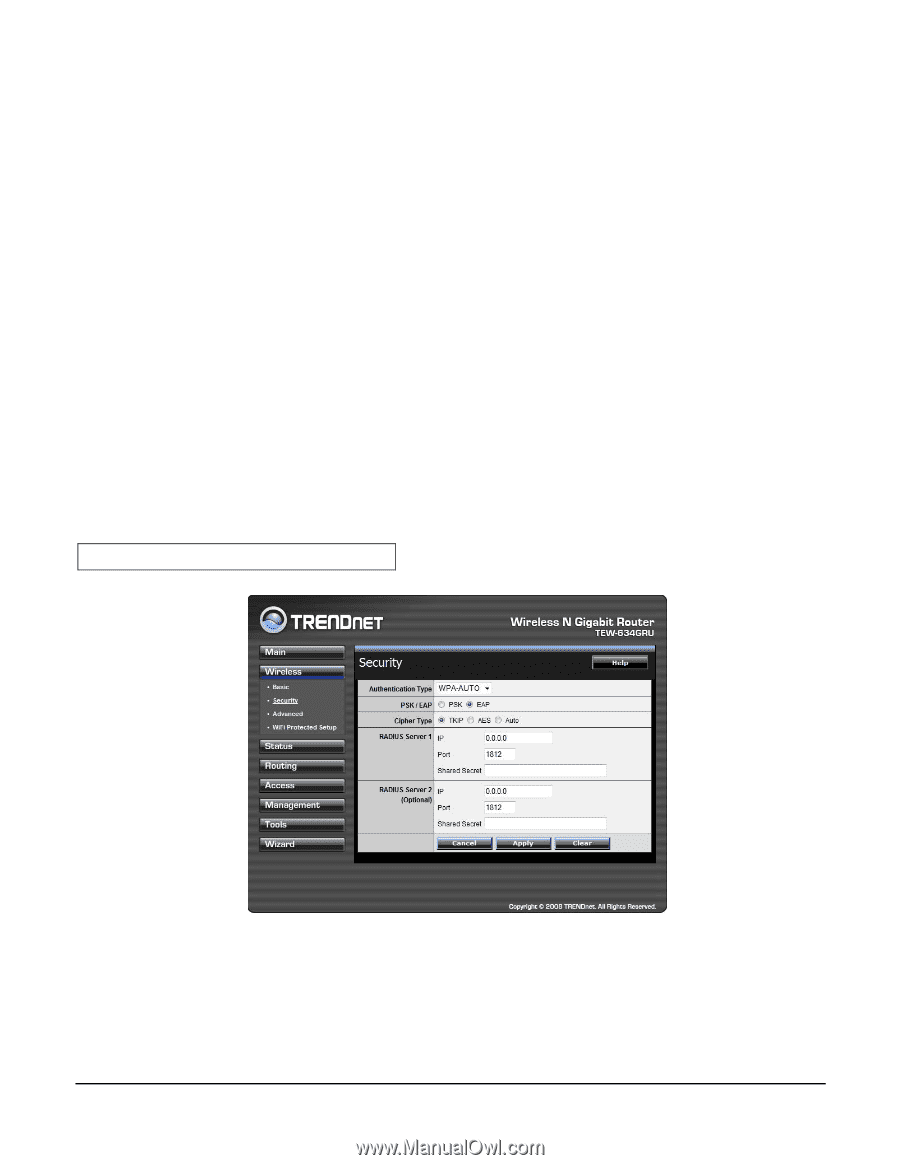
34
WEP Key:
Select the level of encryption from the drop-down list. The WLAN
Router supports, 64 and 128-bit encryption.
Key 1 ~ Key 4:
Enables users to create up to 4 different WEP keys. Manually
enter a set of values for each key. Select a key to use by clicking the radio button
next to the key.
WPA/WPA2/WPA-Auto Security
If WPA, WPA2 or WPA-Auto EAP is selected, the above screen is shown.
Please
set the length of the encryption key and the parameters for the RADIUS server.
Cipher Type:
Select the cipher type for TKIP or AES encryption, Selected Auto
for auto detects the cipher type.