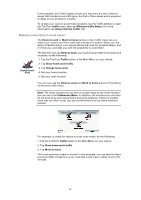TomTom GO 720 User Guide - Page 81
Tune automatically, Setting the, radio frequency for RDS-TMC information
 |
UPC - 636926017114
View all TomTom GO 720 manuals
Add to My Manuals
Save this manual to your list of manuals |
Page 81 highlights
The following symbols are shown at the top of the Traffic sidebar: Your device is looking for a radio station with RDS-TMC traffic information. Your device has found a suitable radio station and is checking for the latest traffic information. Your device is tuned to a radio station and receives RDS-TMC traffic information when available. Tip: The yellow circle is shown at the top of the Traffic sidebar if your device cannot find a suitable radio station. You can make your device try again to find a suitable station by tapping Tune automatically in the traffic menu. If you know the FM frequency of a station that broadcasts RDS-TMC traffic information, you can tune to it manually. For more information see Setting the radio frequency for RDS-TMC information (85). 81