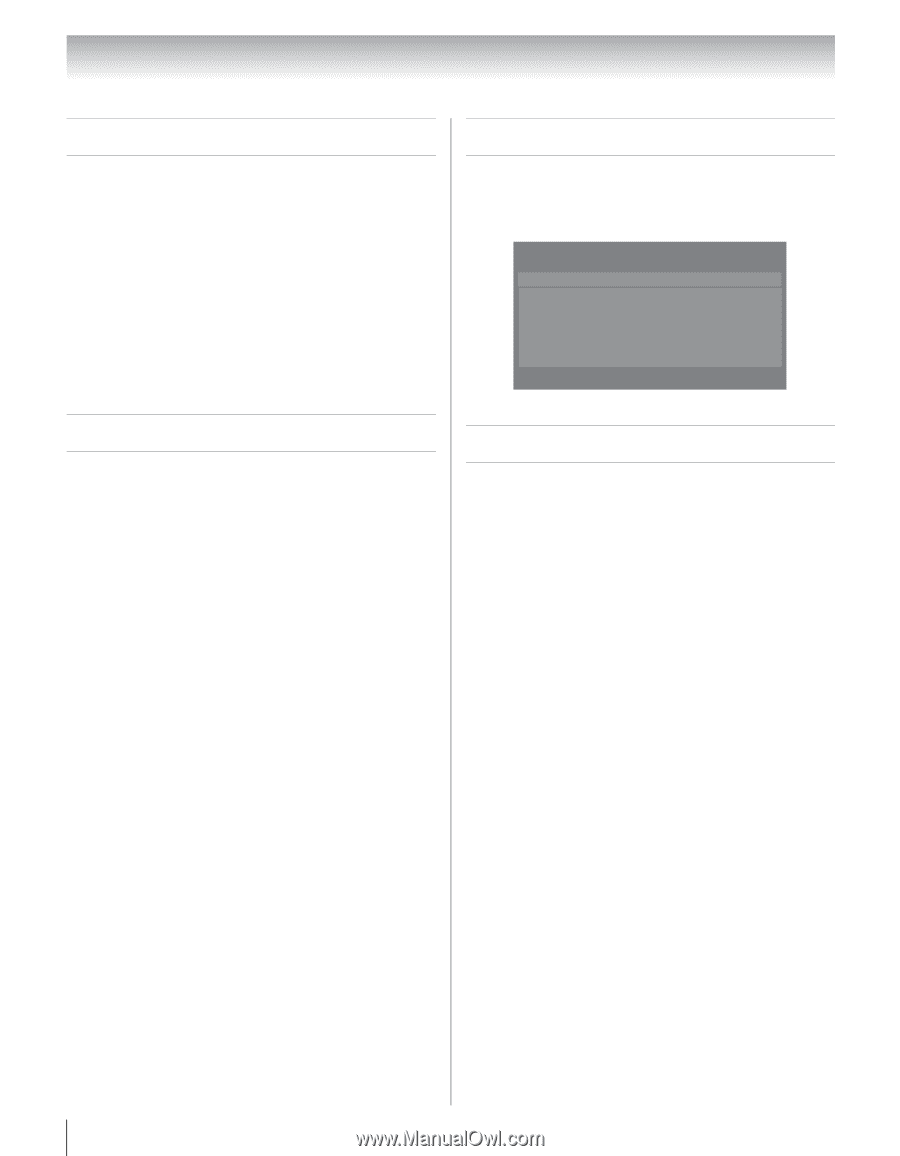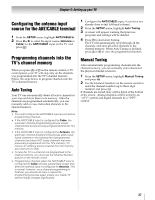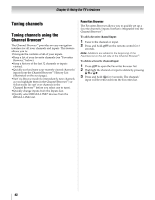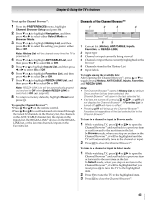Toshiba 55SV670U Owner's Manual - English - Page 40
Selecting the Power-On Mode, Using Blue Screen, Setting the screen transparency, Viewing the system - power consumption
 |
UPC - 022265002582
View all Toshiba 55SV670U manuals
Add to My Manuals
Save this manual to your list of manuals |
Page 40 highlights
Chapter 5: Setting up your TV Selecting the Power-On Mode You can select either Power-Saving or Fast mode. •Power-Saving mode keeps power consumption in standby mode to below 1W. As a result, it takes a bit longer for the TV to turn on. •Fast mode increases power consumption in standby mode. As a result, the TV will turn on more quickly. 1 From the SETUP menu, highlight Power-On Mode. 2 Press C or c to select either Power-Saving or Fast, then press O. Select Power-Saving for optimal energy efficiency. Viewing the system status 1 From the SETUP menu, highlight System Information. 2 Press T to display the system information. System Information Software Version SV670U 1.1.32.0 Feb 25 2009 - 01:06:35 FW: 17 Using Blue Screen With the Blue Screen feature, the screen will turn blue and the sound will be muted on analog channels and external input modes when no signal is received. 1 From the PREFERENCES menu, highlight Blue Screen. 2 Press C or c to select On, and press O. Setting the screen transparency You can set the transparency of the on-screen display system. 1 From the PREFERENCES menu, highlight Transparency. 2 Press C or c to select Low, Middle, High or Off, and press O. Reset Factory Defaults You can reset all settings and channels to their factory default values. 1 From the SETUP menu, highlight Reset TV and press T. 2 Enter your PIN code (if PIN code has been set). 3 Press C or c to select Yes and press T. The TV will turn off automatically. To cancel the reset: Press C or c to select No and press T. 40