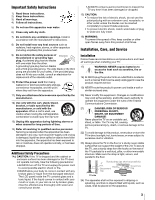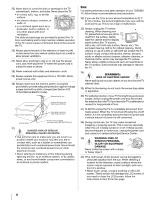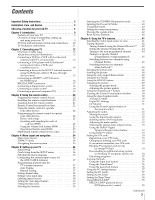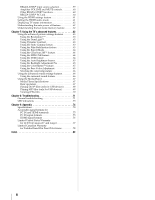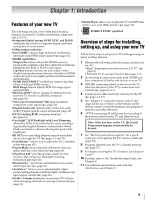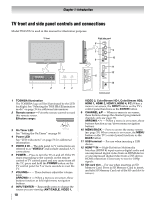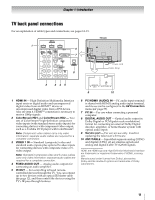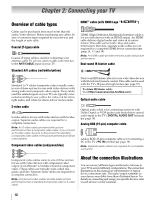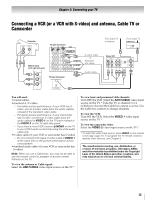Toshiba 55SV670U Owner's Manual - English - Page 8
Using the TV's advanced features.. .63, Troubleshooting.. .71, - led
 |
UPC - 022265002582
View all Toshiba 55SV670U manuals
Add to My Manuals
Save this manual to your list of manuals |
Page 8 highlights
REGZA-LINK® input source selection 59 Amplifier VOLUME and MUTE controls 60 Other REGZA-LINK® functions 60 REGZA-LINK® PC Link 60 Using the HDMI settings feature 61 Setting the HDMI audio mode 61 Displaying TV status information 62 Understanding the auto power off feature 62 Understanding the last mode memory feature 62 Chapter 7: Using the TV's advanced features 63 Using the advanced picture settings features 63 Using the Resolution 63 Using the DynaLight 63 Using Dynamic Contrast 63 Using the Static Gamma feature 63 Using the Film Stabilization feature 63 Using the Expert Mode 64 Using the ClearScan 240™ feature 64 Using the MPEG NR feature 64 Using the DNR feature 64 Using the Auto Brightness Sensor 65 Using the Backlight Adjustment Pro 65 Using the ColorMaster™ feature 65 Using the Base Color Adjustment 65 Selecting the color temperature 66 Using the advanced sound settings features 66 Using the surround sound feature 66 Using the Media Player 67 Media Player Specifications 67 Basic operation 67 Playing DivX® files (only for USB devices 68 Playing MP3 files (only for USB devices 69 Viewing JPEG files 70 Chapter 8: Troubleshooting 71 General troubleshooting 71 LED indications 73 Chapter 9: Appendix 74 Specifications 74 Acceptable signal formats for PC IN and HDMI terminals 75 PC IN signal formats 75 HDMI signal formats 76 Limited United States Warranty for LCD Televisions 26" and Larger 77 Limited Canadian Warranty for Toshiba Brand Flat Panel Televisions 78 Index 82 8