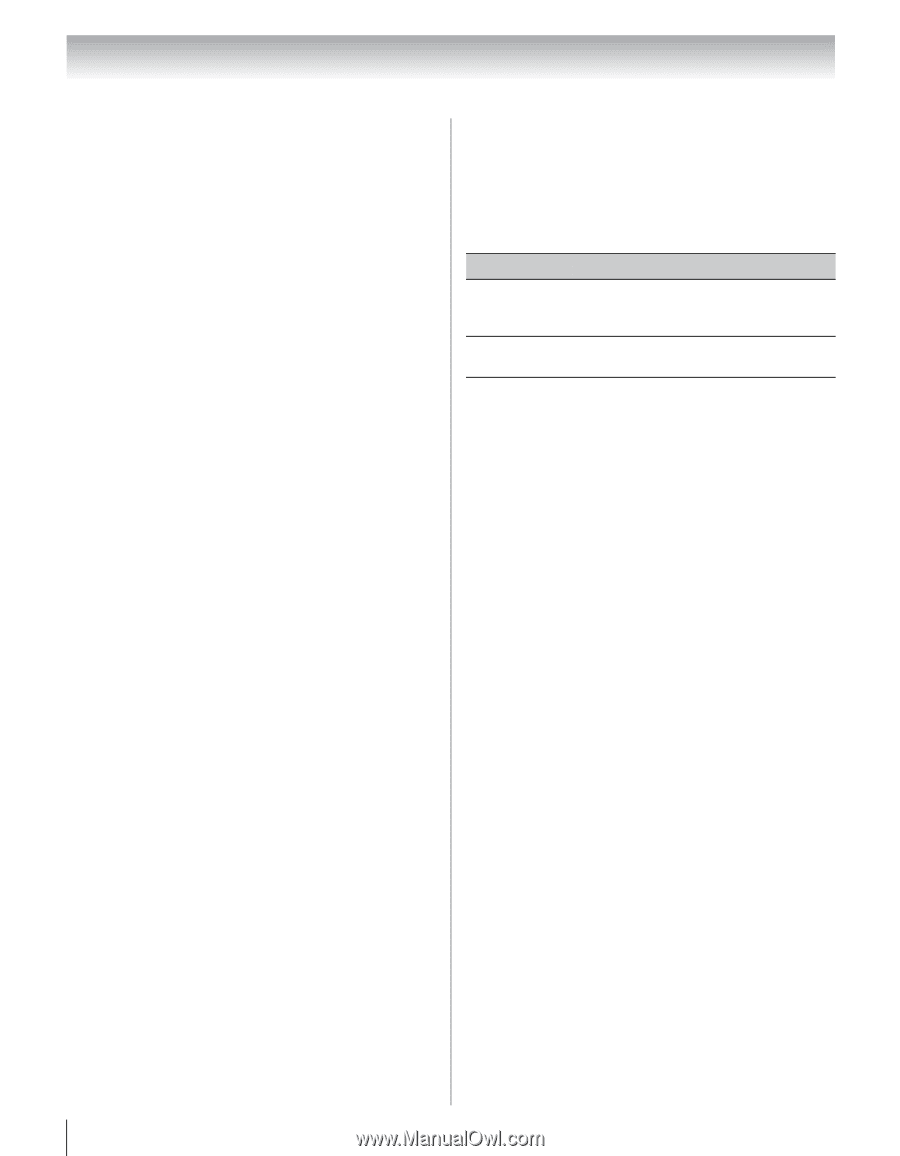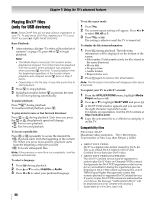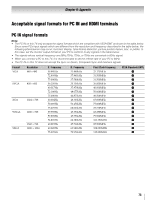Toshiba 55SV670U Owner's Manual - English - Page 70
Viewing JPEG files
 |
UPC - 022265002582
View all Toshiba 55SV670U manuals
Add to My Manuals
Save this manual to your list of manuals |
Page 70 highlights
Chapter 7: Using the TV's advanced features Viewing JPEG files To view in Single View mode: 1 When the thumbnail appears after starting the Media Player (- page 67), press C c b or B to select a file or folder. If there are multiple pages in the list, press x or X to move to the previous or next page. 2 Press T to begin viewing the selected file or to move to the next layer. Press R to return to the upper layer. 3 Press c to view the next file, press C to view the previous file. Note: If the previous or next file is not compatible, it will be skipped automatically. To view in Slide Show mode: 1 To switch to the Slide Show mode, press T during the Single View mode. To return to Single View mode, press T again. 2 Press c to view the next file, press C to view the previous file. Note: If the previous or next file is not compatible, it will be skipped automatically. 3 To close the Media Player, press O. To set the Slide Show mode settings: 1 Press C during Slide Show mode. 2 Press B or b to highlight the item (Interval Time or Repeat). 3 Press C or c to adjust the setting. 4 Press C or R to return to Slide Show. Item Description Interval Time To set a time interval to view photos at your preferred interval (3sec, 5sec, 10sec, 15sec, 30sec, 60sec, or 90sec). Repeat To display photos in the same directory repeatedly. On/Off To rotate the image: While viewing the image in the Single View mode, press B to rotate the image 90 degrees clockwise, press b to rotate the image 90 degrees counterclockwise. To return to the thumbnail: Press R during Single View mode or Slide Show mode. To display file status information: 1 Press E. The following information will be displayed on the bottom of the screen. • Content number/Total number (only for the contents stored in the same directory) • Photo title • Date and time taken • File size • Slide Show icon (if applicable) • Repeat play icon (if applicable) • Operation guide 2 Press E again to remove the information from the screen. Note: The file status information will disappear after about 6 seconds. Compatibility files: Data compatibility: JPEG Exif ver 2.2 File format: DCF ver 1.1 Maximum viewable resolution: 16384 × 16384 pixels (Total number of pixels: 10,000,000) Maximum photo size: 9 MB Total number of files: Less than 2000 per folder 70