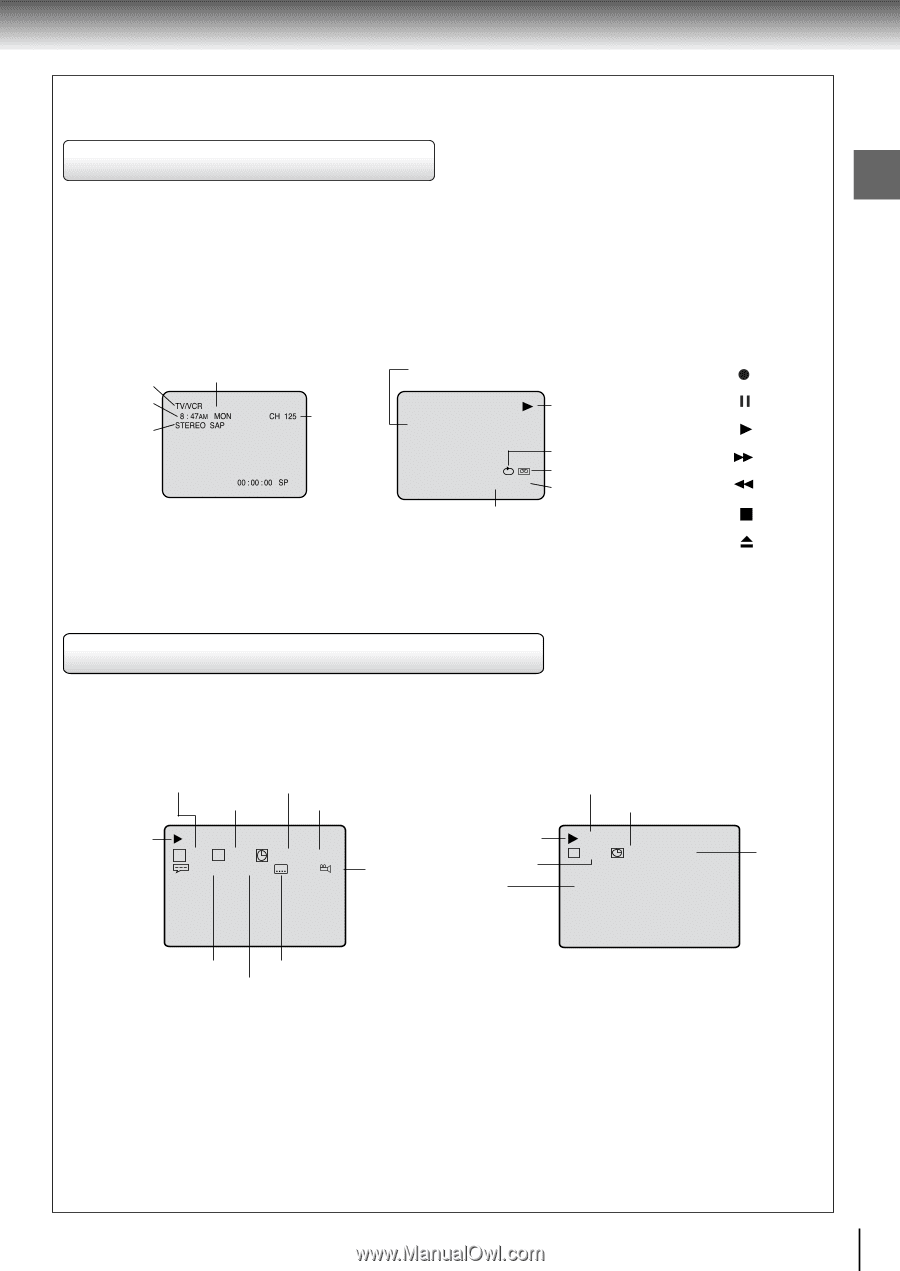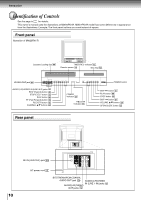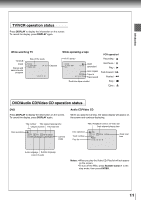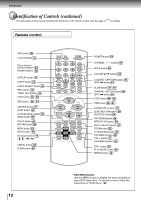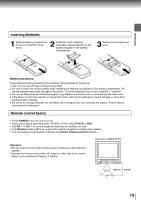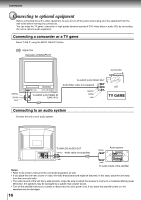Toshiba MW20FN1 Owners Manual - Page 11
TV/VCR operation status, DVD/Audio CD/Video CD operation status, Introduction, While watching TV
 |
View all Toshiba MW20FN1 manuals
Add to My Manuals
Save this manual to your list of manuals |
Page 11 highlights
Introduction TV/VCR operation status Press DISPLAY to display the information on the screen. To cancel the display, press DISPLAY again. While watching TV TV/VCR Clock Stereo and second audio program Day of the week TV/VCR 8 : 47AM MON STEREO SAP CH 125 Channel 00 : 00 : 00 SP While operating a tape VCR operation* Hi-Fi stereo Recording : TV/VCR 8 : 30AM MON HI-FI VCR CH 125 operation* 00 : 15 : 12 SP Auto repeat Tape in Tape speed Real time tape counter Rec/Pause : Play : Fast-forward : Rewind : Stop : Eject : DVD/Audio CD/Video CD operation status DVD Press DISPLAY to display the information on the screen. To cancel the display, press DISPLAY again. Audio CD/Video CD When you play the CD disc, the status display will appear on the screen and continue displaying. Title number Title elapsed playing time Chapter number Title total time Disc operation T 1/8 C 1/19 0:07:18 2:02:31 1/8 Eng DolbyDigital 1/8 Eng 1/1 Camera angle PBC (PlayBack Control) on Video CD Track elapsed playing time Disc operation Track number Play list PBC T 1/8 0:02:31 0:53:09 Playlist 1 2 3 4 5 6 7 8 Track total time Audio language Subtitle language A kind of audio Notes: • When you play the Video CD, Play list will not appear on the screen. • To turn off the PBC, press Number button 1 in the stop mode, then press ENTER. 11