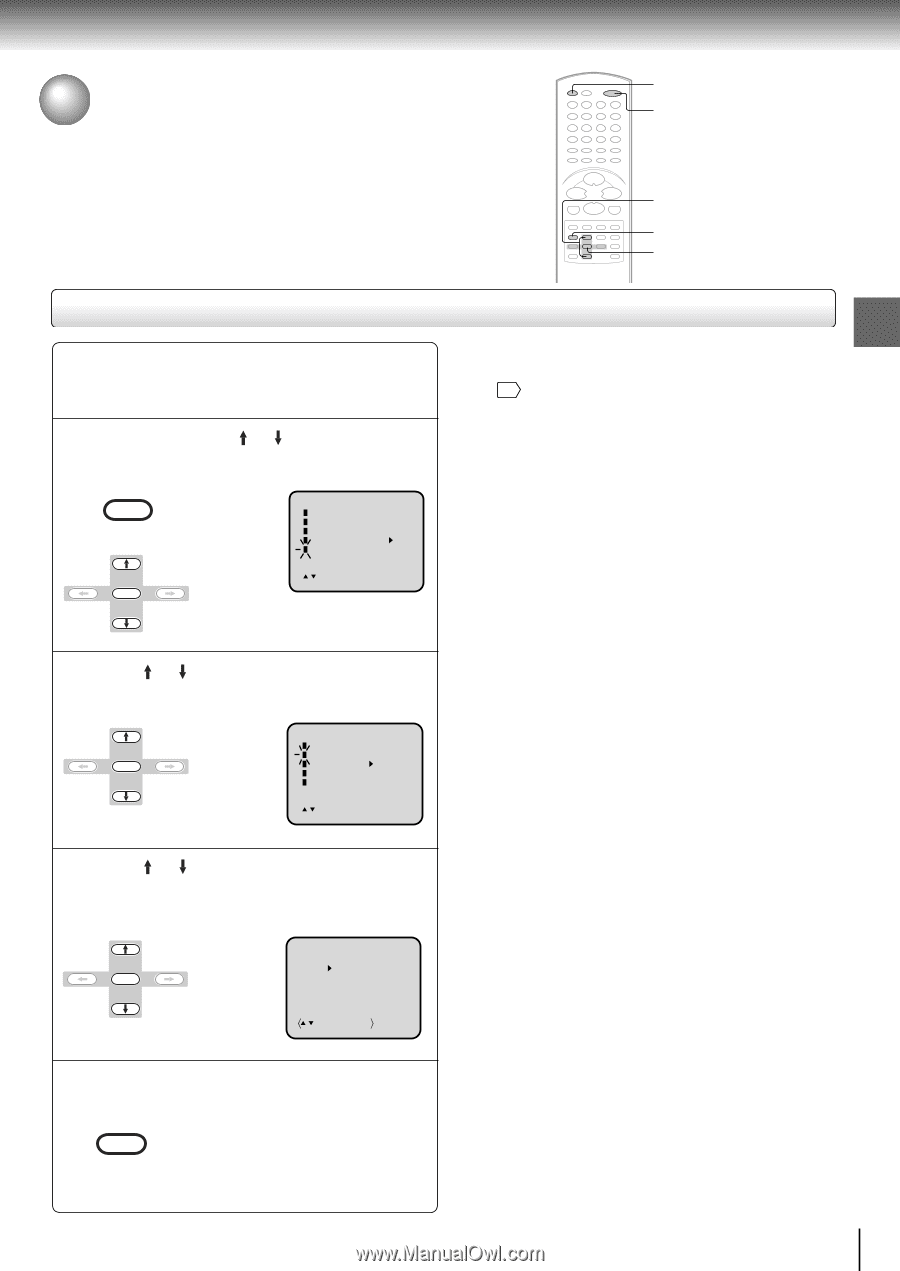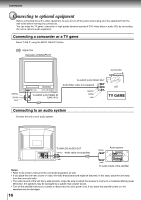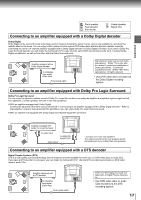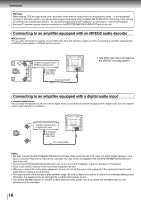Toshiba MW20FN1 Owners Manual - Page 19
Basic Setup, Setting the Language
 |
View all Toshiba MW20FN1 manuals
Add to My Manuals
Save this manual to your list of manuals |
Page 19 highlights
Basic setup Setting the language This unit can display the on screen language in English, Spanish or French. Language selection (step 3) will automatically appear on the screen when you press MENU initially. Select the language you prefer first, then proceed with the other menu options. TV/VCR POWER 1-3 1,4 1-3 Setting the language Preparation: • Press POWER to turn on the unit. • Press TV/VCR to select the TV/VCR mode. 1 Press MENU. Press or to select "SYSTEM SETUP", then press ENTER. MENU SETUP ENTER M E N U TIMER REC SET TV SETUP CH SETUP AUTO REPEAT ON OFF SYSTEM SETUP 〈 / /ENTER/MENU〉 Notes: • Both the TV/VCR and the DVD have their own menu op- tion 56 . • If no buttons are pressed for more than 60 seconds, the TV/VCR MENU screen will return to normal TV operation automatically. Basic setup 2 Press or to select "LANGUAGE", then press ENTER. ENTER SYSTEM SETUP CLOCK SET LANGUAGE/IDIOMA/LANGUE AUTO CLOCK ON OFF STANDARD TIME DAYLIGHT SAVING TIME 〈 / /ENTER/MENU〉 3 Press or to select the desired language: English (ENGLISH), Spanish (ESPAÑOL) or French (FRANCAIS), then press ENTER. ENTER LANGUAGE/IDIOMA/LANGUE ENGLISH ESPAÑOL FRANCAIS á / /ENTER/MENUñ 4 Press MENU repeatedly until the MENU screen is cleared. MENU SETUP 19