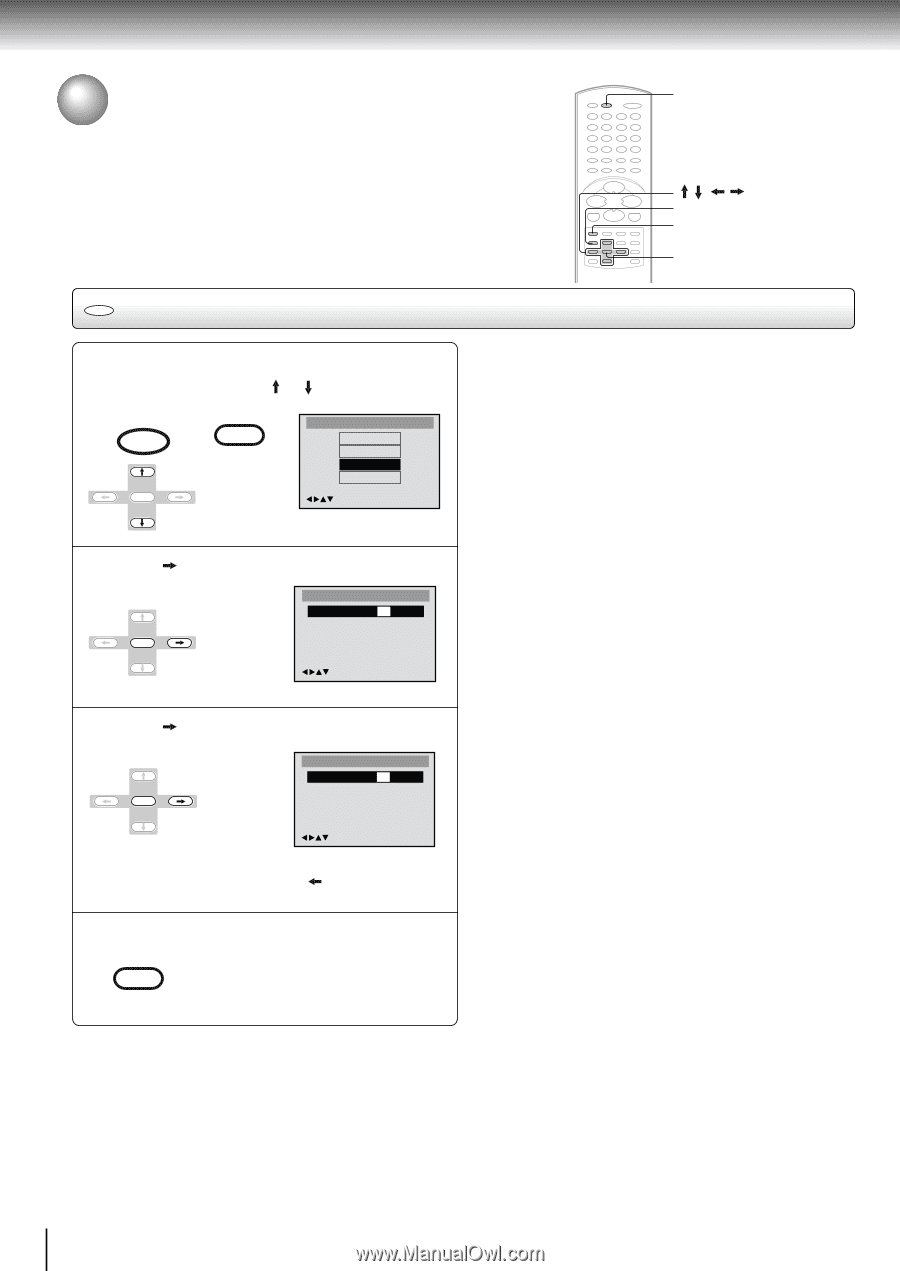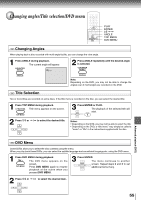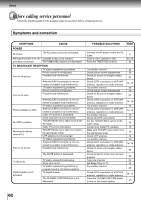Toshiba MW20FN1 Owners Manual - Page 58
Dynamic Range Control, Function setup DVD
 |
View all Toshiba MW20FN1 manuals
Add to My Manuals
Save this manual to your list of manuals |
Page 58 highlights
Function setup (DVD) Dynamic Range Control DRC (Dynamic Range Control) enables you to control the dynamic range so as to achieve a suitable sound for your equipment. DVD Dynamic Range Control 1 Press DVD to select DVD mode. Press SETUP in the stop mode. Press or to select "Sound". DVD ENTER MENU SETUP Main Menu Language Picture Sound Parental /Enter/Setup/Return 2 Press ENTER or ENTER to select "DRC". Sound DRC On /Enter/Setup/Return 3 Press ENTER or ENTER to select "On" or "Off". Sound DRC Off /Enter/Setup/Return • If you want to return to the previous menu, press or RETURN. 4 Press SETUP to remove the Menu screen. MENU SETUP Notes: • This function works only during playback of Dolby Digital recorded discs. • The level of Dynamic Range Reduction may differ depending on DVD video disc. 58 1 1,4 RETURN ENTER