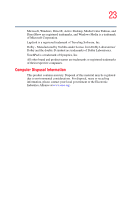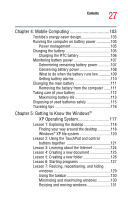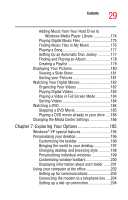Toshiba P15-S409 Toshiba Online User's Guide for Satellite P15-S470/S479 (Wind - Page 28
Getting to Know the Windows® XP Media Center Edition 147
 |
View all Toshiba P15-S409 manuals
Add to My Manuals
Save this manual to your list of manuals |
Page 28 highlights
28 Contents Lesson 8: Closing programs 132 Lesson 9: Creating shortcuts 133 Creating a shortcut to the Calculator 133 Creating a shortcut to the Character Map .......134 Lesson 10: Changing the screen saver 136 Lesson 11: Setting the date and time 138 Lesson 12: Removing objects from the desktop ...140 Lesson 13: Using System Restore 142 Lesson 14: If I am lost, what do I do 143 Windows® XP Help and Support Center .........143 Using the online tours and tutorials 145 Lesson 15: Turning off your computer 146 Chapter 6: Getting to Know the Windows® XP Media Center Edition 147 Media Center Setup 148 Connecting the Computer to a Television........148 Connecting the External Remote Sensor.........149 Starting the Media Center 152 Remote Control For Media Center 155 Watching Television Programs 161 Selecting a Program from the TV Guide..........163 Watching a Recorded TV Program 164 Searching for a TV Program 165 Recording TV 166 Recording TV tips 167 Recording from the Guide 168 Recording from Search 169 Recording Manually 169 Changing Your Settings 170 Changing recording priorities 171 Listening to Music 172 Creating Your Music Library Using Windows Media Player 173