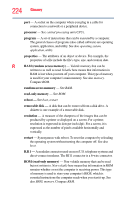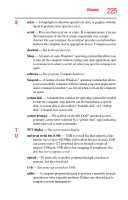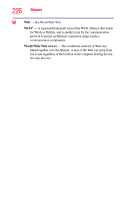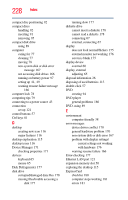Toshiba Satellite X205-S9349 User Manual - Page 229
FAT File Allocation Table, Help and Support
 |
View all Toshiba Satellite X205-S9349 manuals
Add to My Manuals
Save this manual to your list of manuals |
Page 229 highlights
Index 229 hot swapping fails 181 inserting 127 not recognized 181 problem solving 180 removing 128 external monitor not working 176 mouse 65 external diskette drive connecting 67 external display, adjusting 65 F FAT (File Allocation Table) 177 file extensions 86 file, backing up 79 files backing up 87 printing 87 restoring 88 saving 84 fingerprint authentication 150 enrollment 150 Fn keys 81 function keys 81 H hardware conflicts 170 resolving 171 headphones using 126 Help and Support Windows® operating system 170 Hibernation mode 68 configuring 72 starting again from 74 hot key display brightness 207 display modes 206 Hibernation mode 205 keyboard overlays 211 password security 202 power plan 203 Sleep mode 204 volume mute 201 zooming 211 hot key power plan 107 http 123 I i.LINK port 130 icon 116 moving to desktop 116 recycle bin 116 safety 36 installation memory module 48 installing memory modules 48 mouse 65 instant passwords, using 137 Internet bookmarked site not found 169 connecting to 123 features 124 slow connection 169 surfing 124 uploading and downloading files 125 URL address not found 169 using 122 Internet Service Providers 123 ISPs 123 J jack headphones 62 RJ-11 120 S/PDIF 62 K keyboard character keys 81 function keys 81