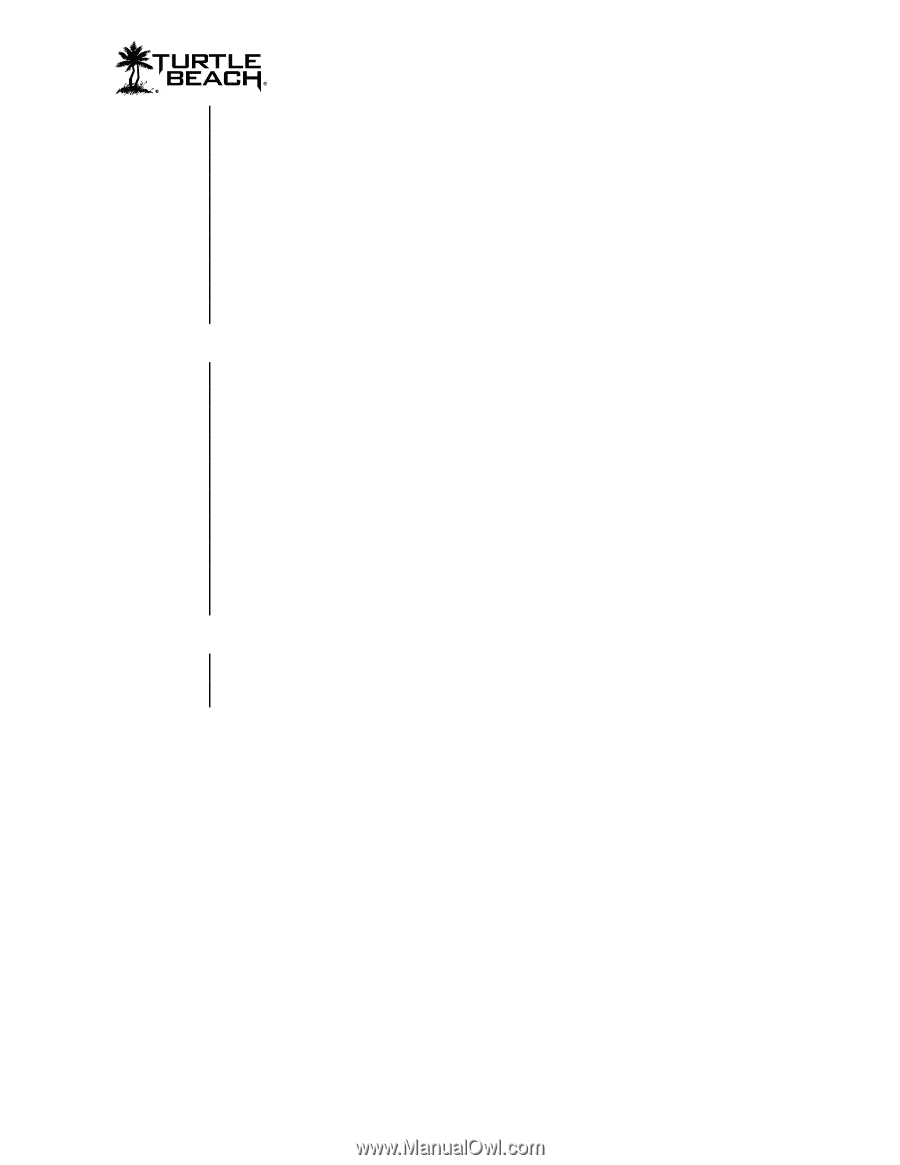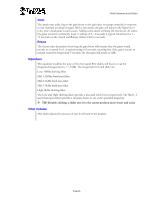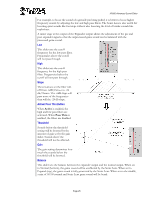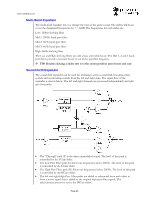Turtle Beach Ear Force XP500 User's Guide - Page 21
Equalizer, Chat Volume
 |
View all Turtle Beach Ear Force XP500 manuals
Add to My Manuals
Save this manual to your list of manuals |
Page 21 highlights
XP500 Advanced Sound Editor Attack The attack time adds a lag to the gain boost so the gain does not jump erratically in response to fast transient envelope changes. With a fast attack, the gain will jump to the higher level every time a loud game sound occurs. Adding some attack will keep the chat boost off unless the game sound is consistently loud. A setting of 3 - 4 seconds is typical. Note that the 1 - 11 intervals on the Attack and Release sliders refers to seconds. Release The release time determines how long the gain boost will remain after the game sound returns to a normal level. A typical setting is 9 seconds, meaning that if the game returns to normal sound for longer than 9 seconds, the chat gain will return to 0dB. Equalizer The equalizer modifies the tone of the chat signal. The sliders will boost or cut the designated frequencies by +/-12dB. The frequencies for each slider are: Low: 100Hz shelving filter Mid 1: 250Hz band-pass filter Mid 2: 1kHz band-pass filter Mid 3: 4kHz band-pass filter High: 8kHz shelving filter The Low and High shelving filters provide a bass and treble boost respectively. The Mid 1, 2 and 3 band pass filters provide a resonant boost or cut at the specified frequency. TIP: Double clicking a slider sets it to the center position (zero boost and cut)) Chat Volume This slider adjusts the amount of chat level heard in the headset. Page 21