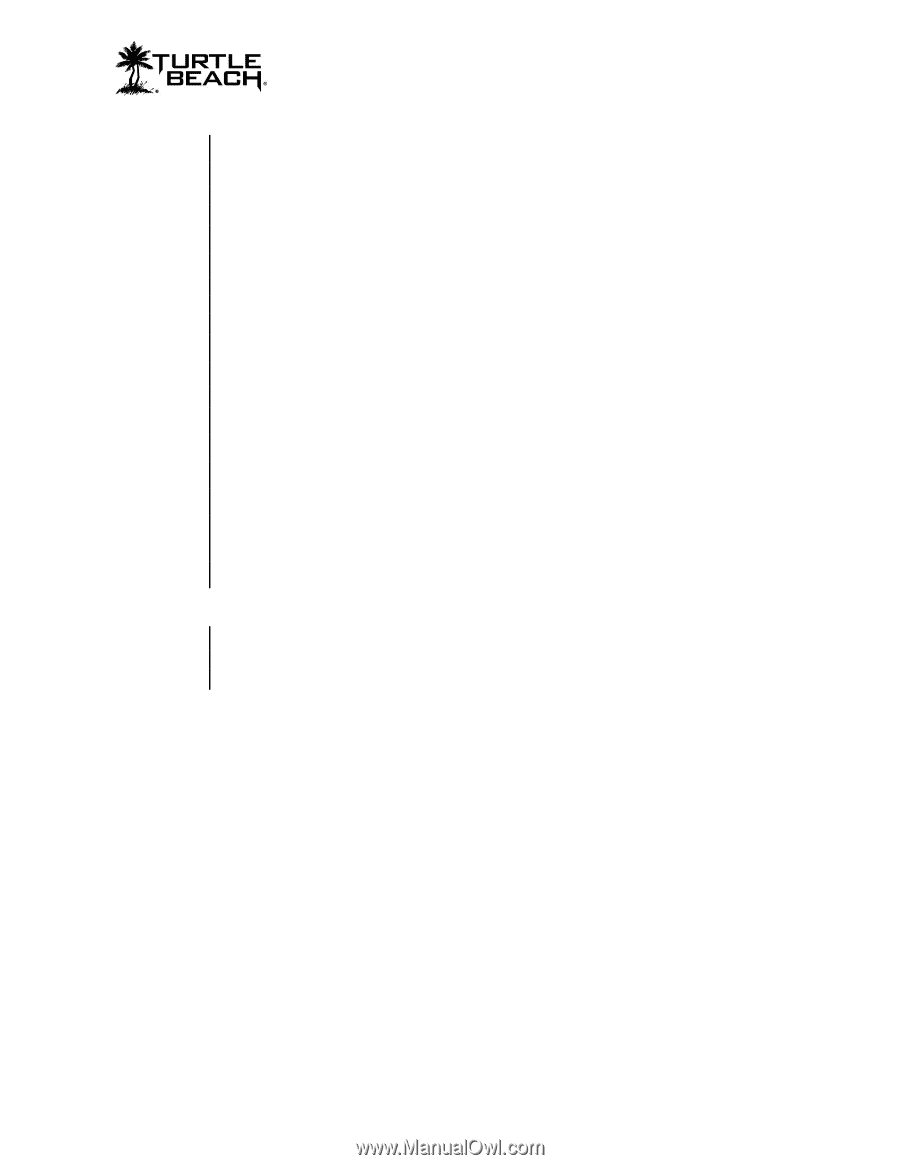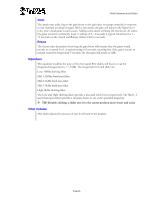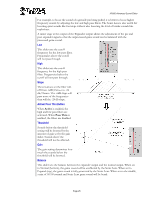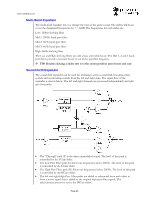Turtle Beach Ear Force XP500 User's Guide - Page 23
Voice Morph, Mic Monitor
 |
View all Turtle Beach Ear Force XP500 manuals
Add to My Manuals
Save this manual to your list of manuals |
Page 23 highlights
XP500 Advanced Sound Editor Voice Morph Pitch Shift This slider lets you change the pitch of your voice either up and down. Moving the slider higher will make your voice sound higher-pitched, while moving it lower will make it sound deeper. Double click the slider to make it jump to the middle, where the pitch is not shifted. Morph This slider sets the balance between your normal voice and pitch shifted voice. Moving the slider down passes more of your normal voice and moving it up adds the pitch shift you've selected. If you place it in the middle, you'll get a 50/50 balance between normal and pitch shifted voice. Multi-Band Equalizer The band equalizer lets you change the tone settings of the voice signal. The sliders will boost or cut the designated frequencies by +/-12dB at the following frequencies. Mid 1: 250Hz band-pass filter Mid 2: 1kHz band-pass filter Mid 3: 4kHz band-pass filter High: 8kHz shelving filter The High shelving filter provides a treble boost. The Mid 1, 2 and 3 band pass filters provide a resonant boost or cut at the specified frequency.. TIP: Double clicking a slider sets it to the center. Mic Monitor The mic monitor signal is routed to the headset speakers so you can hear your voice as you speak into the mic. This slider adjusts the level of the mic so you can determine just how much you want to hear. Page 23