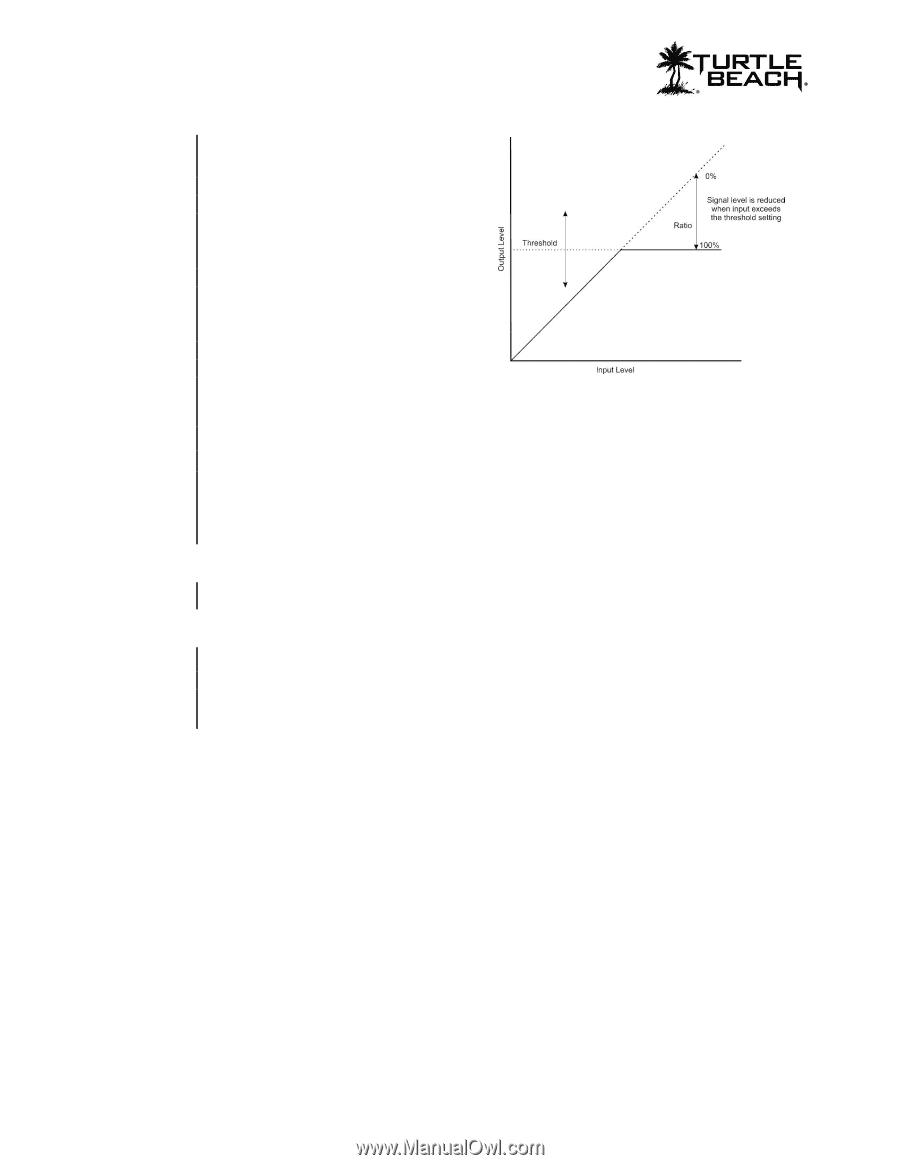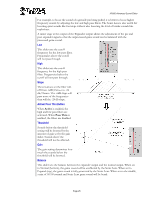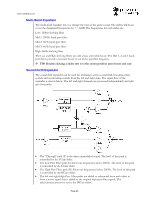Turtle Beach Ear Force XP500 User's Guide - Page 28
Blast Limiter, Game Volume, Dolby on/off Button
 |
View all Turtle Beach Ear Force XP500 manuals
Add to My Manuals
Save this manual to your list of manuals |
Page 28 highlights
www.TurtleBeach.com Blast Limiter The Blast Limiter lets you turn up the volume to hear soft sounds while limiting the volume of louder sounds, like gun shots and explosions. The Blast Limiter is a variable gain stage with a threshold used for limiting the signal levels above the threshold setting. The amount of gain reduction is set by the Ratio slider. The higher the Ratio slider is turned up, the more the sounds above the threshold are attenuated. This effect is placed at the end of the game sound chain so that the sound level caused by processing in all preceding stages can be limited in amplitude. Threshold The volume of any game sounds below the threshold setting is not changed. The volume of game sounds above the threshold setting are reduced an amount set by the ratio slider. Ratio The gain above the threshold is reduced by this ratio setting. For example, a setting of 25 reduces the gain by 25%. Game Volume This slider adjusts the volume level of the game channel heard in the headset. Dolby on/off Button When using the Sound Field Expander, some settings might compromise the Dolby processing. In these cases, you can instruct the game preset to turn off Dolby processing by clicking on the Dolby button and shutting it off. If Dolby is turned off in a preset, the Bypass LED on the transmitter will turn on to indicate that Dolby processing is inactive. Page 28