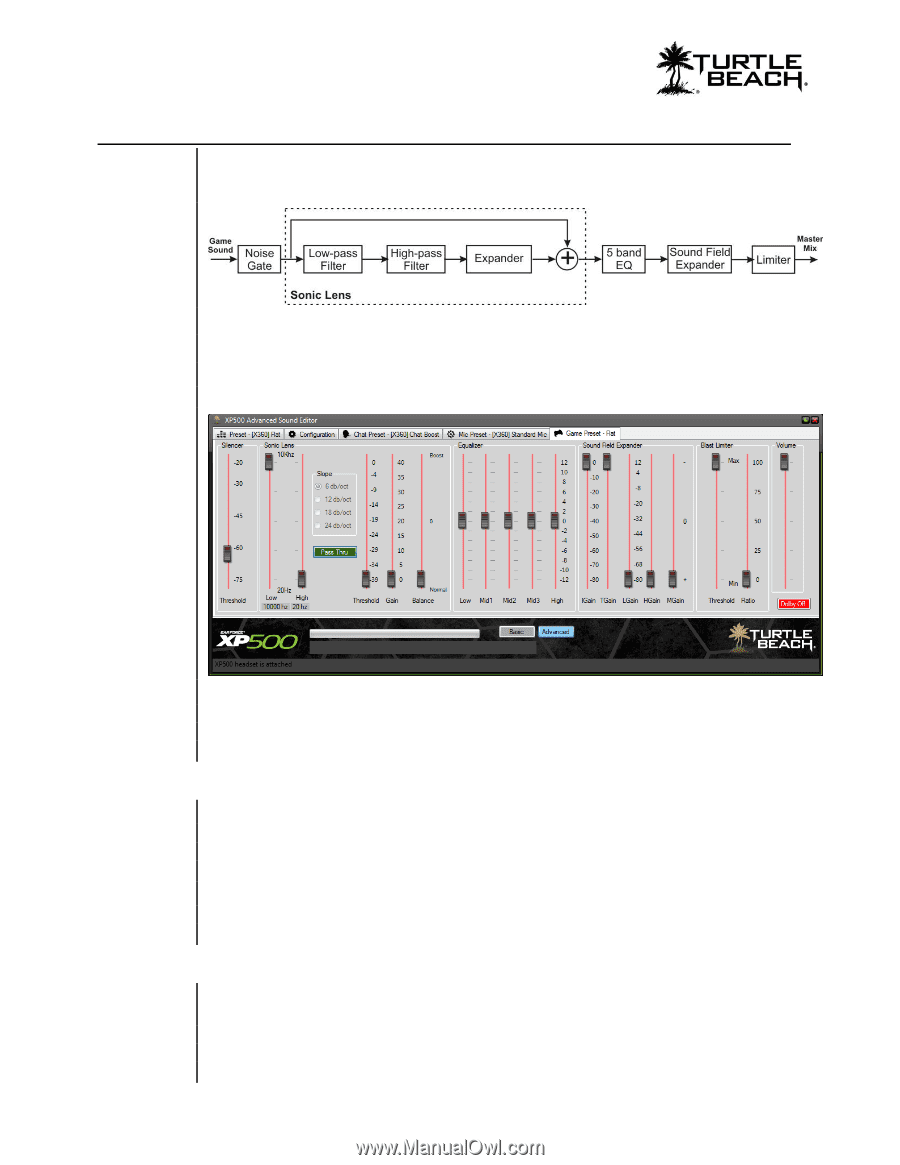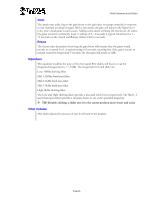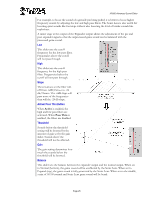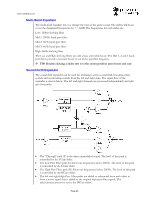Turtle Beach Ear Force XP500 User's Guide - Page 24
Software Controls, Game Preset Tab
 |
View all Turtle Beach Ear Force XP500 manuals
Add to My Manuals
Save this manual to your list of manuals |
Page 24 highlights
www.TurtleBeach.com Software Controls - Game Preset Tab (Advanced Mode Only) The following diagram illustrates the audio processing sections in the game channel: The parameters in each processing secton are represented in the Game Presets tab. NOTE: Any edits made in this tab are not saved unless you press the Game Preset "Save" button in the Presets Tab. TIP: Rather than click on the slider knob with the mouse and dragging it to the desired position, click on the point you want it to go and the slider knob will automatically jump there. Also, on some sliders, such as the Equalizer, you can double click to center them midway between the top and bottom position. Silencer The Silencer noise gate eliminates background noise from the game sound input. When the game level is below the threshold setting, the noise gate blocks the game sound from passing, thereby creating silence. This helps eliminate the background noise from the game input signal, thereby improving the signal-to-noise ratio of the game audio path. The threshold level should be set as low as possible to assure none of the soft game sounds will be cut off by the silencer. To set the optimum threshold, listen to quiet parts of the game and turn up the threshold until the sound shuts off. Sonic Lens™ The Sonic Lens is a combination of a high-pass and low pass filter followed by an expander. By setting the cutoff frequencies of these filters, the expansion can be limited to affect sounds that are in a specific frequency range defined by the low and high pass filters. This allows softer sounds in the frequency range to be boosted in volume while not affecting louder sounds. Page 24