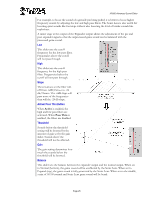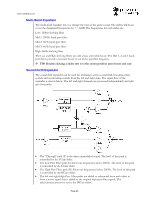Turtle Beach Ear Force XP500 User's Guide - Page 27
Initial Gain I Gain, Through Gain T Gain, Low Frequency Gain L Gain, High Frequency Gain H Gain,
 |
View all Turtle Beach Ear Force XP500 manuals
Add to My Manuals
Save this manual to your list of manuals |
Page 27 highlights
XP500 Advanced Sound Editor These paths are mixed together to form the left and right outputs and the levels of each path determines the final effect achieved. Initial Gain (I Gain) This sets the overall gain into the Sound Field Expander and should be set to a level that does not produce distortion, yet achieves adequate signal gain. Through Gain (T Gain) This gain setting determines the amount of unprocessed signal that is mixed into the final output. When combined with the H Gain and M Gain signals, various expander effects are achieved. Low Frequency Gain (L Gain) This gain setting determines the amount of bass signal that is passed through the processing stage. The cutoff is about 200 Hz. When the LGain is set low, the bass is cut and when it is set high the bass is boosted. The result is similar to a "sub-woofer" effect. High Frequency Gain (H Gain) This gain setting determines the amount of high frequency signal that is passed through the processing stage. The cutoff frequency is the same as bass cutoff frequency (200 Hz), but it filters out frequencies below the cutoff rather than above. The expander is most effective on high frequency signals, so this gain setting is critical to get the most effective expander effect. Mono Gain (M Gain) The H Gain signal is affected by the position of the M Gain control. The high frequency signals from the H Gain left and right channels are mixed together into a mono signal which is controlled by the M Gain slider. When positioned in the center, the M Gain slider does nothing, so the H Gain is a stereo signal. When positioned at the bottom, the M Gain slider adds the left and right channels together and routes them to the H Gain slider. So the H Gain controls a mono signal that is the sum of left and right signals. When positioned at the top, the M Gain slider subtracts the left and right channels and routes them to the H Gain slider. So any signals that are panned to the center (i.e. same level on left and right sides) are canceled. The H Gain, M Gain and T Gain sliders work together to provide the Sound Field effects. For example, with the H Gain and T Gain both turned up, if the M Gain is also turned up, it will remove the center channel signals and the stereo field will widen. As another example, if the H Gain and T Gain sliders are both turned up and the M Gain slider is turned all the way down, the center channel will be boosted as the left and right channels are added together and summed to the stereo signal. Adjusting the ratios of the H and M Gain settings will result in different effect depths. The L Gain setting will control the level of bass in the final sound and will not affect the directional effects. When using the Sound Field Expander, the Dolby effect should be turned off so that it doesn't affect the stereo separation of the game sound. Page 27