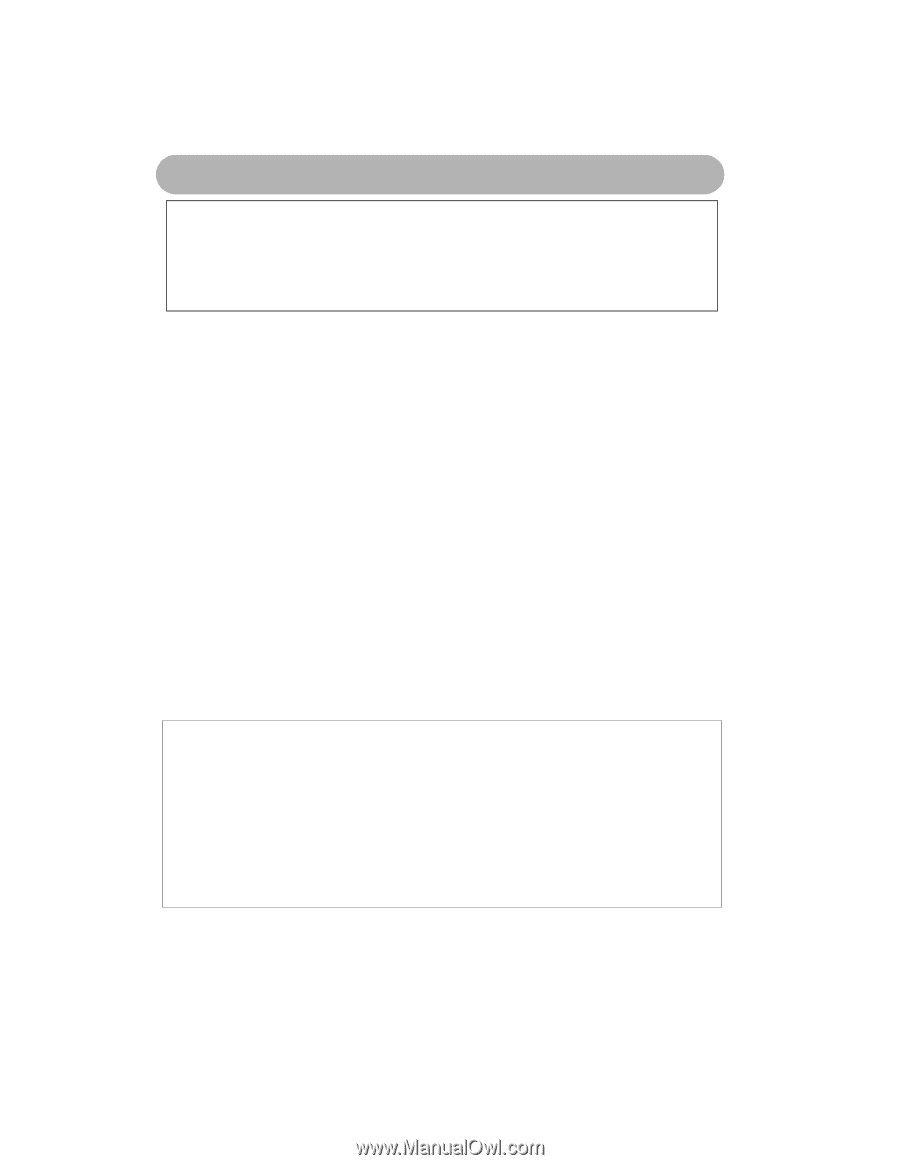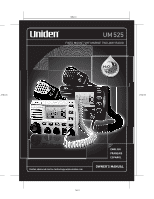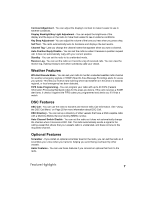Uniden UM525 English Owners Manual - Page 2
Maritime Radio Services Operation
 |
View all Uniden UM525 manuals
Add to My Manuals
Save this manual to your list of manuals |
Page 2 highlights
Maritime Radio Services Operation MWarnitinimg! eThRis atrdanisomSitterrwviillcoepserOatepoenrachtaionnnels/frequencies that have restricted use in the United States. The channel assignments include frequencies assigned for exclusive use of the U.S. Coast Guard, use in Canada, and use in international waters. Operation on these frequencies without proper authorization is strictly forbidden. For frequencies/ channels that are currently for use in the U.S. without an individual license, please contact the FCC Call Center at 1-888-CALL-FCC. For individuals requiring a license, such as commercial users, you should obtain a license application from your nearest FCC field office (for US users) or Industry Canada (for Canadian users). FCC / Industry Canada Information Certification FCC Part 80 or RSS-182/188 Output Power 1 Watt (low) and 25 Watts (high) Emission 16K0F3E, 16K0F2D Transmitter Frequency Range 156.025 to 157.425 MHz FCC Identifier AMWUT601 IC Certification Number 513C-UT601D This device complies with the GMDSS provisions with Part 80 of the FCC Rules, as well as Part 15 of the FCC Rules. Operation is subject to the condition that this device does not cause harmful interference. Unauthorized changes or modifications to this equipment may void compliance with the FCC Rules. Any change or modification must be approved in writing by Uniden Corporation. Changes or modifications not approved by Uniden could void the user's authority to operate the equipment. The cords on this product and/or accessories contain lead, a chemical known to the State of California to cause birth defects or other reproductive harm. Wash hands after handling. Uniden works to reduce lead content in our PVC coated cords in our products and accessories. Installer Instructions To connect an optional external antenna to the radio for your WHAM x 4, you will need a 2.4GHz antenna with mounting bracket and a cable with N-type connectors. Keep the antenna lead-in wire as short as possible. Follow these steps to connect an optional external antenna to the radio. 1. Use a mounting bracket to mount the antenna on a vertical mast or pole. 2. Run the cable from the antenna to the radio. 3. Attach one end of the cable to the connection lug on the antenna, then connect the other end to the External Antenna Connector jack on the back of the radio. 2 Maritime Radio Services Operation