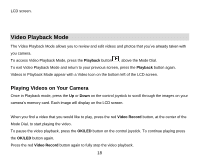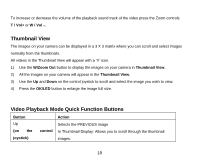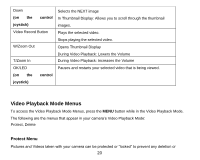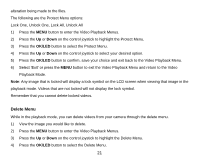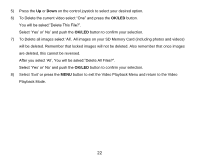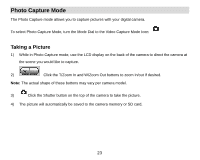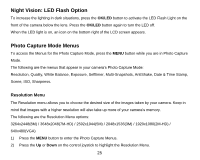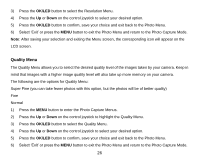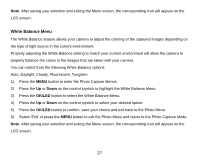Vivitar DVR 920HD DVR 920 Camera Manual - Page 23
Playback Mode.
 |
View all Vivitar DVR 920HD manuals
Add to My Manuals
Save this manual to your list of manuals |
Page 23 highlights
5) Press the Up or Down on the control joystick to select your desired option. 6) To Delete the current video select "One" and press the OK/LED button. You will be asked:"Delete This File?". Select „Yes‟ or‟ No‟ and push the OK/LED button to confirm your selection. 7) To Delete all images select „All‟. All images on your SD Memory Card (including photos and videos) will be deleted. Remember that locked images will not be deleted. Also remember that once images are deleted, this cannot be reversed. After you select „All‟, You will be asked:"Delete All Files?". Select „Yes‟ or‟ No‟ and push the OK/LED button to confirm your selection. 8) Select „Exit‟ or press the MENU button to exit the Video Playback Menu and return to the Video Playback Mode. 22