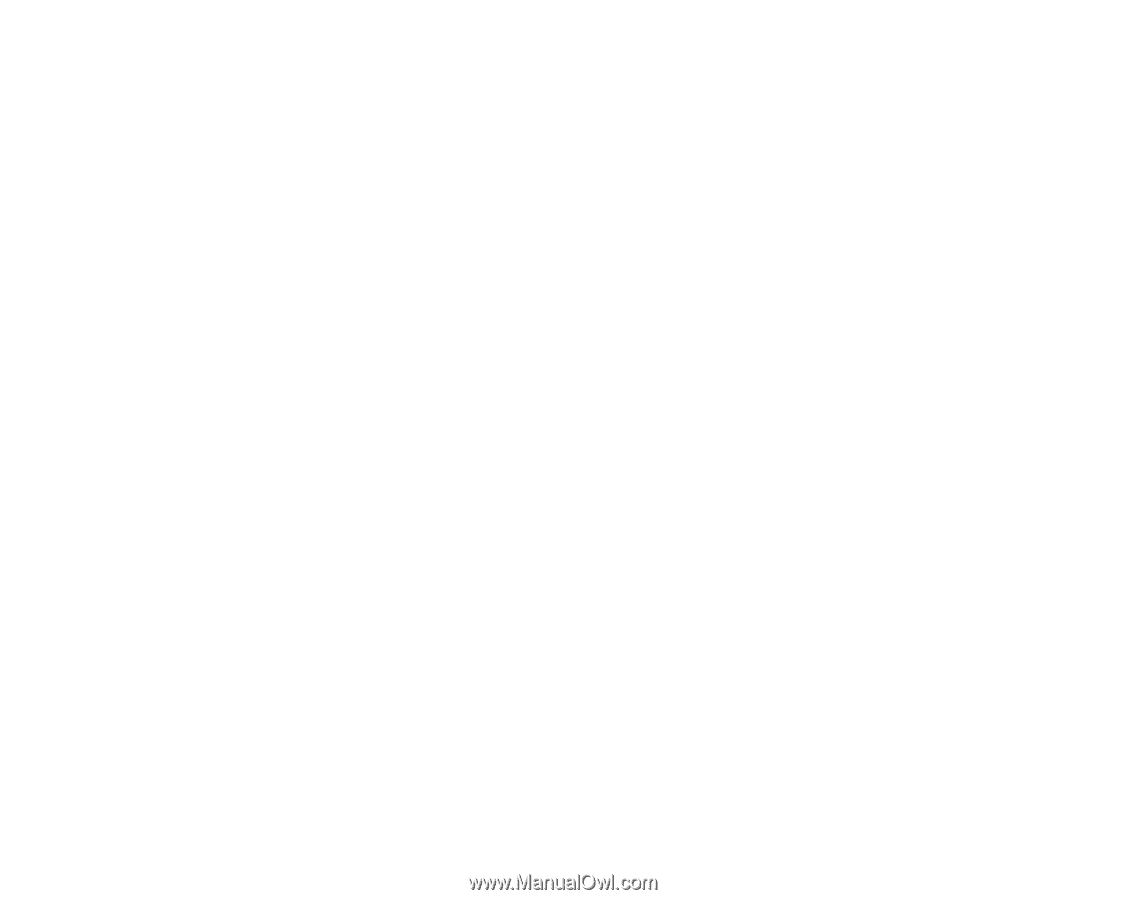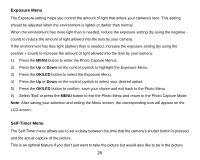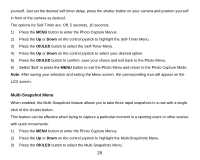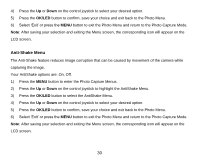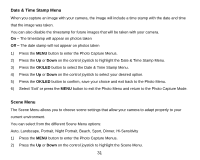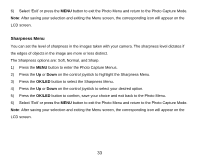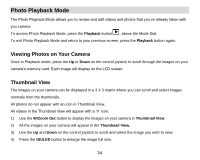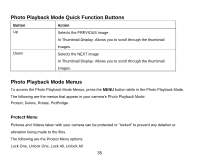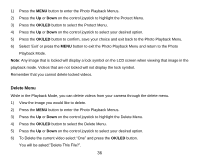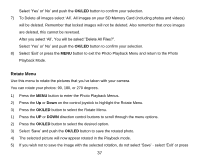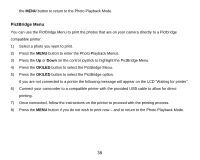Vivitar DVR 920HD DVR 920 Camera Manual - Page 34
Sharpness Menu
 |
View all Vivitar DVR 920HD manuals
Add to My Manuals
Save this manual to your list of manuals |
Page 34 highlights
6) Select „Exit‟ or press the MENU button to exit the Photo Menu and return to the Photo Capture Mode. Note: After saving your selection and exiting the Menu screen, the corresponding icon will appear on the LCD screen. Sharpness Menu You can set the level of sharpness in the images taken with your camera. The sharpness level dictates if the edges of objects in the image are more or less distinct. The Sharpness options are: Soft, Normal, and Sharp. 1) Press the MENU button to enter the Photo Capture Menus. 2) Press the Up or Down on the control joystick to highlight the Sharpness Menu. 3) Press the OK/LED button to select the Sharpness Menu. 4) Press the Up or Down on the control joystick to select your desired option. 5) Press the OK/LED button to confirm, save your choice and exit back to the Photo Menu. 6) Select „Exit‟ or press the MENU button to exit the Photo Menu and return to the Photo Capture Mode. Note: After saving your selection and exiting the Menu screen, the corresponding icon will appear on the LCD screen. 33