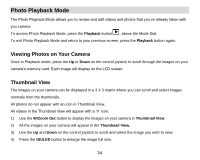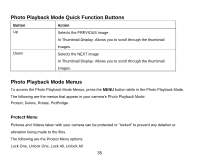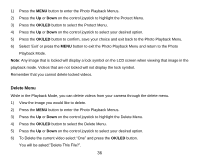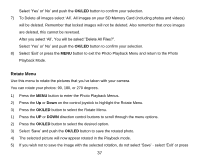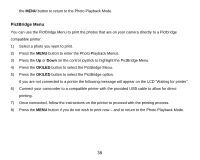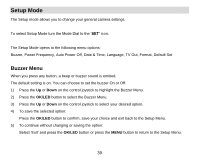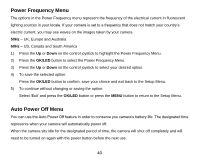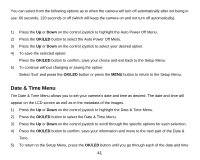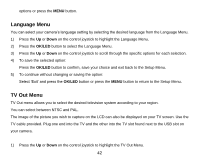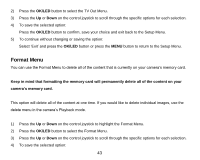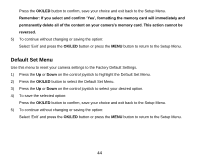Vivitar DVR 920HD DVR 920 Camera Manual - Page 40
Setup Mode
 |
View all Vivitar DVR 920HD manuals
Add to My Manuals
Save this manual to your list of manuals |
Page 40 highlights
Setup Mode The Setup mode allows you to change your general camera settings. To select Setup Mode turn the Mode Dial to the „SET‟ icon. The Setup Mode opens to the following menu options: Buzzer, Power Frequency, Auto Power Off, Date & Time, Language, TV Out, Format, Default Set Buzzer Menu When you press any button, a beep or buzzer sound is emitted. The default setting is on. You can choose to set the buzzer On or Off. 1) Press the Up or Down on the control joystick to highlight the Buzzer Menu. 2) Press the OK/LED button to select the Buzzer Menu. 3) Press the Up or Down on the control joystick to select your desired option. 4) To save the selected option: Press the OK/LED button to confirm, save your choice and exit back to the Setup Menu. 5) To continue without changing or saving the option: Select „Exit‟ and press the OK/LED button or press the MENU button to return to the Setup Menu. 39