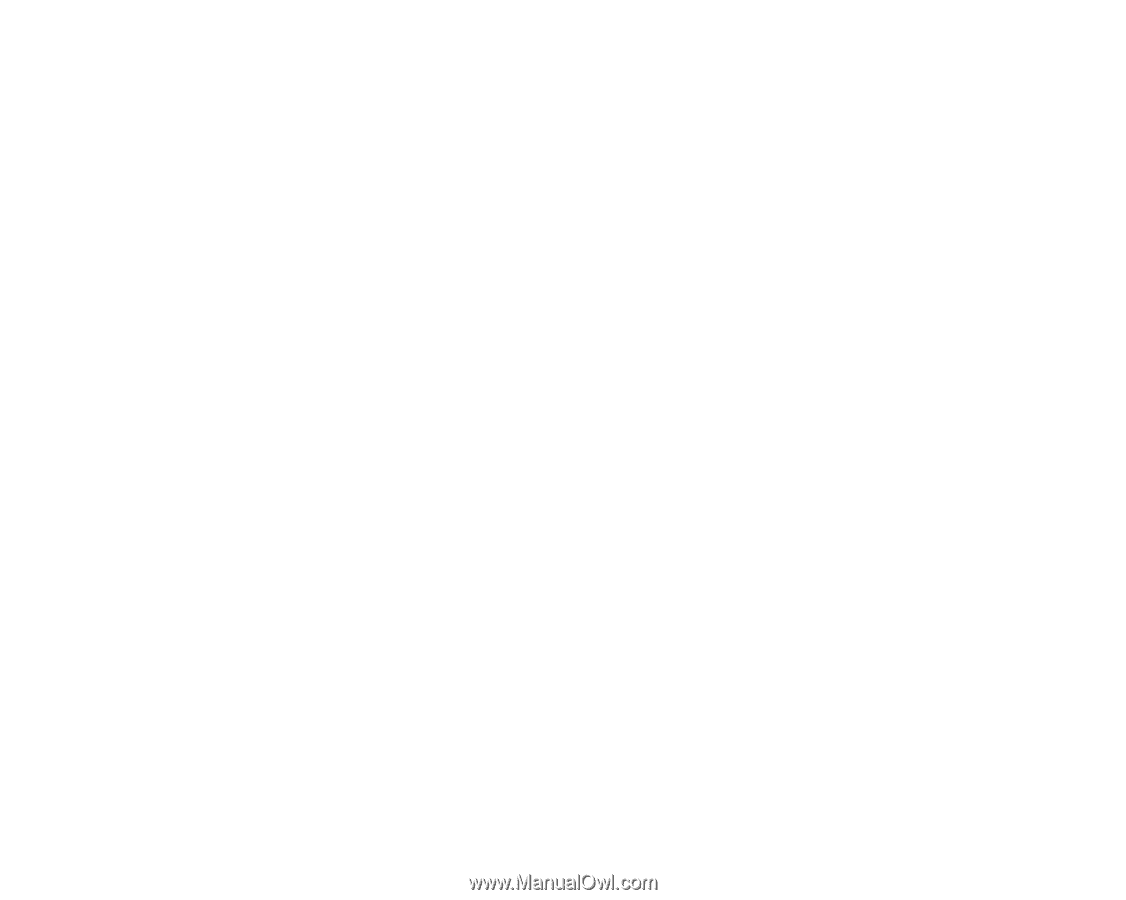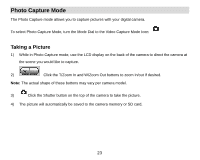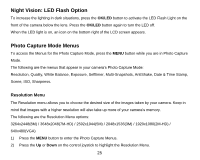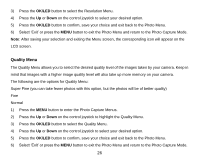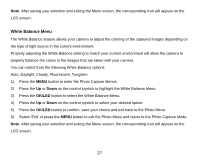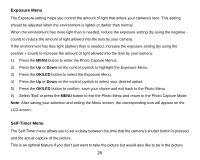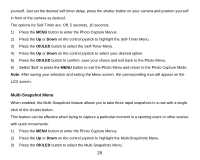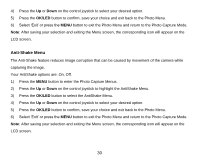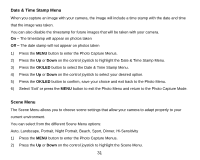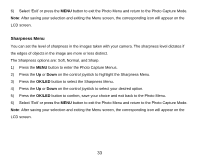Vivitar DVR 920HD DVR 920 Camera Manual - Page 29
Exposure Menu, Self-Timer Menu
 |
View all Vivitar DVR 920HD manuals
Add to My Manuals
Save this manual to your list of manuals |
Page 29 highlights
Exposure Menu The Exposure setting helps you control the amount of light that enters your camera‟s lens. This setting should be adjusted when the environment is lighter or darker than normal. When the environment has more light than is needed, reduce the exposure setting (by using the negative count) to reduce the amount of light allowed into the lens by your camera. If the environment has less light (darker) than is needed, increase the exposure setting (by using the positive + count) to increase the amount of light allowed into the lens by your camera. 1) Press the MENU button to enter the Photo Capture Menus. 2) Press the Up or Down on the control joystick to highlight the Exposure Menu. 3) Press the OK/LED button to select the Exposure Menu. 4) Press the Up or Down on the control joystick to select your desired option. 5) Press the OK/LED button to confirm, save your choice and exit back to the Photo Menu. 6) Select „Exit‟ or press the MENU button to exit the Photo Menu and return to the Photo Capture Mode. Note: After saving your selection and exiting the Menu screen, the corresponding icon will appear on the LCD screen. Self-Timer Menu The Self-Timer menu allows you to set a delay between the time that the camera‟s shutter button is pressed and the actual capture of the picture. This is an optimal feature if you don‟t just want to take the picture but would also like to be in the picture 28