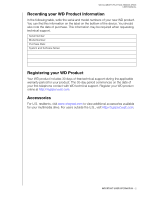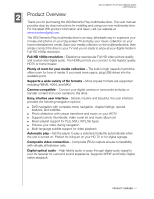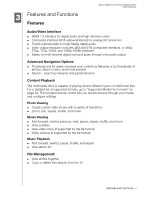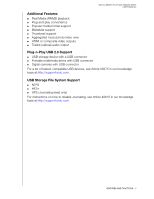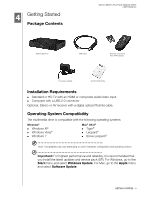Western Digital WDBABV0010ABK User Manual - Page 11
LED Indicator
 |
UPC - 718037764030
View all Western Digital WDBABV0010ABK manuals
Add to My Manuals
Save this manual to your list of manuals |
Page 11 highlights
LED Indicator WD ELEMENTS PLAY MULTIMEDIA DRIVE USER MANUAL 12 Item 1 2 Component Description Infrared receiver „ Receives signals from the remote control. Point the tip of the remote control to the infrared receiver and ensure that the path between the two is unobstructed. Power/activity LED „ On (steady blue)-The power cable is connected and the power is on. „ Activity-Fast flashing (approximately three times per second) „ System standby- Slow flashing (approximately every 2.5 seconds) „ Off-The multimedia drive is in standby mode or the power cable is disconnected. FEATURES AND FUNCTIONS - 7
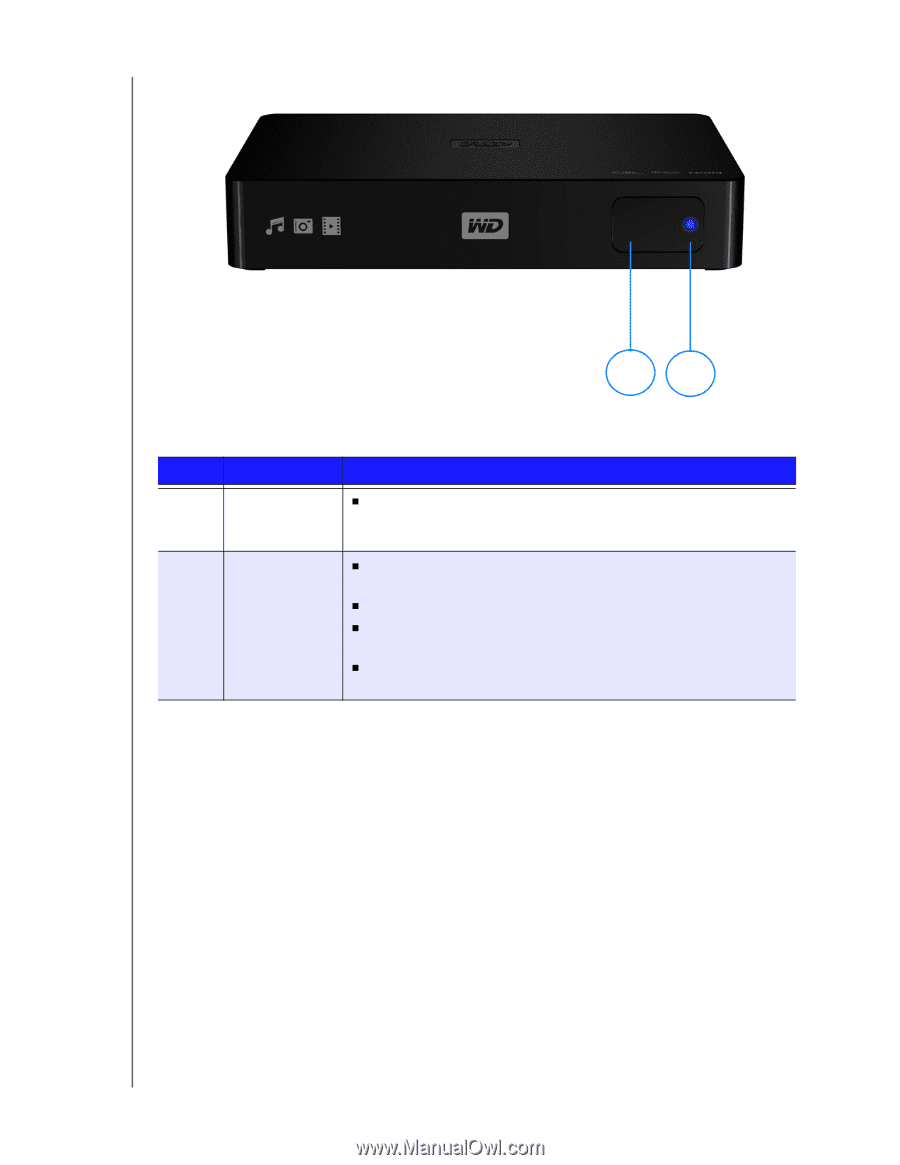
WD ELEMENTS PLAY MULTIMEDIA DRIVE
USER MANUAL
FEATURES AND FUNCTIONS
– 7
LED Indicator
Item
Component
Description
1
Infrared receiver
Receives signals from the remote control. Point the tip of the
remote control to the infrared receiver and ensure that the path
between the two is unobstructed.
2
Power/activity
LED
On (steady blue)—The power cable is connected and the power is
on.
Activity—Fast flashing (approximately three times per second)
System standby— Slow flashing (approximately every 2.5
seconds)
Off—The multimedia drive is in standby mode or the power cable
is disconnected.
2
1