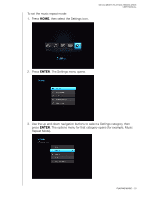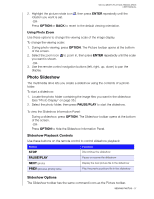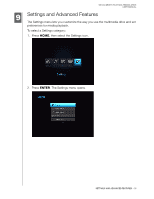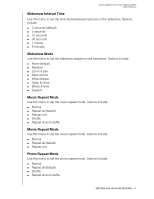Western Digital WDBABV0010ABK User Manual - Page 42
Settings and Advanced Features
 |
UPC - 718037764030
View all Western Digital WDBABV0010ABK manuals
Add to My Manuals
Save this manual to your list of manuals |
Page 42 highlights
WD ELEMENTS PLAY MULTIMEDIA DRIVE USER MANUAL 89 Settings and Advanced Features The Settings menu lets you customize the way you use the multimedia drive and set preferences for media playback. To select a Settings category: 1. Press HOME, then select the Settings icon. 2. Press ENTER. The Settings menu opens. SETTINGS AND ADVANCED FEATURES - 38
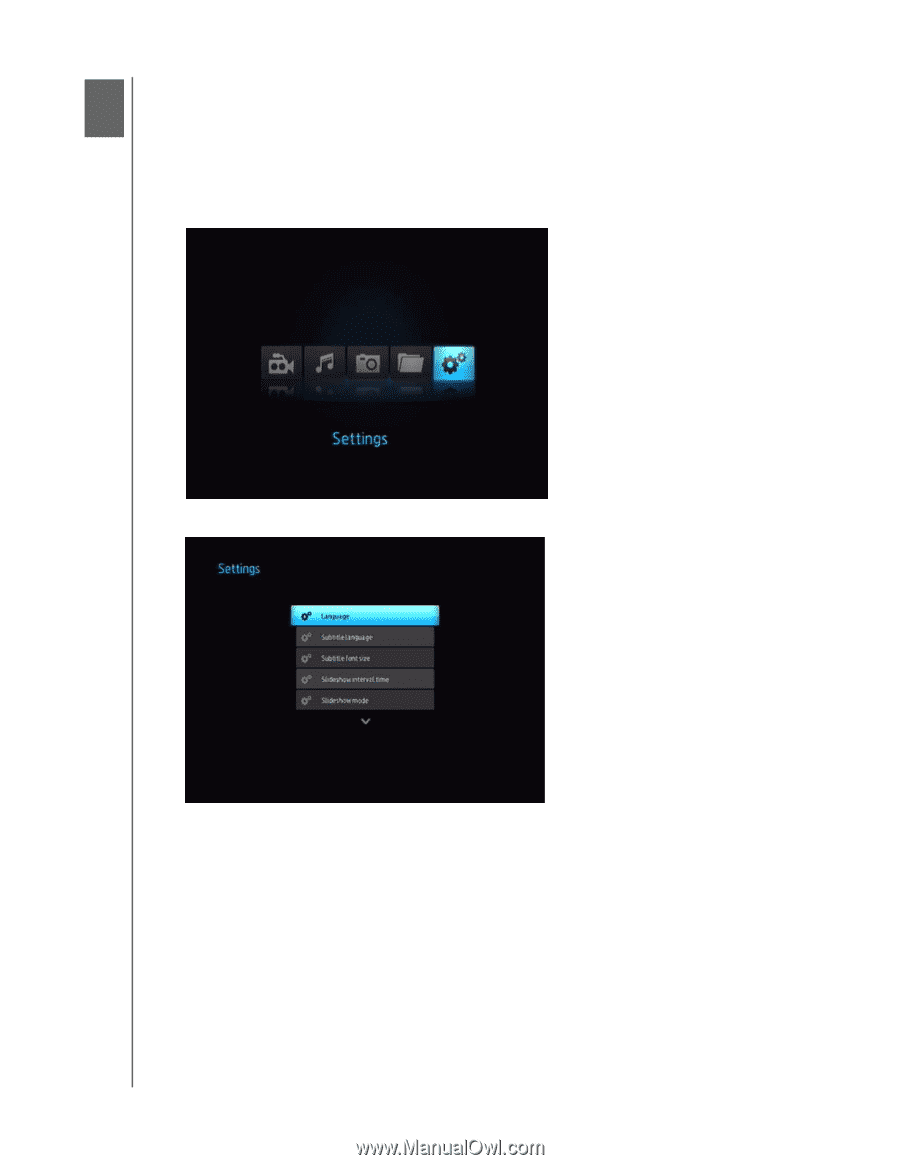
WD ELEMENTS PLAY MULTIMEDIA DRIVE
USER MANUAL
SETTINGS AND ADVANCED FEATURES
– 38
Settings and Advanced Features
The Settings menu lets you customize the way you use the multimedia drive and set
preferences for media playback.
To select a Settings category:
1. Press
HOME
, then select the Settings icon.
2. Press
ENTER
. The Settings menu opens.
8
9