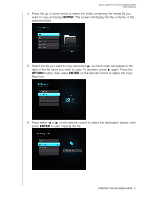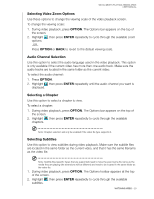Western Digital WDBABV0010ABK User Manual - Page 28
Watching Video, Supported Video Formats, Video Playback
 |
UPC - 718037764030
View all Western Digital WDBABV0010ABK manuals
Add to My Manuals
Save this manual to your list of manuals |
Page 28 highlights
WD ELEMENTS PLAY MULTIMEDIA DRIVE USER MANUAL 6 Watching Video You can watch videos on your TV using the multimedia drive. Supported Video Formats The following video file formats are supported. „ AVI (Xvid, AVC, MPEG1/2/4) „ MPG/MPEG „ VOB/ISO „ MP4/MOV (MPEG4, h.264) „ MKV (h.264, x.264, AVC, MPEG1/2/4), „ TS/TP/M2TS (MPEG 1/2/4, AVC) „ FLV (D1 resolution only) „ RM or RMVB 8/9/10 Video Playback To play back video: 1. Browse to the Videos category, then press ENTER. WATCHING VIDEO - 24
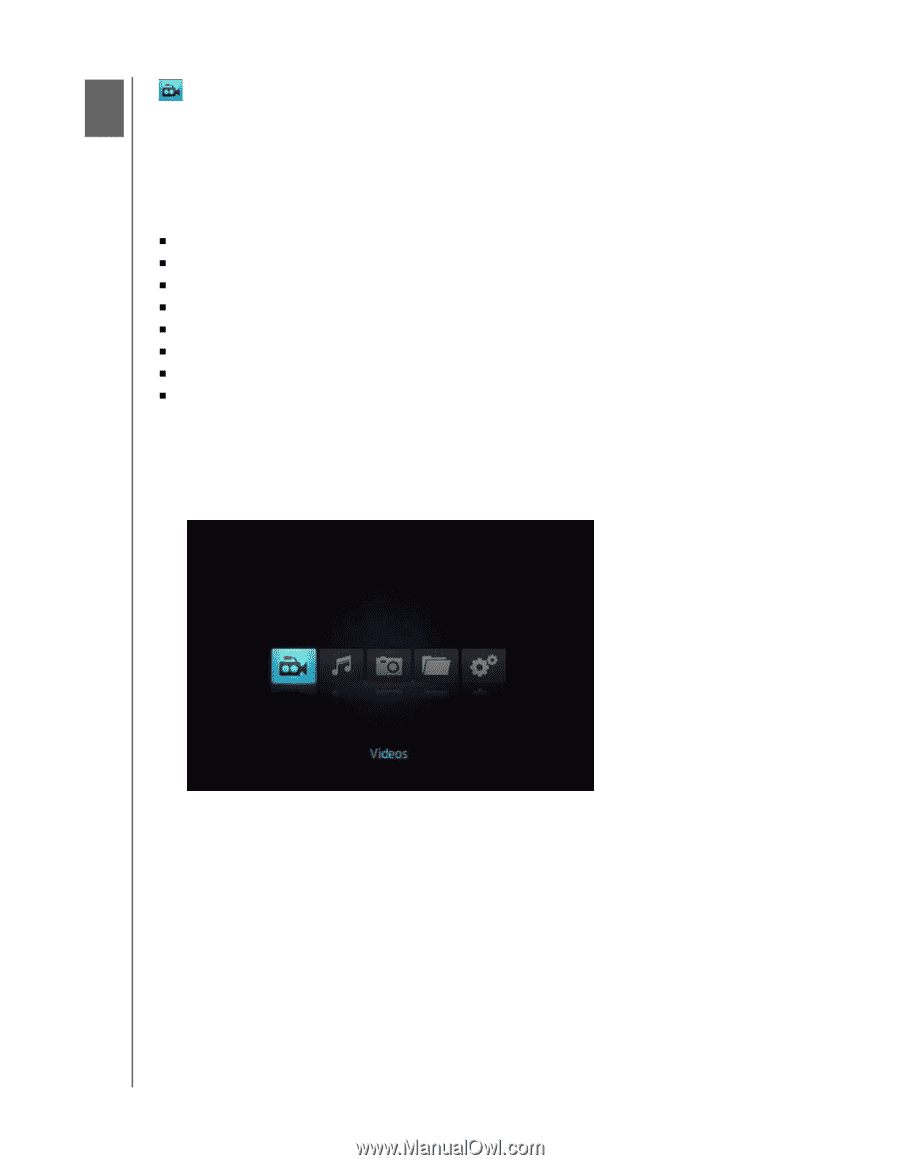
WD ELEMENTS PLAY MULTIMEDIA DRIVE
USER MANUAL
WATCHING VIDEO
– 24
Watching Video
You can watch videos on your TV using the multimedia drive.
Supported Video Formats
The following video file formats are supported.
AVI (Xvid, AVC, MPEG1/2/4)
MPG/MPEG
VOB/ISO
MP4/MOV (MPEG4, h.264)
MKV (h.264, x.264, AVC, MPEG1/2/4),
TS/TP/M2TS (MPEG 1/2/4, AVC)
FLV (D1 resolution only)
RM or RMVB 8/9/10
Video Playback
To play back video:
1.
Browse to the Videos category, then press
ENTER
.
6