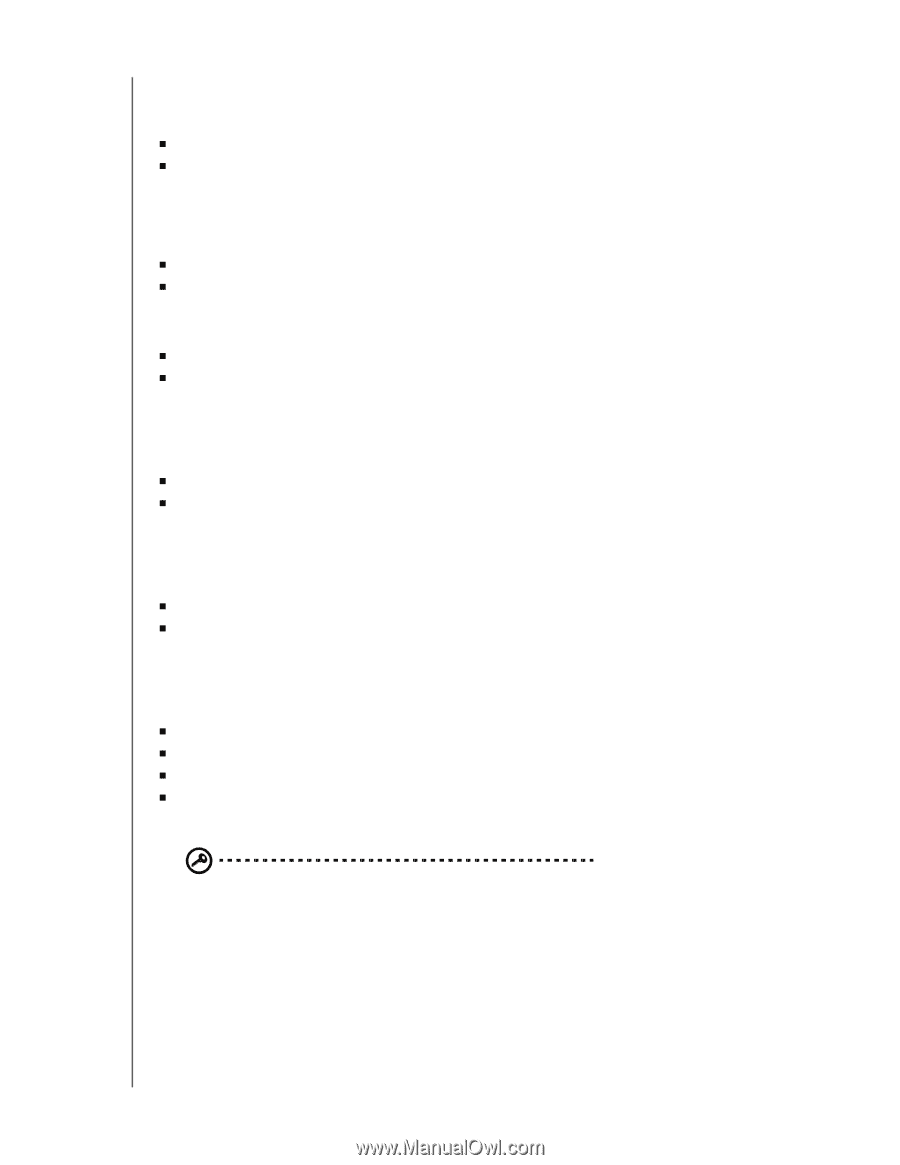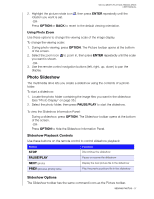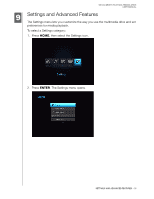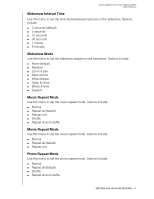Western Digital WDBABV0010ABK User Manual - Page 46
Display Mode, Photo Scaling, Video Output Resolution, Browser Display, Disk Manager, Composite AV CVBS
 |
UPC - 718037764030
View all Western Digital WDBABV0010ABK manuals
Add to My Manuals
Save this manual to your list of manuals |
Page 46 highlights
WD ELEMENTS PLAY MULTIMEDIA DRIVE USER MANUAL Digital Audio Output Mode Use this menu to set the audio output mode. Options include: „ Stereo (when using a composite or audio cable connection) „ Digital Output (when using a Toslink cable connection) Display Mode Use this menu to set the screen display mode. Options include: „ 4:3 (default) „ 16:9 Photo Scaling „ Display as is (default) „ Fit to screen Video Output Resolution Use this menu to set the TV input. Options include: „ HDMI Output „ Composite AV (CVBS) Browser Display Use this menu to set the browser display. Options include: „ List mode (default) „ Thumbnail mode Disk Manager This menu displays information about the multimedia drive, including: „ Storage Type „ Free Space „ Total Size „ File System Disk Manager also allows you to format the multimedia drive. Important: Reformatting the multimedia drive erases all its contents. If you have already saved files on the multimedia drive, be sure to back them up before reformatting it. SETTINGS AND ADVANCED FEATURES - 42