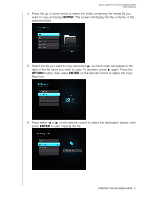Western Digital WDBABV0010ABK User Manual - Page 25
ENTER, OPTION, on the remote control to select the Copy
 |
UPC - 718037764030
View all Western Digital WDBABV0010ABK manuals
Add to My Manuals
Save this manual to your list of manuals |
Page 25 highlights
WD ELEMENTS PLAY MULTIMEDIA DRIVE USER MANUAL 4. Press the up or down arrow to select the folder containing the media file you want to copy and press ENTER. The screen will display the file contents of the selected folder. 5. Select the file you want to copy and press . A check mark will appear to the right of the file name you want to copy. To deselect, press again. Press the OPTION button, then press ENTER on the remote control to select the Copy Files icon. 6. Press either or on the remote control to select the destination device, then press ENTER to start copying the file. OPERATING THE MULTIMEDIA DRIVE - 21
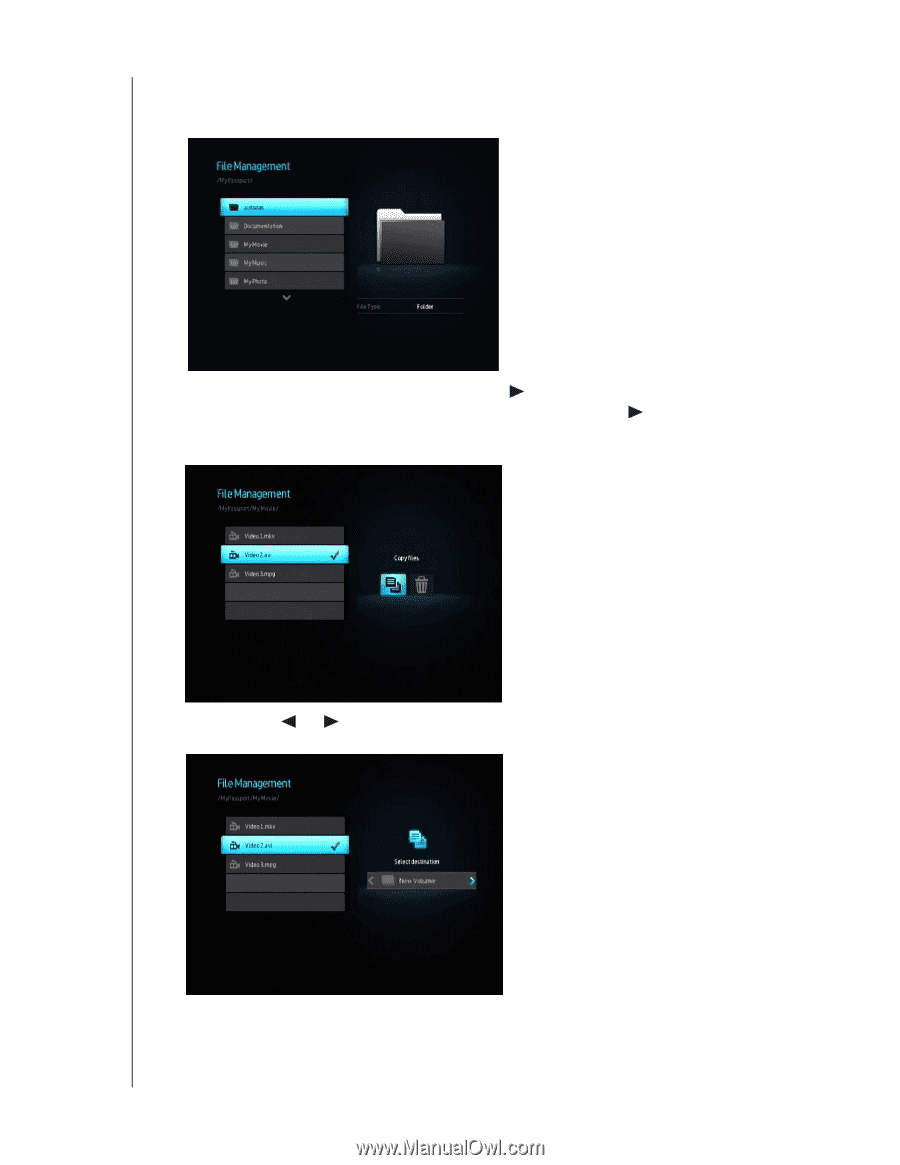
WD ELEMENTS PLAY MULTIMEDIA DRIVE
USER MANUAL
OPERATING THE MULTIMEDIA DRIVE
– 21
4.
Press the up or down arrow to select the folder containing the media file you
want to copy and press
ENTER
. The screen will display the file contents of the
selected folder.
5.
Select the file you want to copy and press
. A check mark will appear to the
right of the file name you want to copy. To deselect, press
again. Press the
OPTION
button, then press
ENTER
on the remote control to select the Copy
Files icon.
6.
Press either
or
on the remote control to select the destination device, then
press
ENTER
to start copying the file.