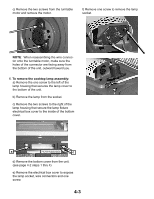Whirlpool MH2175XSB Service Guide - Page 22
Removing The Control Panel & Control Board - 2 parts
 |
View all Whirlpool MH2175XSB manuals
Add to My Manuals
Save this manual to your list of manuals |
Page 22 highlights
Removing the Control Panel & Control Board 5. Push the panel up to release the tabs from the slots. Pull the panel away from the microwave unit to gain access to the back side of it. IMPORTANT: When you work on the microwave oven, be careful when handling the sheet metal parts. Sharp edges may be present, and you can cut yourself if you are not careful. 1. Unplug microwave oven or disconnect power. 2. Remove the two screws from the top of the grille. 6. Disconnect the seven wire connectors from the control board. P3 3. Pull the top of the air grille forward, lift the bottom tabs from the slots, and remove the grille. 4. Remove the screw from the top of the control panel. Brown P2 Black P4 Ground P1 4-4

4-4
REMOVING THE CONTROL PANEL & CONTROL BOARD
IMPORTANT:
When you work on the microwave
oven, be careful when handling the sheet metal
parts. Sharp edges may be present, and you
can cut yourself if you are not careful.
1. Unplug microwave oven or disconnect power.
2. Remove the two screws from the top of the
grille.
5. Push the panel up to release the tabs from the
slots.
Pull the panel away from the microwave
unit to gain access to the back side of it.
3. Pull the top of the air grille forward, lift the bot-
tom tabs from the slots, and remove the grille.
4. Remove the screw from the top of the control
panel.
6. Disconnect the seven wire connectors from the
control board.
P3
P1
P4
Ground
P2
Black
Brown