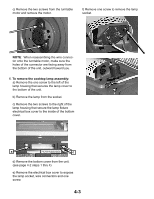Whirlpool MH2175XSB Service Guide - Page 25
The Primary inter
 |
View all Whirlpool MH2175XSB manuals
Add to My Manuals
Save this manual to your list of manuals |
Page 25 highlights
6. To remove a switch assembly, remove the mounting screw from the front panel of the microwave for the desired assembly. 7. Use a flat blade screwdriver to push the latch arm back just far enough to release the mounting tab and remove the assembly from the unit. Mounting screw 10. The Primary interlock switch and Monitor interlock switch are located on opposite sides of their mounting bracket. The Primary interlock switch can be removed from the mounting bracket in the same manner as shown above for the Monitor interlock switch. Monitor Interlock Switch Primary Interlock Switch Latch arm Mounting tab 8. Disconnect the wire connectors from the terminals. 9. To remove the monitor interlock switch from the mounting bracket, press the locking tabs away from the switch and slide the switch up off the mounting posts. Locking tab Locking tab 4-7