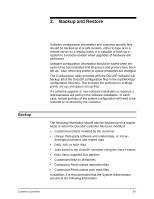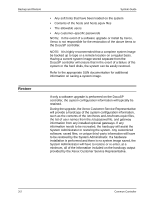Xerox 6180N Common Controller System Guide v 3.7 - Page 21
Backup and Restore, Backup
 |
UPC - 095205425307
View all Xerox 6180N manuals
Add to My Manuals
Save this manual to your list of manuals |
Page 21 highlights
3. Backup and Restore Backup Software configuration information and customer specific files should be backed up to a safe location, either to tape or to a remote server on a regular basis. It is valuable to back up a system to a remote location when upgrades of hardware are performed. Software configuration information should be saved when the system has been installed and all queues and printers have been set up. Also, when any printer or queue properties are changed. The Configuration utility provided with the DocuSP software will backup all of the DocuSP configuration files in the /opt/XRXnps/ configuration directory. This includes the preferences settings, printer set up, and queue set up files. If a software upgrade or new software installation is required, a representative will perform the software installation. In each case, certain portions of the system configuration will need to be restored or reentered by the customer. The following information should also be backed up on a regular basis or when the DocuSP controller has been modified: • Customized scripts installed by the customer • Unique third-party software and related data, or Xerox- developed solutions and related data • DNS, NIS, or NIS+ files • Jobs saved to the DocuSP controller using the Save Feature • Non-Xerox supplied Sun patches • Customized links to directories • Continuous Feed custom imposition files • Continuous Feed custom print mark files In addition, it is recommended that the System Administrator document the following information: Common Controller 3-1