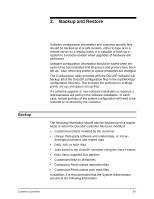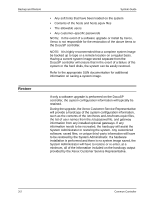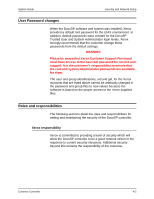Xerox 6180N Common Controller System Guide v 3.7 - Page 22
Restore, During the upgrade, the Xerox Customer Service Representative
 |
UPC - 095205425307
View all Xerox 6180N manuals
Add to My Manuals
Save this manual to your list of manuals |
Page 22 highlights
Backup and Restore System Guide • Any soft fonts that have been loaded on the system • Contents of the hosts and hosts.equiv files • The allowable users • Any customer-specific passwords NOTE: In the event of a software upgrade or install by Xerox, Xerox is not responsible for the restoration of the above items to the DocuSP controller. NOTE: It is highly recommended that a complete system image be backed up to tape or a remote location on a regular basis. Having a current system image stored separate from the DocuSP controller will ensure that in the event of a failure of the system or the hard disks, the system can be easily restored. Refer to the appropriate SUN documentation for additional information on saving a system image. Restore If only a software upgrade is performed on the DocuSP controller, the system configuration information will typically be retained. During the upgrade, the Xerox Customer Service Representative will provide a hardcopy of the system configuration information, such as the contents of the /etc/hosts and /etc/hosts.equiv files, the list of user names from the /etc/passwd file, and gateway information from any installed optional gateways. If any information needs to be recreated, the hardcopy will assist the System Administrator in restoring the system. Any customized software, saved files, or unique third-party information will have to be restored by the System Administrator. If a hardware installation is performed and there is no system image saved, the System Administrator will have to restore or re-enter, at a minimum, all of the information included on the hardcopy output provided by the Xerox Customer Service Representative. 3-2 Common Controller