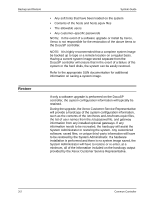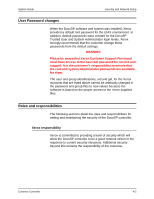Xerox 6180N Common Controller System Guide v 3.7 - Page 27
User Password changes, Roles and responsibilities, Xerox responsibility
 |
UPC - 095205425307
View all Xerox 6180N manuals
Add to My Manuals
Save this manual to your list of manuals |
Page 27 highlights
System Guide Security and Network Setup User Password changes When the DocuSP software and system was installed, Xerox provided a default root password for the UNIX environment. In addition, default passwords were created for the DocuSP Trusted User and System Administrator login levels. Xerox strongly recommends that the customer change these passwords from the default settings. WARNING Please be aware that Xerox Customer Support Personnel must have access to the new root password for service and support. It is the customer's responsibility to ensure that the root and system administrator passwords are available for them. The user and group identifications, uid and gid, for the Xerox accounts that are listed above cannot be arbitrarily changed in the password and group files to new values because the software is based on the proper access to the Xerox supplied files. Roles and responsibilities The following sections detail the roles and responsibilities for setting and maintaining the security of the DocuSP controller. Xerox responsibility Xerox is committed to providing a level of security which will allow the DocuSP controller to be a good network citizen in the response to current security intrusions. Additional security beyond this remains the responsibility of the customer. Common Controller 4-3