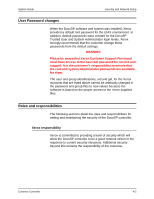Xerox 6180N Common Controller System Guide v 3.7 - Page 29
Using the High security setting, The Medium setting - reviews
 |
UPC - 095205425307
View all Xerox 6180N manuals
Add to My Manuals
Save this manual to your list of manuals |
Page 29 highlights
System Guide Security and Network Setup While the underlying XDSS content has not changed since its inception, its implementation philosophy has been reversed in the 3.7 release. Previously, XDSS was an option typically chosen at install. Now the features are automatically implemented with a scrape install. A scrape install includes both the Solaris operating system and a DocuSP 3.7 release. This corresponds with the "High" setting in the Security Profile dialogue box under the System menu. The "Medium" setting describes the default operating environment normally provided by Sun. Upgrades, however, retain the previous security setting. Note that if XDSS was disabled in 3.6 and DocuSP is upgraded to 3.7 without an OS reload, the security setting will be medium. WARNING Since the "high" security setting disables a number of commonly used services, it is important that customers review this document and test this feature against their mission-critical applications. This document provides information on all modifications made by XDSS so the customer can determine which security setting best meets their needs. Some customers may find that some features disabled by this script, such as telnet, FTP and NFS, are required in their environment. If a certain application communicated successfully with DocuSP 3.6 fails following a 3.7 upgrade but its communication mechanism is unknown to the customer, it is recommended that the setting be temporarily changed to "Medium" to determine if the high security setting is the cause of this change. If further assistance is required to manually disable or enable specific services listed in this document, please contact the Customer Support Center or the appropriate Sun documentation. Using the High security setting The following is a list of documents that are disabled when the security setting is set to "High": • FTP (including anonymous FTP) • telnet • echo (Echoes back any character sent) • discard (Discards everything sent) • daytime (Displays the date and time) Common Controller 4-5