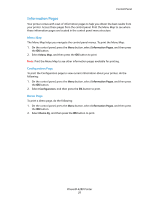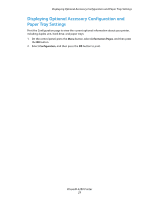Xerox 6280N User Guide - Page 24
Options, Memory, Duplex Unit, Additional Trays, Hard Drive
 |
UPC - 095205747430
View all Xerox 6280N manuals
Add to My Manuals
Save this manual to your list of manuals |
Page 24 highlights
Main Components and Their Functions Options You can order additional memory, trays, multi-protocol card, and a duplex unit if these items are not standard on your printer. Memory The printer features one slot that accepts 256, 512 or 1024 MB of DDR2 DIMMs. Duplex Unit The duplex unit enables 2-sided printing. Additional Trays • 550-Sheet Feeder (Tray 3) Hard Drive Use the hard drive for: • Secure print (see Printing Confidential Documents - Secure Print on page 85) • Proof print (see Print After Checking Printing Result - Proof Print on page 87) • Saved printing • Storing additional fonts and macros. Phaser® 6280 Printer 24

Main Components and Their Functions
Phaser® 6280 Printer
24
Options
You can order additional memory, trays, multi-protocol card, and a duplex unit if these
items are not standard on your printer.
Memory
The printer features one slot that accepts 256, 512 or 1024 MB of DDR2 DIMMs.
Duplex Unit
The duplex unit enables 2-sided printing.
Additional Trays
•
550-Sheet Feeder (Tray 3)
Hard Drive
Use the hard drive for:
•
Secure print (see
Printing Confidential Documents - Secure Print
on page 85)
•
Proof print (see
Print After Checking Printing Result - Proof Print
on page 87)
•
Saved printing
•
Storing additional fonts and macros.