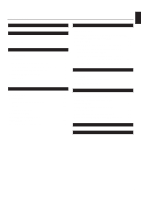Yamaha DSP-A2 Owner's Manual
Yamaha DSP-A2 Manual
 |
View all Yamaha DSP-A2 manuals
Add to My Manuals
Save this manual to your list of manuals |
Yamaha DSP-A2 manual content summary:
- Yamaha DSP-A2 | Owner's Manual - Page 1
T NATURAL SOUND AV AMPLIFIER AMPLIFICATEUR AUDIO-VIDEO NATURAL SOUND AV AMPLIFIER DSP-A2 CINEMA DSP 7ch INPUT SELECTOR STANDBY/ON INPUT MODE SPEAKERS A B 0 -dB OWNER'S MANUAL MODE D'EMPLOI BEDIENUNGSANLEITUNG BRUKSANVISNING MANUALE DI ISTRUZIONI MANUAL DE INSTRUCCIONES GEBRUIKSAANWIJZING - Yamaha DSP-A2 | Owner's Manual - Page 2
Digital Sound Field Processing (DSP) System-an extremely sophisticated audio component. The DSP system takes full advantage of Yamaha's undisputed leadership in the field of digital audio processing to bring you a whole new world of listening experiences. Follow the instructions in this manual - Yamaha DSP-A2 | Owner's Manual - Page 3
's DSP 4 GETTING STARTED 7 Getting started 7 Unpacking 7 Opening and closing the front cover 7 Installing batteries in the remote controller 8 Notes about the remote controller 8 Controls and their functions 9 Front panel 9 Display panel 11 PREPARATION 12 Speaker setup 12 Connections 14 - Yamaha DSP-A2 | Owner's Manual - Page 4
cover. Contact your dealer if an object falls inside the unit. 4. Do not use force on switches, controls or connection wires. When moving the unit, first disconnect the power plug and the wires connected to other equipment. Never pull on the wires themselves. 5. The openings on the unit cover assure - Yamaha DSP-A2 | Owner's Manual - Page 5
q DTS Decoder q CINEMA DSP: Theater-like Sound Experience by the Combination of YAMAHA DSP Technology and Dolby Digital, Dolby Pro Logic or DTS q Automatic Input Balance Control for Dolby Pro Logic Surround q Test Tone Generator for Easier Speaker Balance Adjustment q Speaker Output Mode Selection - Yamaha DSP-A2 | Owner's Manual - Page 6
fields. Some of these digital sound fields are created using data measured directly at the original venue; others are created from combinations of data to form unique environments for specific purposes. Of course, that only solves half of the problem. These engineers have no way of knowing the - Yamaha DSP-A2 | Owner's Manual - Page 7
Stereo Digital theater sound in your home. Wide dynamic range of sound reproduced by the five full range channels and precise sound orientation by the digital sound is compatible with the 5.1 speaker configurations that are currently available exciting new multi-channel music recordings will also - Yamaha DSP-A2 | Owner's Manual - Page 8
speakers, and so on. In other words, your listening room is very different from a movie theater. However, Yamaha DSP technology allows you to create nearly the same sound a movie in a popular Dolby Stereo theater. This combination is available when the digital sound field program No. 8, 9, 10 - Yamaha DSP-A2 | Owner's Manual - Page 9
STARTED Getting started Unpacking Carefully remove this unit and accessories from the box. You should find the unit itself and the following accessories. Remote controller User function stickers Batteries (size AA, LR6, UM-3) Opening and closing the front cover Close the front cover whenever the - Yamaha DSP-A2 | Owner's Manual - Page 10
operation range 4. After the batteries are inserted, press the RESET button before using the remote controller. RESET button Remote control sensor Within approximately 6 m (19.7 feet) 30° 30° Notes q The area between the remote controller and the main unit must be clear of large obstacles - Yamaha DSP-A2 | Owner's Manual - Page 11
Controls and their functions Front panel GETTING STARTED 12 3 45 6 NATURAL SOUND AV AMPLIFIER DSP A2 CINEMA DSP 7ch INPUT SELECTOR STANDBY/ON INPUT MODE SPEAKERS to receive infrared-signals from the remote controller. 2 Remote control sensor Receives signals from the remote controller. 3 - Yamaha DSP-A2 | Owner's Manual - Page 12
SPEAKERS A and B switches to cancel both of the main speakers A and B, and turn off the digital sound field processor by pressing the EFFECT button so that no DSP control This knob controls the sound from the main speakers only. The video output terminal can be connected to the S VIDEO terminal - Yamaha DSP-A2 | Owner's Manual - Page 13
PRO LOGIC indicator will be illuminated when the built-in Dolby Pro Logic Surround Decoder is on. 5 DSP indicator This indicator will be illuminated when the built-in digital sound field processor is on. 6 SPEAKERS A/B indicators One of these indicators will be illuminated depending on which main - Yamaha DSP-A2 | Owner's Manual - Page 14
the convenience of a Yamaha Active Servo Processing Subwoofer System, which has its own built-in power amplifier. Ⅵ Speakers and speaker placement Your full seven-speaker system will require three speaker pairs: the MAIN SPEAKERS (your normal stereo speakers), the FRONT EFFECT SPEAKERS and the REAR - Yamaha DSP-A2 | Owner's Manual - Page 15
This is the recommended speaker system, providing the best sound effects. The rear speakers and the front effect speakers produces a 360-degree sound field, and the center speaker provides precise center localization. You can experience the amazing YAMAHA "CINEMA DSP" sound fields completely with - Yamaha DSP-A2 | Owner's Manual - Page 16
the owner's manual for each of your components. Audio/video source equipment q Use RCA type pin plug cables for audio/video units with the exception described later. q The output (or input) terminals of YAMAHA audio/video units numbered as 1, 2, 3, 4, etc. on the rear panel must be connected to the - Yamaha DSP-A2 | Owner's Manual - Page 17
VIDEO IN AUDIO IN VIDEO IN Video cassette recorder 2 TV monitor VIDEO AUX terminals (on the front panel) These terminals are used to connect a video input source such as a camcorder. VIDEO AUX AUDIO OUT R AUDIO OUT L VIDEO OUT S VIDEO OUT R L VIDEO S VIDEO Camcorder : S-video cable (Refer to - Yamaha DSP-A2 | Owner's Manual - Page 18
DIGITAL SIGNAL TV monitor IN VCR 2 OUT 2 TUNER (Europe model) IN VCR 2 OUT COUPLER MAIN PRE MAIN OUT IN S VIDEO MONITOR OUT VIDEO No connection VIDEO AUDIO L AUDIO R Scart-plug connector cable IN VCR 1 OUT IN VCR 2 PAL NTSC PAL/NTSC switch CAUTION PAL: Set to this position if - Yamaha DSP-A2 | Owner's Manual - Page 19
's COAXIAL or OPTICAL, or both terminals. Digital audio signals are transmitted with less loss than analog audio signals. In addition, digital audio signal connections are necessary, especially for an LD player, a DVD player or a CD player to send signals encoded with Dolby Digital or DTS to this - Yamaha DSP-A2 | Owner's Manual - Page 20
unit's analog audio signal input terminals regardless of the DOLBY DIGITAL RF signal connection. This is for playing back a source with Dolby Pro Logic Surround decoded or in normal stereo (or monaural). You must also connect the optical digital signal output terminal of the DVD/LD/CD combi-player - Yamaha DSP-A2 | Owner's Manual - Page 21
terminals, the signals will be sent to their respective output terminals. Notes about the Video superimpose q If you watch a video source that is connected to both S VIDEO and VIDEO input terminals of this unit, signals of screen display information are output from only the S VIDEO MONITOR OUT - Yamaha DSP-A2 | Owner's Manual - Page 22
PREPARATION Ⅵ Connecting an external decoder of a future format to this unit to these terminals are sent to the corresponding SPEAKERS terminals and OUTPUT terminals of this unit. Notes q When signals input to these terminals are selected, the digital sound field processor cannot be used. q The - Yamaha DSP-A2 | Owner's Manual - Page 23
with the specified impedance shown on the rear of this unit. Front effect speakers Right Left Rear speakers Right Left CENTER FRONT SPEAKERS REAR Center speaker (SURROUND ) CAUTION SEE INSTRUCTION MANUAL FOR CORRECT SETTING. A MAIN A COUPLER MAIN PRE MAIN OUT IN OUTPUT CENTER - Yamaha DSP-A2 | Owner's Manual - Page 24
of this unit to the INPUT terminal of the subwoofer amplifier, and connect the speaker terminals of the subwoofer amplifier to the subwoofer. With some subwoofers, including the Yamaha Active Servo Processing Subwoofer System, the amplifier and subwoofer are in the same unit. Such a subwoofer needs - Yamaha DSP-A2 | Owner's Manual - Page 25
are for rear channel line output. If you drive rear speakers with an external stereo power amplifier, connect the input terminals of the external amplifier (MAIN IN or AUX terminals of an amplifier or a receiver) to these terminals. There is no connection to these terminals when you use the built-in - Yamaha DSP-A2 | Owner's Manual - Page 26
cords of your components to this unit. The power to the SWITCHED outlets is controlled by this unit's STANDBY/ON switch or the remote controller's SYSTEM POWER ON and STANDBY keys. These outlets will supply power to any connected unit whenever this unit is turned on. The maximum power (total power - Yamaha DSP-A2 | Owner's Manual - Page 27
no video source connected or it is SCREEN display key on the remote controller. Press this key to change CONTROL TRANSMITTER (Example) Simple display Goes off after being displayed for several seconds. Notes q When making a setting change or adjustment in the SET MENU mode, or adjusting the speaker - Yamaha DSP-A2 | Owner's Manual - Page 28
the output modes ("SET MENU" mode) The following functions control the output signals to the speakers in your audio system. When speaker connections are all completed, select a proper position on each function to maximize the performance of your speaker system. * For details about the SET MENU mode - Yamaha DSP-A2 | Owner's Manual - Page 29
OUT"). 1E. SYS. SETUP Choices: 7ch/5ch Preset position: 7ch 7ch: If your speaker system includes a pair of front effect speakers. 5ch: If your speaker system does not include a pair of front effect speakers. Sound signals at the left and right front effect channels are distributed to the left - Yamaha DSP-A2 | Owner's Manual - Page 30
"SET MENU". NATURAL SOUND AV AMPLIFIER DSP A2 CINEMA DSP 7ch INPUT SELECTOR STANDBY/ON INPUT MODE SPEAKERS A B SET MENU more to position the arrowshaped cursor at the desired selection. Front panel Remote control SET MENU NEXT or SPEAKERS A DVD/LD TV/DBS VCR 1 VCR 2 V-AUX TAPE/MD - Yamaha DSP-A2 | Owner's Manual - Page 31
should be done at your listening position with the remote controller. Note: The cover of the remote controller must be open. 2 1 NATURAL SOUND AV AMPLIFIER DSP A2 CINEMA DSP 7ch INPUT SELECTOR STANDBY/ON INPUT MODE SPEAKERS A B SET MENU NEXT EXT. DECODER EFFECT PROGRAM PHONES BASS - Yamaha DSP-A2 | Owner's Manual - Page 32
PREPARATION NATURAL SOUND AV AMPLIFIER DSP A2 CINEMA DSP 7ch INPUT SELECTOR STANDBY/ON INPUT MODE SPEAKERS A B SET MENU NEXT EXT. DECODER EFFECT PROGRAM * While adjusting, the test tone is fixed on the selected speaker. Remote control Rear (R) Rear (L) * The state of the test tone - Yamaha DSP-A2 | Owner's Manual - Page 33
keys on the remote controller) only. q If you use external power amplifiers, you may also use their volume controls to obtain proper balance. q If the function "1A. CENTER SP" in the SET MENU mode is set in the "NONE" position, in step 10, the sound output level of the center speaker cannot be - Yamaha DSP-A2 | Owner's Manual - Page 34
a source 2 41 NATURAL SOUND AV AMPLIFIER DSP A2 CINEMA DSP 7ch INPUT SELECTOR STANDBY/ON INPUT MODE SPEAKERS A B SET MENU NEXT Remote control DVD/LD or SPEAKERS A DVD/LD TV/DBS VCR 1 VCR 2 V-AUX TAPE/MD CD TUNER PHONO Name of the selected input source To select the source connected - Yamaha DSP-A2 | Owner's Manual - Page 35
English BASIC OPERATION 57 NATURAL SOUND AV AMPLIFIER DSP A2 CINEMA DSP 7ch INPUT SELECTOR STANDBY/ON INPUT MODE SPEAKERS A B SET MENU NEXT EXT remote controller. (Refer to page 35 for details on switching the input mode.) Front panel Remote control or INPUT MODE DVD/LD SPEAKERS - Yamaha DSP-A2 | Owner's Manual - Page 36
unit Press the STANDBY/ON switch on the front panel or the STANDBY key on the remote controller to enter the standby mode. Front panel STANDBY/ON Remote control or STANDBY To select the source connected to this unit's EXTERNAL DECODER INPUT terminals as the input source. Press the EXT. DECODER - Yamaha DSP-A2 | Owner's Manual - Page 37
English BASIC OPERATION Ⅵ Switching the input mode This unit allows you to switch the input mode for sources that send two or more types of signals to this unit. ⅷ For CD, TAPE/MD and TV/DBS sources: The following three input modes are provided. AUTO: This mode is automatically selected when you - Yamaha DSP-A2 | Owner's Manual - Page 38
Logic Surround program. q The sound output may be interrupted in playing is restored. The sound output is interrupted for a in the following figure. SPEAKERS A DVD/LD TV/ mode is switched during the speaker test mode. Only AUTO output from the speakers. q This above mode, no sound will be heard if - Yamaha DSP-A2 | Owner's Manual - Page 39
or dubbing from tape (or MD) to tape (or MD) Ⅵ Recording the playing source to tape (or MD) 23 NATURAL SOUND AV AMPLIFIER DSP A2 CINEMA DSP 7ch INPUT SELECTOR STANDBY/ON INPUT MODE SPEAKERS A B SET MENU NEXT EXT. DECODER EFFECT PROGRAM PHONES BASS TONE EXTENSION BYPASS BASS l 0l - Yamaha DSP-A2 | Owner's Manual - Page 40
3, 5, 6 3 NATURAL SOUND AV AMPLIFIER DSP A2 CINEMA DSP 7ch INPUT SELECTOR STANDBY/ON INPUT MODE SPEAKERS A B SET MENU NEXT 40 4 60 2 0 -dB 1 Note: The cover must be open when using the remote controller. REC/PAUSE A/B TAPE/MD A CD TUNER A DIR B VCR 1 STOP DISC B DVD - Yamaha DSP-A2 | Owner's Manual - Page 41
response. TREBLE : Turn this knob clockwise to increase (or counter clockwise to decrease) the high frequency response. Note These controls are effective only for the sound from the main speakers. Ⅵ Using the TONE BYPASS button Press this button inward (ON) to bypass the tone (BASS and TREBLE - Yamaha DSP-A2 | Owner's Manual - Page 42
, refer to pages 45 to 49. Playing a source with an effect of the digital sound field processor (DSP) NATURAL SOUND AV AMPLIFIER DSP A2 CINEMA DSP 7ch INPUT SELECTOR STANDBY/ON INPUT MODE SPEAKERS A B SET MENU NEXT EXT. DECODER EFFECT PROGRAM PHONES BASS TONE EXTENSION BYPASS BASS - Yamaha DSP-A2 | Owner's Manual - Page 43
SOUND AV AMPLIFIER DSP A2 CINEMA DSP 7ch INPUT SELECTOR STANDBY/ON INPUT MODE SPEAKERS more. When operating on the remote controller: a) HALL 1 HALL 2 CHURCH DSP, press the EFFECT button. The sound will be the normal 2-channel stereo without surround sound effect. q When a monaural sound - Yamaha DSP-A2 | Owner's Manual - Page 44
on the display panel show you what sound processing is being made. 12 3 DIGITAL 4 PRO LOGIC 5 DSP DIGITAL SOURCE AC 3 DTS PCM 1 remote controller make it simple to compare the normal stereo sound with the fully processed effect sound. To cancel the effect sound and monitor only the main sound - Yamaha DSP-A2 | Owner's Manual - Page 45
effect speakers and subwoofer You can adjust the sound output level of the each speaker even if the output level is already set in "Speaker balance the remote controller to the PARAMETER position. PARAMETER 3 Press one of the keys shown below once or more until the name of the speaker(s) whose - Yamaha DSP-A2 | Owner's Manual - Page 46
cannot be adjusted. This is because, in this mode, the center sound is automatically output from the left and right main speakers. q When one of the DSP programs No. 1 to 7 is selected, the center speaker output level cannot be adjusted. q When DSP is not illuminated on the display, the front effect - Yamaha DSP-A2 | Owner's Manual - Page 47
sound field recreations are actual acoustic environments. Ⅵ Program No. 1 to 7: Hi-Fi DSP programs (for audio sources) q When the input signal is analog or PCM audio: ( DSP ) Speaker DSP ) Speaker output: main, center, rear, front effect DIGITAL DSP sounds spread sound. Sound a sound field - Yamaha DSP-A2 | Owner's Manual - Page 48
and highly concentrated. It is also characterized by a high-energy, "immediate" sound. This is a sound field suitable for background music at parties where you can hear the sound directly from the rear as well, thus realizing music enjoyment over a wide area. This program gives you the long delays - Yamaha DSP-A2 | Owner's Manual - Page 49
is relatively narrow, the rear surround side employs the sound environment of a large concert hall. With this program, you can enjoy watching various TV programs such as the news, variety shows, music programs or sports programs. In a stereo broadcast of a sports game, the commentator is oriented at - Yamaha DSP-A2 | Owner's Manual - Page 50
TYPE) 70 mm Spectacle ( PRO LOGIC DSP ) Functions when the input signal is sound field is relatively narrow. It spatially spreads all around and toward the screen, restraining echo effect of conversations without losing clarity. For the surround side, the harmony of music or chorus sounds - Yamaha DSP-A2 | Owner's Manual - Page 51
Digital in 2 channels. DOLBY DIGITAL/Enhanced ( DIGITAL DSP ) Functions when the input signal is encoded with Dolby Digital not in 2 channels. Ideally simulates the multi-surround speaker systems of the newest film theater. The digital sound field processing and the Dolby Surround decoding - Yamaha DSP-A2 | Owner's Manual - Page 52
Ⅵ Changes and adjustments NATURAL SOUND AV AMPLIFIER DSP A2 CINEMA DSP 7ch INPUT SELECTOR STANDBY/ON INPUT MODE SPEAKERS A B SET MENU NEXT EXT pressing one of the following buttons once or more. Front panel Remote control SET MENU NEXT or SET MENU 1 To make changes, select the - Yamaha DSP-A2 | Owner's Manual - Page 53
you do not have to make a setting change, unless your speaker system is modified.) 2. DLBY DGTL (DOLBY DIGITAL) SET output level at the LFE (low frequency effect) channel] q Control range: -20 dB to 0 dB Preset value: 0 not be possible to increase the sound output level as high as a movie theater - Yamaha DSP-A2 | Owner's Manual - Page 54
[Adjusting the output level at the LFE (low frequency effect) channel] q Control range: -10 dB to 10 dB Preset value: 0 dB q This sound from the center speaker. 5. PARAMETER INI (Initializing parameters on a DSP program) You can initialize all parameter settings on a DSP program. Note that a DSP - Yamaha DSP-A2 | Owner's Manual - Page 55
The following functions on this unit can be locked by this operation. • DSP parameters • Other functions in the "SET MENU" mode • ON SCREEN display the initial input mode of the source connected to the TV/DBS input terminals) For the source connected to the TV/DBS input terminals of this - Yamaha DSP-A2 | Owner's Manual - Page 56
to those of a concert hall, a dance floor, or virtually any size room at all. This ability to create sound fields at will is exactly what Yamaha has done with the DSP. DSP programs consist of some parameters to determine apparent room size, reverberation time, distance from you to the performer - Yamaha DSP-A2 | Owner's Manual - Page 57
/SET MENU switch to the PARAMETER position. Note: The cover of the remote controller must be open. PARAMETER SET MENU 2 Turn your monitor on. If the ON SCREEN display key and select the full display. ON SCREEN 3 If no DSP program is selected, select a desired program. HALL 1 HALL 2 CHURCH 1 - Yamaha DSP-A2 | Owner's Manual - Page 58
size of the music venue. The larger the value, the larger the simulated room will sound. What it Does: Adjusts the timing between the early reflections. Early reflections are the first group of reflections you hear before the subsequent, dense reverberation begins. Control Range: 0.1 - 2.0 Standard - Yamaha DSP-A2 | Owner's Manual - Page 59
over an extremely wide range. What it Does: Adjusts the amount of time it takes for the level of the dense, subsequent reverberation sound to decay by 60 dB (1 kHz). Control Range: 1.0 - 5.0 seconds. The reverb time in a small-to-medium size hall would be between 1 and 2, and in a large hall it is - Yamaha DSP-A2 | Owner's Manual - Page 60
LEVEL Time q S. DELAY (Surround Delay) Adjusts the delay between the direct sound and the first reflection on the rear surround side sound field. The larger the value, the later the surround sound field is generated. Control Range: When Dolby Pro Logic Surround is decoded: 15 - 30 milliseconds When - Yamaha DSP-A2 | Owner's Manual - Page 61
units connected to the SWITCHED AC OUTLET(S) on the rear of this unit. The SLEEP timer can only be set using the remote controller. To panel (or the STANDBY key on the remote controller) or disconnecting the power plug of this unit from the AC outlet. SPEAKERS A Indicates the SLEEP time. DVD/LD - Yamaha DSP-A2 | Owner's Manual - Page 62
remote control receivers. This feature makes it possible for you to reduce the number of remote controllers in your listening room. Basic operation (Cover is open) The remote controller is designed to control the most commonly used functions. If the CD player, tape deck, LD player, etc. is a YAMAHA - Yamaha DSP-A2 | Owner's Manual - Page 63
for some of the keys about 5 seconds. The light can be turned off by pressing the key again. Note The functions of the keys to control other Yamaha components are the same as the corresponding keys on those components. Refer to those components' instruction manuals for details. 61 - Yamaha DSP-A2 | Owner's Manual - Page 64
is possible even if some learning-capable keys are not occupied with new functions. If, for example, you store Yamaha codes only into this remote controller, up to about 50 functions can be stored. Therefore, we recommend that only required functions be stored. A/B/C switch 1 2 3 4 1 (*1) CLEAR - Yamaha DSP-A2 | Owner's Manual - Page 65
new functions It is recommended that you write down stored key functions on the provided user function stickers and paste them on the reverse side of the remote controller or the reverse side of the remote controller's cover. Memory back-up All of the learned functions will be retained while you - Yamaha DSP-A2 | Owner's Manual - Page 66
keys (Cover is closed) When the cover of the remote controller is closed, you can easily operate Yamaha components including learned functions by using the OPERATION CONTROL keys. REMOTE CONTROL TRANSMITTER (*1) TRANSMIT TAPE/MD CD TUNER VCR 1 DVD/LD TV/DBS VCR 2 V-AUX PHONO EXT. DEC. EFFECT - Yamaha DSP-A2 | Owner's Manual - Page 67
using the OPERATION CONTROL keys To operate a Yamaha CD player 1. Press the "CD" input selector key. 2. Use the OPERATION CONTROL keys. (They carry out the functions in area A of keys 2.) Skip to previous track Play OPERATION CONTROL Skip to next track Pause or Stop REMOTE CONTROLLER To operate - Yamaha DSP-A2 | Owner's Manual - Page 68
even if the cover is closed.) Setting the MACRO switch OFF: In this position, no macro will function even if the cover of the remote controller is closed. QUICK: In this position, when a macro key is pressed, each command is transmitted at 0.5 second intervals. SLOW: In this position, when a macro - Yamaha DSP-A2 | Owner's Manual - Page 69
SLOW" position. • Once you press a macro key, this unit will not receive the command of another key (even if it is pressed) until this unit key, you must keep the remote controller directed at the main unit's remote control sensor until the remote controller finishes transmitting all command signals - Yamaha DSP-A2 | Owner's Manual - Page 70
the indicator begins flashing slowly. * If a signal is not successfully received, the TRANSMIT/LEARN indicator flashes rapidly and the mode prior to step remote controller, this remote controller will not be able to "learn" its signals. q When you press the LEARN, MACRO or CLEAR button, or the RESET - Yamaha DSP-A2 | Owner's Manual - Page 71
English REMOTE CONTROLLER Ⅵ Making a new macro A new macro can be programmed onto any preset macro key in place of the factory preset functions. (See page 66 to know - Yamaha DSP-A2 | Owner's Manual - Page 72
function.) 1 Select the kind of key functions all of which you want to clear by using the MACRO switch on the side panel of the remote controller. SLOW QUICKOFF MACRO OFF: Select this position if you want to clear all of the learned functions except macros. QUICK: Select this position if you - Yamaha DSP-A2 | Owner's Manual - Page 73
English TROUBLESHOOTING Refer to the chart below when this unit does not function properly. If the problem you are experiencing is not listed below or if the instruction below does not help, disconnect the power cord and contact your authorized YAMAHA dealer or service center. General Problem The - Yamaha DSP-A2 | Owner's Manual - Page 74
TROUBLESHOOTING Problem DSP parameters and some other settings on this unit cannot be changed. "INPUT DATA ERR" appears on the display and no sound is heard. The sound field cannot be recorded. This unit does not operate properly. A source cannot be recorded by a tape deck or VCR connected to this - Yamaha DSP-A2 | Owner's Manual - Page 75
English TROUBLESHOOTING When playing back a source encoded with DTS: Problem A loud hissing noise is heard when you play back a source encoded with DTS. A percussive noise is heard when you begin playing back a source encoded with DTS. No sound is heard when you play back a source encoded with - Yamaha DSP-A2 | Owner's Manual - Page 76
SPECIFICATIONS AUDIO SECTION Minimum RMS Output Power Per Channel (When both channels are driven) MAIN or more PHONO MM Input Shorted (EFFECT OFF) 1 kHz/10 kHz 60 dB/55 dB or more Tone Control Characteristics Bass Boost/Cut 10 dB (50 Hz) Turnover frequency 350 Hz Treble Boost/Cut 10 dB (20 kHz - Yamaha DSP-A2 | Owner's Manual - Page 77
Weight [Europe and U.K. models 19.5 kg (42.9 lbs.) [China and General models (without side panels 19.5 kg (42.9 lbs.) [China and General models (with side panels 21.0 kg (46.2 lbs.) Accessories Remote controller Batteries User function stickers AM loop antenna Indoor FM antenna * Specifications - Yamaha DSP-A2 | Owner's Manual - Page 78
CROISSY-BEAUBOURG 77312 MARNE-LA-VALLEE CEDEX02, FRANCE YAMAHA ELECTRONICS (UK) LTD. YAMAHA HOUSE, 200 RICKMANSWORTH ROAD WATFORD, HERTS WD1 7JS, ENGLAND YAMAHA SCANDINAVIA A.B. J A WETTERGRENS GATA 1, BOX 30053, 400 43 VÄSTRA FRÖLUNDA, SWEDEN YAMAHA MUSIC AUSTRALIA PTY, LTD. 17-33 MARKET ST., SOUTH
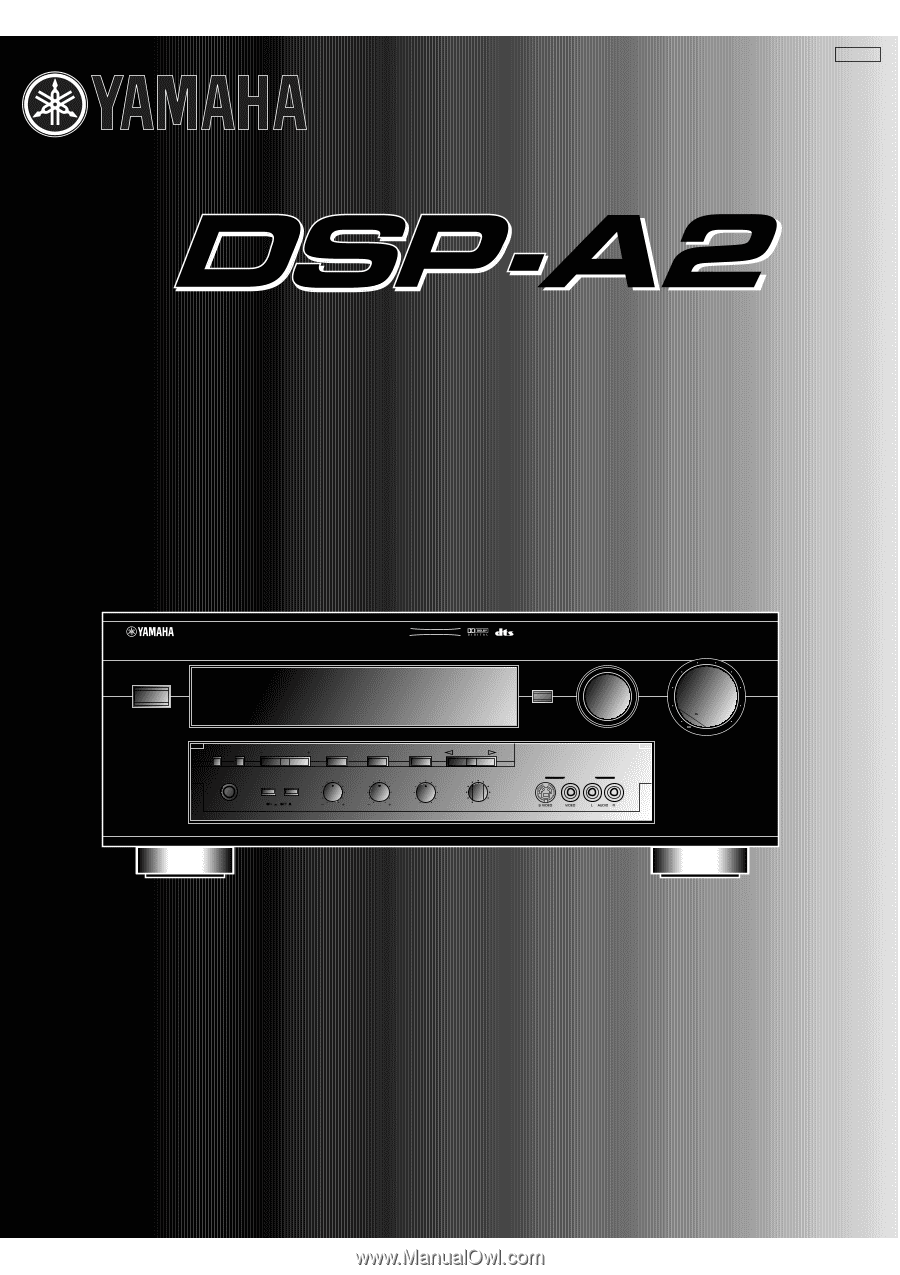
NATURAL SOUND
AV AMPLIFIER
DSP-A2
CINEMA DSP 7ch
VOLUME
INPUT SELECTOR
INPUT MODE
l6
20
28
40
60
l2
8
4
2
0
–dB
BASS
TREBLE
BALANCE
VCR 2
VIDEO AUX
REC OUT
VCR 1
TV/DBS
PHONO
TUNER
CD
DVD/LD
SOURCE
TAPE/MD
VIDEO AUX
EFFECT
EXT. DECODER
5
5
4
3
2
l
0
l
2
3
4
L
R
5
5
4
3
2
l
0
l
2
3
4
5
5
4
3
2
l
0
l
2
3
4
STANDBY/ON
PHONES
BASS
EXTENSION
TONE
BYPASS
A
SPEAKERS
B
PROGRAM
OWNER’S MANUAL
MODE D’EMPLOI
BEDIENUNGSANLEITUNG
BRUKSANVISNING
MANUALE DI ISTRUZIONI
MANUAL DE INSTRUCCIONES
GEBRUIKSAANWIJZING
OWNER’S MANUAL
MODE D’EMPLOI
BEDIENUNGSANLEITUNG
BRUKSANVISNING
MANUALE DI ISTRUZIONI
MANUAL DE INSTRUCCIONES
GEBRUIKSAANWIJZING
AMPLIFICATEUR AUDIO-VIDEO
NEXT
SET MENU
NATURAL SOUND AV AMPLIFIER
G B R T