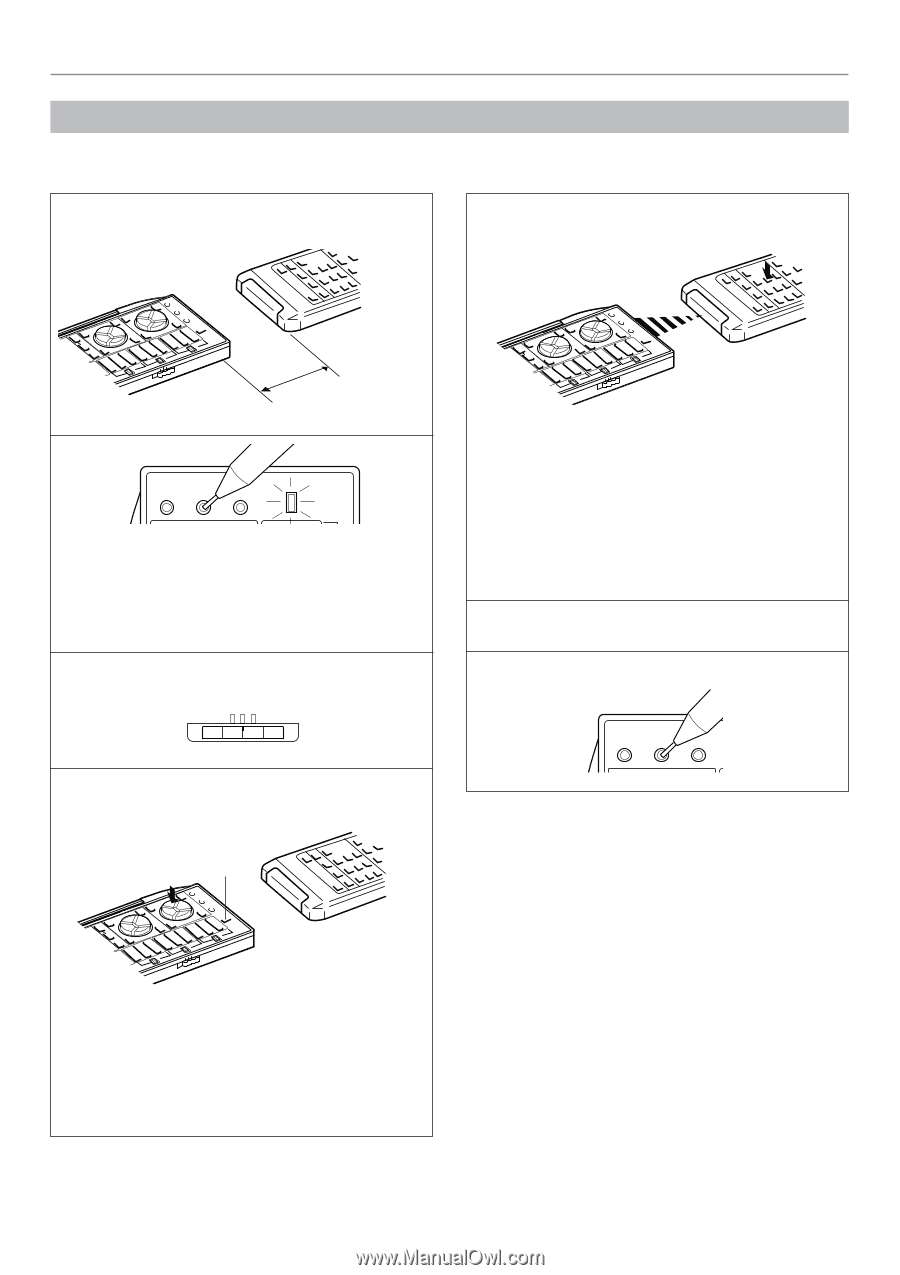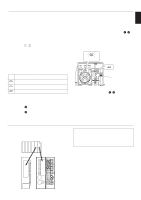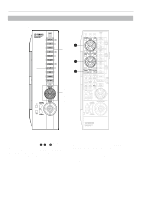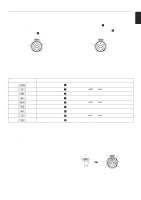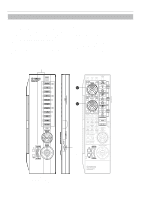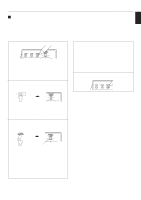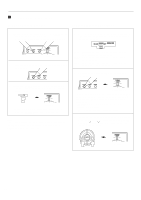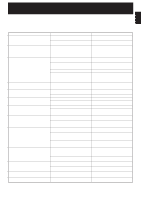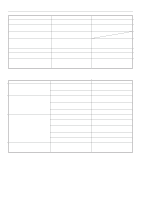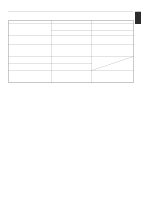Yamaha DSP-A2 Owner's Manual - Page 70
Methods of learning and clearing functions, Learning a new function
 |
View all Yamaha DSP-A2 manuals
Add to My Manuals
Save this manual to your list of manuals |
Page 70 highlights
REMOTE CONTROLLER Methods of learning and clearing functions Ⅵ Learning a new function 1 Place this remote controller and the other remote controller so that they face each other. This remote controller ORTTVS 1 5STADIUM 2 CLUB EST 9CHURCH 6DISCO ON/OEFFFFECT 3 PHONO V-AUX 2 Other remote controller About 5-10 cm (2-4 in.) CLEAR LEARN MACRO TRANSMIT /LEARN (Press by using a ball-point pen or similar object.) Flashes slowly. * If there is no operation for about 30 seconds after the LEARN button is pressed, the TRANSMIT/LEARN indicator flashes rapidly and the current mode is canceled. Repeat this step. 3 If necessary, select the memory area by using the A/B/C switch on the side panel of the remote controller. 5 Press and hold the key (on the other remote controller) which has the function you want to store. OCK 10 4SPORTTVS 1 8JAZZ CLUB 5STADIUM TEST 9CHURCH 2 6DISCO ON/OEFFFFECT 3 PHONO V-AUX When learning is finished, the TRANSMIT/LEARN indicator stops lighting. You can release the key. Then the indicator begins flashing slowly. * If a signal is not successfully received, the TRANSMIT/LEARN indicator flashes rapidly and the mode prior to step 4 is restored. Restart from step 4. * If memory capacity is full, the TRANSMIT/LEARN indicator flashes rapidly to show you that learning is impossible, and then the mode before you began learning operations is restored. 6 Repeat steps 3-5 to store more functions. 7 When you finish the learning operation, press the LEARN button. 4 Press the key on this remote controller in which you will store a new function. Lights up. 7 ROCK +10 4SPORTTVS 1 8JAZZ CLUB 5STADIUM TEST 9CHURCH 2 6DISCO ON/OEFFFFECT 3 PHONO V-AUX E * If a key which cannot learn another function is pressed, the TRANSMIT/LEARN indicator flashes rapidly and the current mode is canceled. Repeat this step. * If there is no operation for about 30 seconds after a key is pressed, the TRANSMIT/LEARN indicator flashes rapidly and the mode before you began learning operations is restored. Restart from step 2. 68 CLEAR LEARN MACRO Notes q Newly learned functions will replace previously learned functions. q If there is no more room in the memory area for a function to be learned, the TRANSMIT/LEARN indicator will flash rapidly. In this case, even if some keys are not occupied with functions from other remote controllers, no further learning is possible. q If you close the cover while learning, and then about 5 seconds pass, the TRANSMIT/LEARN indicator flashes rapidly and the mode before beginning learning operations is restored. Restart from step 2. However, if you open the cover within 5 seconds, the mode before closing the cover is restored. q There may occasionally be instances in which, due to the signal-coding and modulation employed by the other remote controller, this remote controller will not be able to "learn" its signals. q When you press the LEARN, MACRO or CLEAR button, or the RESET button inside of the battery compartment by using a sharp-pointed thing, be careful not to damage the button. If you will use a mechanical pencil, make sure that the lead is retracted.