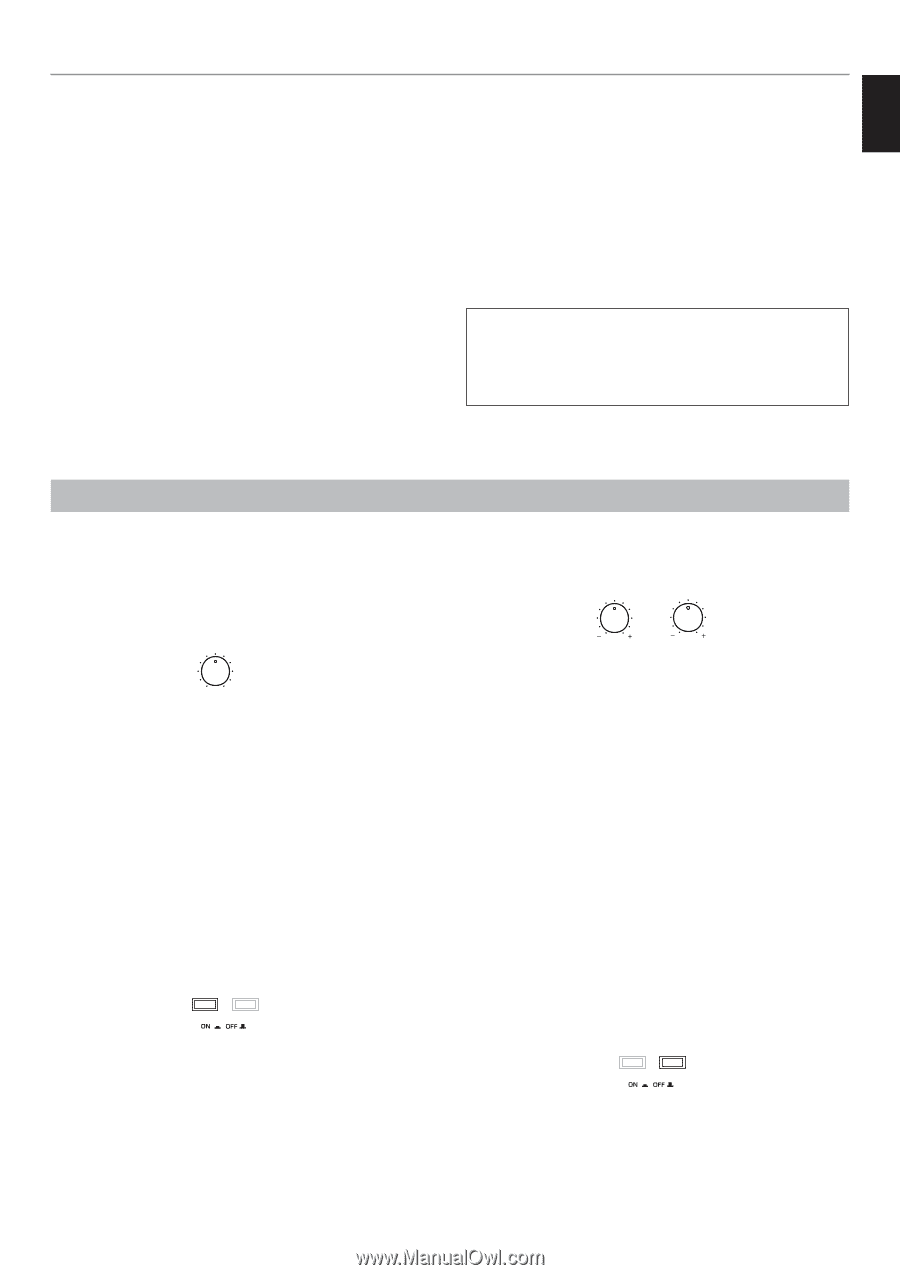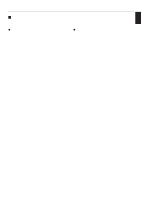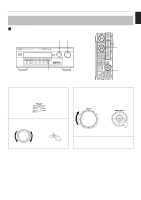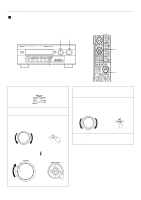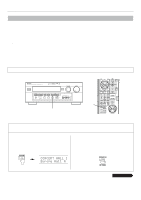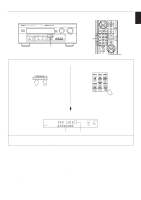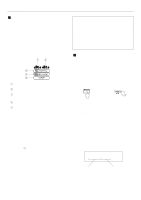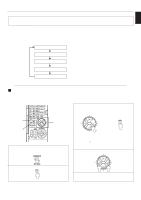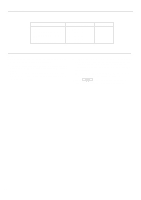Yamaha DSP-A2 Owner's Manual - Page 41
Sound control, Adjusting the BALANCE control, Using the BASS EXTENSION, button
 |
View all Yamaha DSP-A2 manuals
Add to My Manuals
Save this manual to your list of manuals |
Page 41 highlights
English Notes on recording q The VOLUME, BASS, TREBLE, BALANCE controls, the BASS EXTENSION button and the settings of DSP have no effect on the material being recorded. q Composite video and S video signals pass independently through this unit's video circuits. Therefore, when recording or dubbing video signals, if your video source unit is connected to provide only a S video (or only a composite video) signal, you can record only a S video (or only a composite video) signal on your VCR. q A source that is connected to this unit between optical digital terminals only cannot be recorded by a tape deck or VCR other than the tape deck (or MD recorder etc.) connected to the OPTICAL TAPE/MD OUT terminal of this unit. BASIC OPERATION q Dolby Digital RF audio input signal cannot be recorded by a tape deck or VCR. To record an LD source, the LD player must be connected to the OPTICAL digital audio signal input terminal and/or analog audio signal input terminals of this unit. q A source of signals input to the EXTERNAL DECODER INPUT terminals of this unit cannot be recorded. q Please check the copyright laws in your country to record from records, compact discs, radio, etc. Recording of copyright material may infringe on copyright laws. If you play back a video source that uses scramble or encoded signals to prevent it from being dubbed, there may be a case that display information superimposed on the picture and/or the picture itself is disturbed due to those signals. Sound control Ⅵ Adjusting the BALANCE control Adjust the balance of the output volume to the left and right speakers to compensate for sound imbalance caused by speaker location or listening room conditions. BALANCE l 0l 2 2 3 3 4 L5 4 5R Note This control is effective only for the sound from the main speakers. Ⅵ Using the BASS EXTENSION button Press this button inward (ON) to boost the bass frequency response at the main left and right channels while maintaining overall tonal balance. This function is effective for reinforcing the bass frequencies when a subwoofer is not used. BASS TONE EXTENSION BYPASS Ⅵ Adjusting the BASS and TREBLE controls BASS l 0l 2 2 3 3 4 5 4 5 TREBLE l 0l 2 2 3 3 4 5 4 5 BASS : Turn this knob clockwise to increase (or counterclockwise to decrease) the low frequency response. TREBLE : Turn this knob clockwise to increase (or counter clockwise to decrease) the high frequency response. Note These controls are effective only for the sound from the main speakers. Ⅵ Using the TONE BYPASS button Press this button inward (ON) to bypass the tone (BASS and TREBLE) control circuitry. This function is used for outputting pure sound and checking the tone control settings. The tone control circuitry can be used when this button is released outward (OFF). BASS TONE EXTENSION BYPASS 39