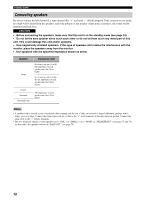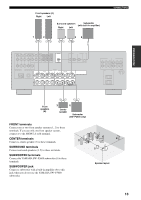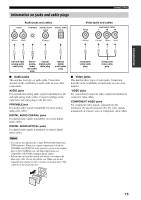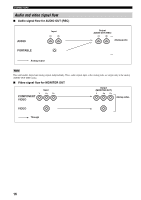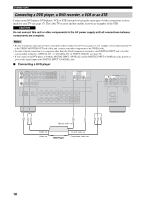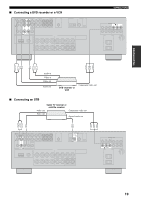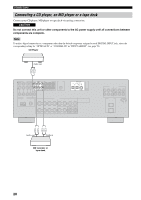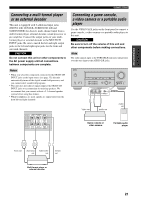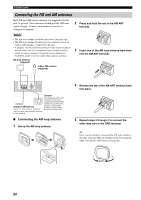Yamaha HTR-5935 Owners Manual - Page 21
Connecting a TV
 |
View all Yamaha HTR-5935 manuals
Add to My Manuals
Save this manual to your list of manuals |
Page 21 highlights
PREPARATION CONNECTIONS Connecting a TV Connect your TV to the VIDEO MONITOR OUT jack, or the COMPONENT VIDEO MONITOR OUT jacks of this unit. CAUTION Do not connect this unit or other components to the AC power supply until all connections between components are complete. VIDEO MONITOR OUT COMPONENT VIDEO Y PB PR MONITOR OUT V Y PB PR Video in Component video in TV 17
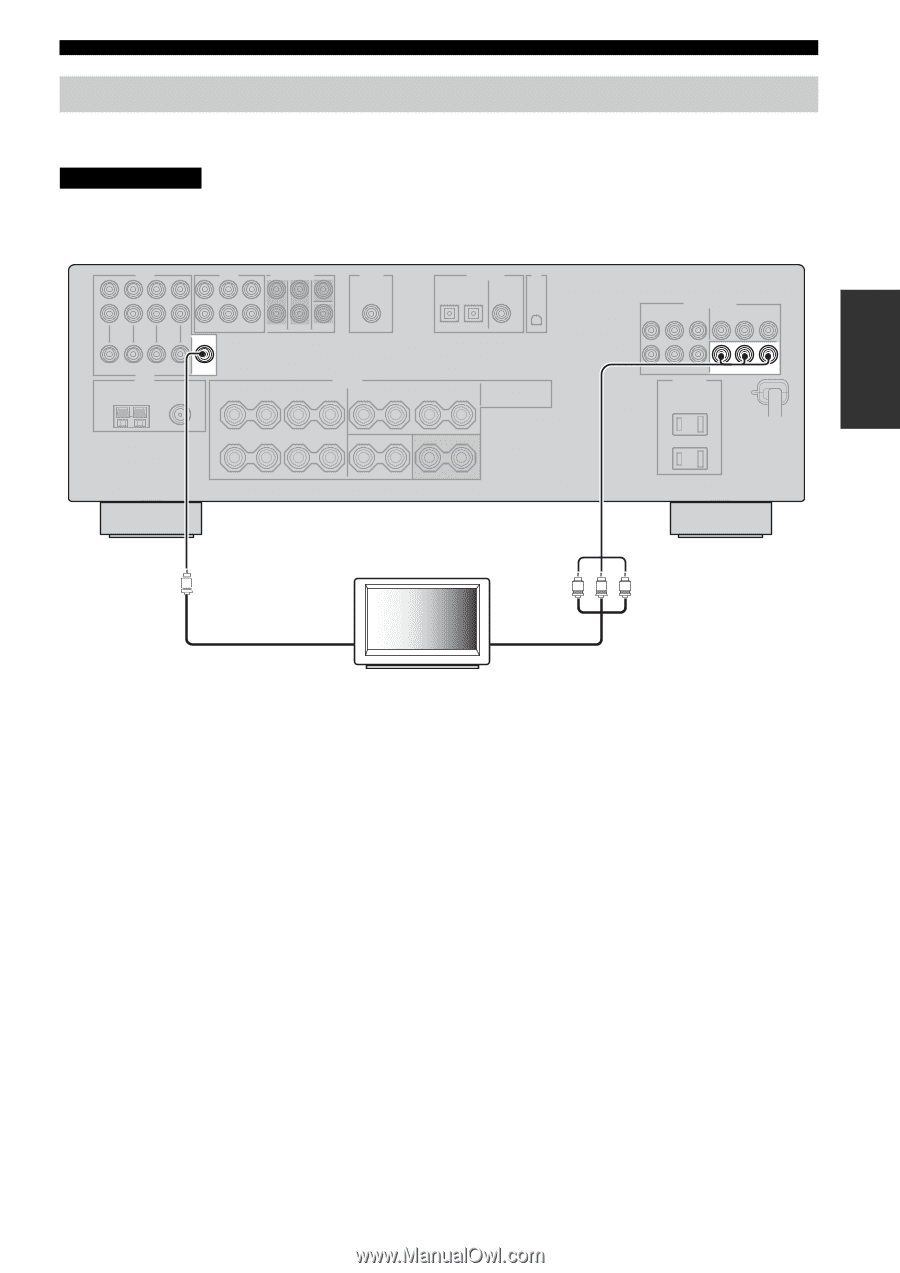
17
CONNECTIONS
PREPARATION
Connect your TV to the VIDEO MONITOR OUT jack, or the COMPONENT VIDEO MONITOR OUT jacks of this
unit.
Do not connect this unit or other components to the AC power supply until all connections between
components are complete.
Connecting a TV
CAUTION
MONITOR OUT
COMPONENT VIDEO
VIDEO
MONITOR
OUT
P
R
P
B
Y
V
P
R
P
B
Y
TV
Video in
Component video in