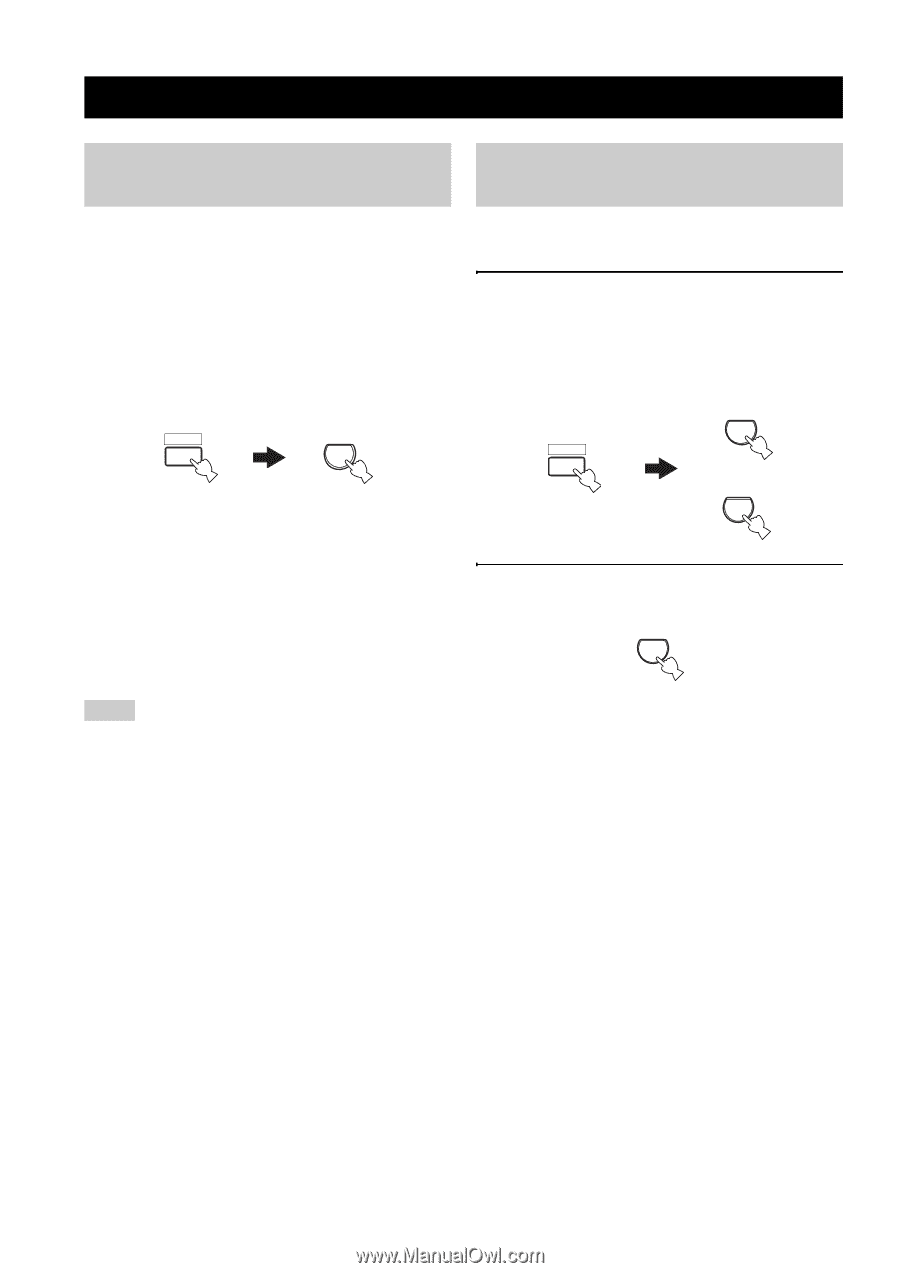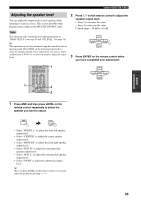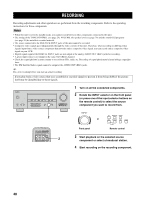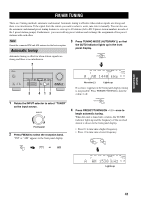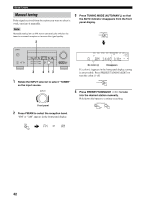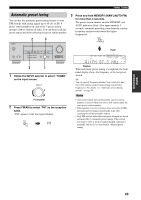Yamaha HTR-5935 Owners Manual - Page 42
ENJOYING SURROUND SOUND, Enjoying 6.1-channel compatible, sources, Enjoying 2-channel sources
 |
View all Yamaha HTR-5935 manuals
Add to My Manuals
Save this manual to your list of manuals |
Page 42 highlights
ENJOYING SURROUND SOUND ENJOYING SURROUND SOUND Enjoying 6.1-channel compatible sources Use the extended surround mode ("AUTO" or "MATRIX") to enjoy 6.1-channel compatible sources with the 5.1-channel speaker system. When the extended surround mode is activated, this unit creates surround back DSP sound field with surround left and right speakers, reproducing an enhanced acoustic environment. Press AMP and then press EXTD SUR. on the remote control repeatedly to activate or deactivate the extended surround mode. AMP EXTD SUR. 7 Choices: AUTO, MATRIX, OFF • Select "AUTO" to activate the extended surround mode automatically when you play back the sources which have a 6.1-channel signal flag. • Select "MATRIX" to activate the extended surround mode manually when you play back 6.1-channel compatible sources. • Select "OFF " to deactivate the extended surround mode. Notes • Some 6.1-channel compatible sources do not have a signal flag that can be automatically detected by this unit. When you play back such sources in the extended surround mode, select "MATRIX". • Even if you press EXTD SUR. on the remote control, the extended surround mode is not activated in the following cases: - when "SUR. LR" (see page 75) is set to "NONE". - when the source connected to the MULTI CH INPUT jacks is being played. - when the source being played does not contain surround left and right channel signals. - when a Dolby Digital KARAOKE source is being played back. - when the "2ch Stereo" (see page 35) or "DIRECT STEREO" (see page 36) mode is selected. • When this unit is turned off, the extended surround mode is reset to "AUTO". Enjoying 2-channel sources in surround Signals input from 2-channel sources can also be played back on multi-channels. 1 Press AMP and then press STANDARD on the remote control repeatedly to switch between the "SUR. STANDARD" and "SUR. ENHANCED" programs or press MOVIE to select the "MOVIE THEATER" programs. AMP STANDARD 5 or MOVIE 4 2 Press SELECT on the remote control repeatedly to select the desired decoder. SELECT 6 You can select from the following modes depending on the type of source you are playing and your personal preference. y You can also select a decoder by pressing j / i on the remote control while the decoder type is displayed in the front panel display. 38