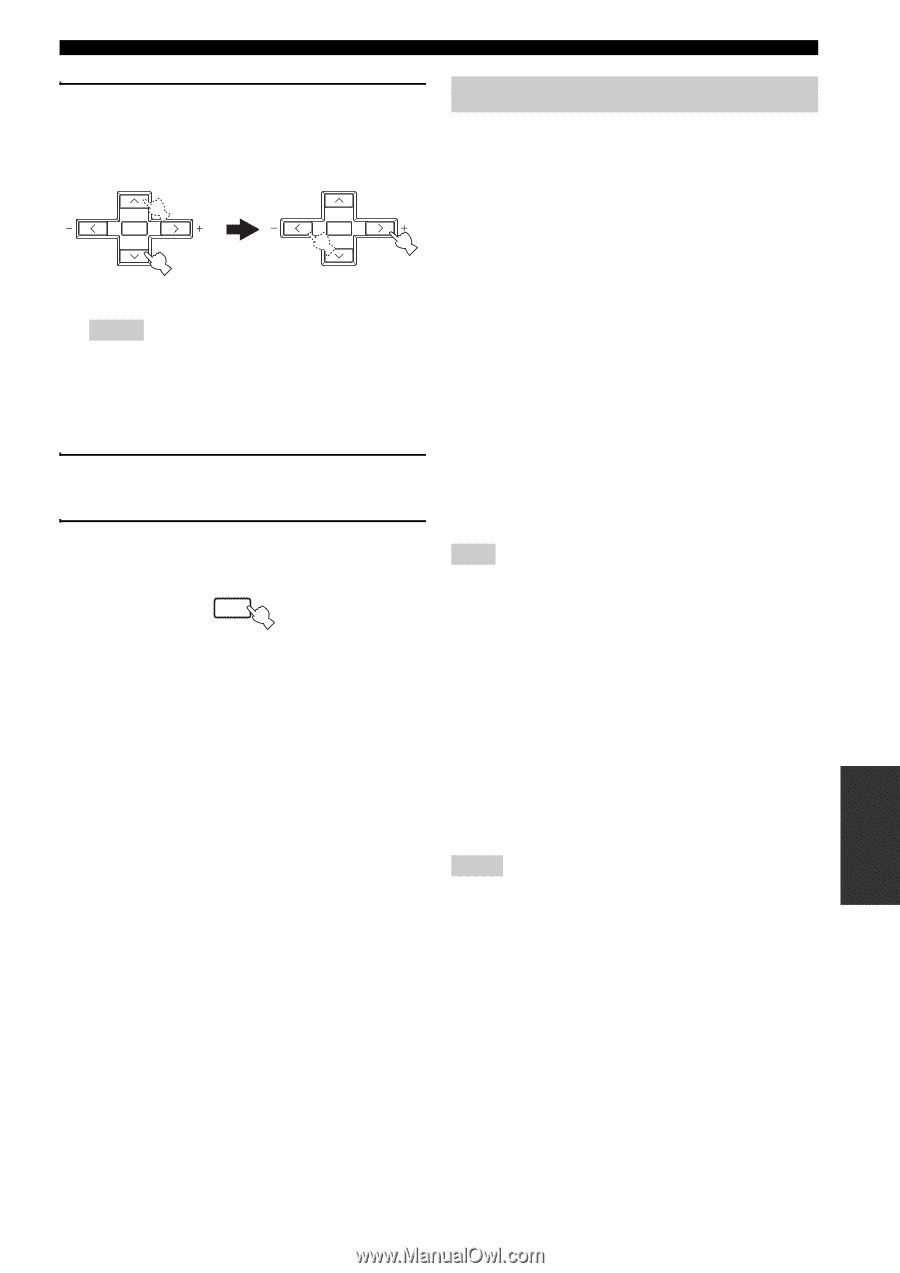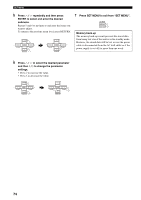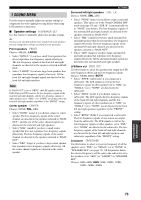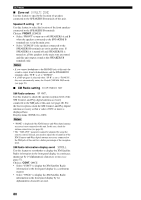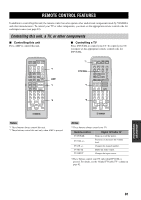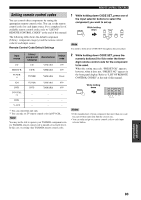Yamaha HTR-5935 Owners Manual - Page 83
OPTION MENU, Volume Trim, Display settings, Memory guard, Parameter initialization
 |
View all Yamaha HTR-5935 manuals
Add to My Manuals
Save this manual to your list of manuals |
Page 83 highlights
SET MENU 3 Press u / d to select the character you want to use and then press j / i to move to the next space. A-E/CAT. ENTER A-E/CAT. PRESET/CH A-E/CAT. ENTER A-E/CAT. PRESET/CH Notes • You can use up to 8 characters for each input. • Press d to change the character in the following order, or press u to go in the reverse order: A to Z, a space, 0 to 9, a space, a to z, a space, symbols etc.) 4 Repeat steps 1 through 3 to rename each input source. 5 Press SET MENU on the remote control to exit from "INPUT RENAME". SET MENU MENU SRCH MODE ■ Volume Trim D)VOLUME TRIM Use this feature to adjust the level of the signal input at each jack. This is useful if you want to balance the level of each input source to avoid sudden changes in volume when switching between input sources. Choices: CD, MD/CD-R, TUNER, DVD, DTV/CBL, V-AUX, DVR Control range: -6.0 to 6.0 dB Control step: 1.0 dB Initial setting: 0.0 dB 3 OPTION MENU Use this menu to adjust the optional system parameters. ■ Display settings A)DISPLAY SET Dimmer DIMMER Use this feature to adjust the brightness of the front panel display. Control range: - 4 to 0 Control step: 1 • Press j to make the front panel display dimmer. • Press i to make the front panel display brighter. ■ Memory guard B) MEMORY GUARD Use this feature to prevent accidental changes to DSP program parameter values and other system settings. Choices: OFF, ON • Select "OFF" to turn off the "MEMORY GUARD" feature. • Select "ON" to protect: - DSP program parameters - All "SET MENU" items - All speaker levels Note When "MEMORY GUARD" is set to "ON", you cannot select and adjust any other "SET MENU" items. ■ Parameter initialization C)PARAM. INI Use this feature to initialize the parameters of each sound field program within a sound field program group. When you initialize a sound field program group, all of the parameter values within that group revert to their initial factory settings. Press the corresponding sound field program selector buttons on the remote control to select the sound field program that you want to initialize. Choices: STEREO, MUSIC, ENTERTAINMENT, MOVIE THEATER, STANDARD Notes • You cannot automatically revert to the previous parameter settings once you initialize a sound field program group. • You cannot separately initialize individual sound field programs. • You cannot initialize any sound field program groups when "MEMORY GUARD" is set to "ON". ADVANCED OPERATION 79