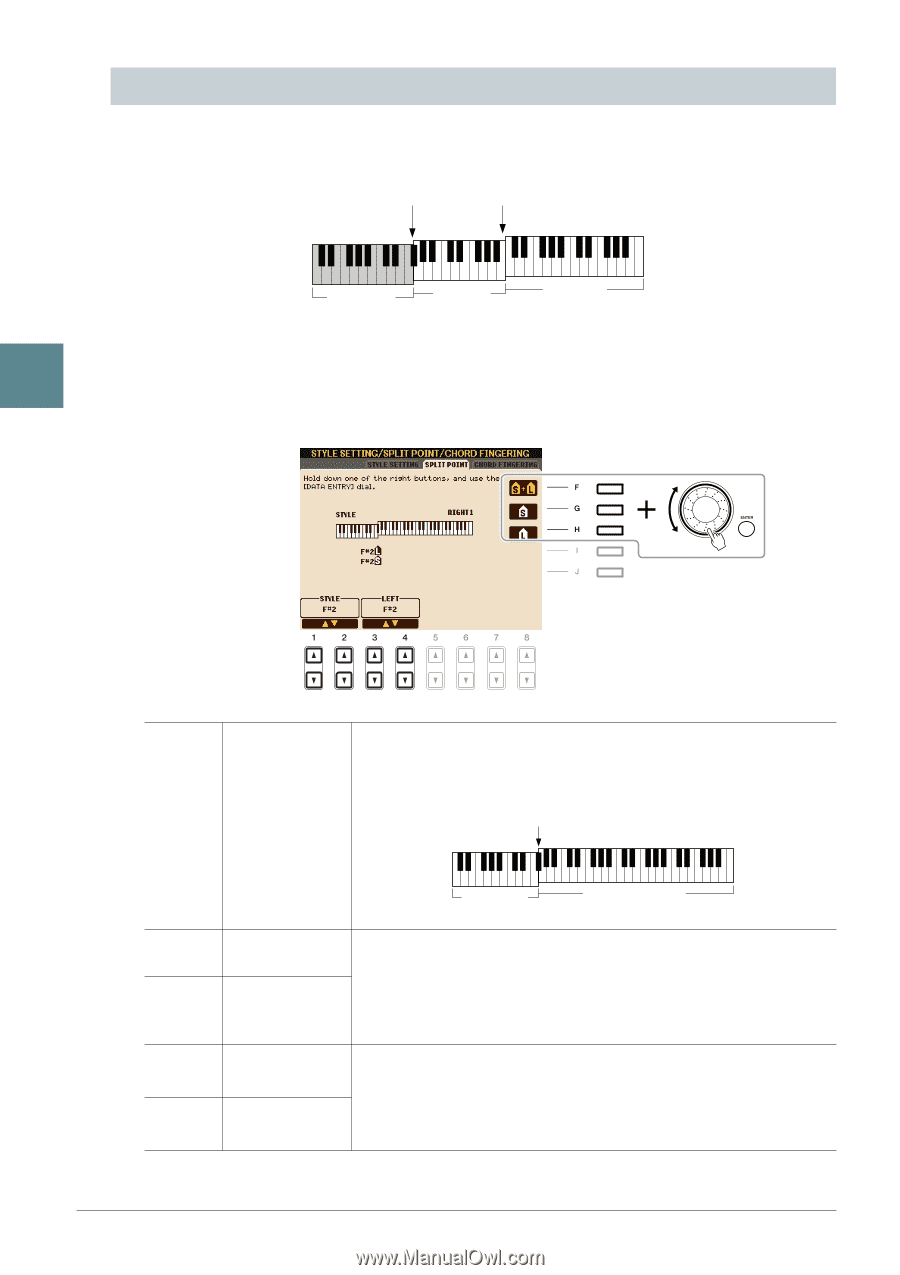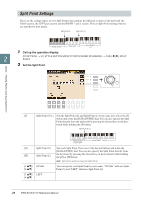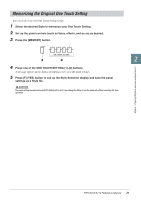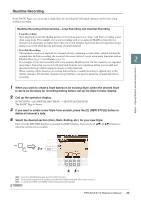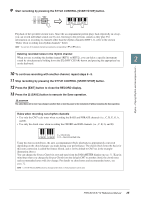Yamaha PSR-S910 Reference Manual - Page 20
Split Point Settings, Call up the operation display., Set the Split Point.
 |
View all Yamaha PSR-S910 manuals
Add to My Manuals
Save this manual to your list of manuals |
Page 20 highlights
Split Point Settings These are the settings (there are two Split Points) that separate the different sections of the keyboard: the Chord section, the LEFT part section and the RIGHT 1 and 2 section. The two Split Point settings (below) are specified as note names. Split Point (S) Split Point (L) Chord section Voice LEFT Voice RIGHT 1-2 1 Call up the operation display. 2 [FUNCTION] → [C] STYLE SETTING/SPLIT POINT/CHORD FINGERING → TAB [E][F] SPLIT POINT 2 Set the Split Point. Styles - Playing Rhythm and Accompaniment - [F] Split Point (S+L) Sets the Split Point (S) and Split Point (L) to the same note. Press the [F] button and rotate the [DATA ENTRY] dial. You can also specify the Split Point directly from the keyboard by pressing the desired key on the key- board while holding the [F] button. Split Point (S+L) [G] Split Point (S) [H] Split Point (L) [1 ▲▼]/ STYLE [2 ▲▼] [3 ▲▼]/ LEFT [4 ▲▼] Chord section + Voice LEFT Voice RIGHT 1 and 2 Sets each Split Point. Press one of the desired buttons and rotate the [DATA ENTRY] dial. You can also specify the Split Point directly from the keyboard by pressing the desired key on the keyboard while holding the [G] or [H] button. NOTE Split Point (L) cannot be set lower than Split Point (S). You can specify each Split Point by note name. "STYLE" indicates Split Point (S) and "LEFT" indicates Split Point (L). 20 PSR-S910/S710 Reference Manual