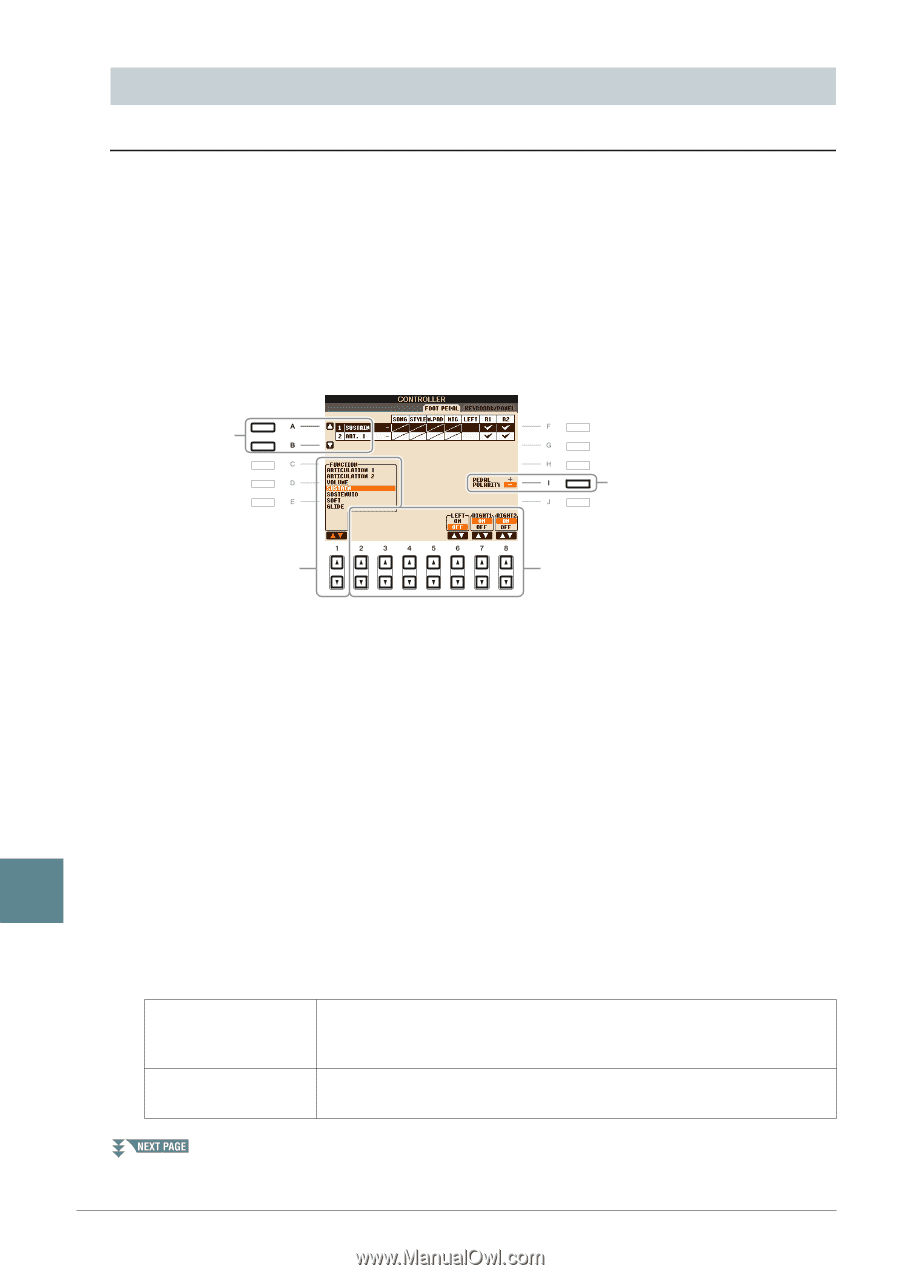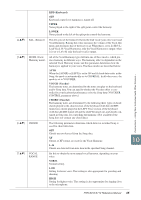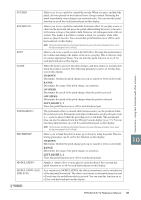Yamaha PSR-S910 Reference Manual - Page 90
Footswitch/Foot Controller Settings, Assigning Specific Functions to Each Foot Pedal
 |
View all Yamaha PSR-S910 manuals
Add to My Manuals
Save this manual to your list of manuals |
Page 90 highlights
Footswitch/Foot Controller Settings Assigning Specific Functions to Each Foot Pedal The functions assigned by default to the connected footswitch or foot controller can be changed-for example, letting you use the footswitch to start/stop Style playback, or use the foot controller to produce pitch bends. NOTE For information on how to connect a foot pedal or what kinds of pedals can be connected, refer to the Owner's Manual, chapter 10. 1 Call up the operation display. [FUNCTION] → [D] CONTROLLER → TAB [E][F] FOOT PEDAL 2 Use the [A]/[B] buttons to select one of two foot pedals to which the function is to be assigned. 2 5 Connections - Using Your Instrument with Other Devices - 10 3 4 3 Use the [1 ▲▼] buttons to select the function to be assigned to the pedal specified in step 2. For information on available parameters, see pages 90-92. NOTE You can also assign the other functions to the pedal-punch in/out of Song (page 52) and Registration Sequence (page 69). If you assign multiple functions to the pedal, the priority is: Punch in/out of Song → Registration Sequence → Functions assigned here. 4 Use the [2 ▲▼]-[8 ▲▼] buttons to set the details of the selected functions (the part for which the function is applied, etc.). The available parameters differ depending on the function selected in step 3. 5 If necessary, set the polarity of the pedal by using the [I] button. Pedal on/off operation may differ depending on the particular pedal you've connected to the instrument. For example, pressing down on one pedal may turn the selected function on, while pressing a different make/brand of pedal may turn the function off. If necessary, use this setting to reverse the operation. ■ Assignable Pedal Functions For functions indicated with "*", use only the foot controller; proper operation cannot be done with a footswitch. ARTICULATION 1/2 (PSR-S910) VOLUME* When you use a Super Articulation Voice that has an effect assigned to the pedal/footswitch, you can enable the effect by pressing the pedal/footswitch. You can turn this function on or off for each keyboard part on this display. Allows you to use a foot controller to control the volume. You can turn this pedal function on or off for each part on this display. 90 PSR-S910/S710 Reference Manual