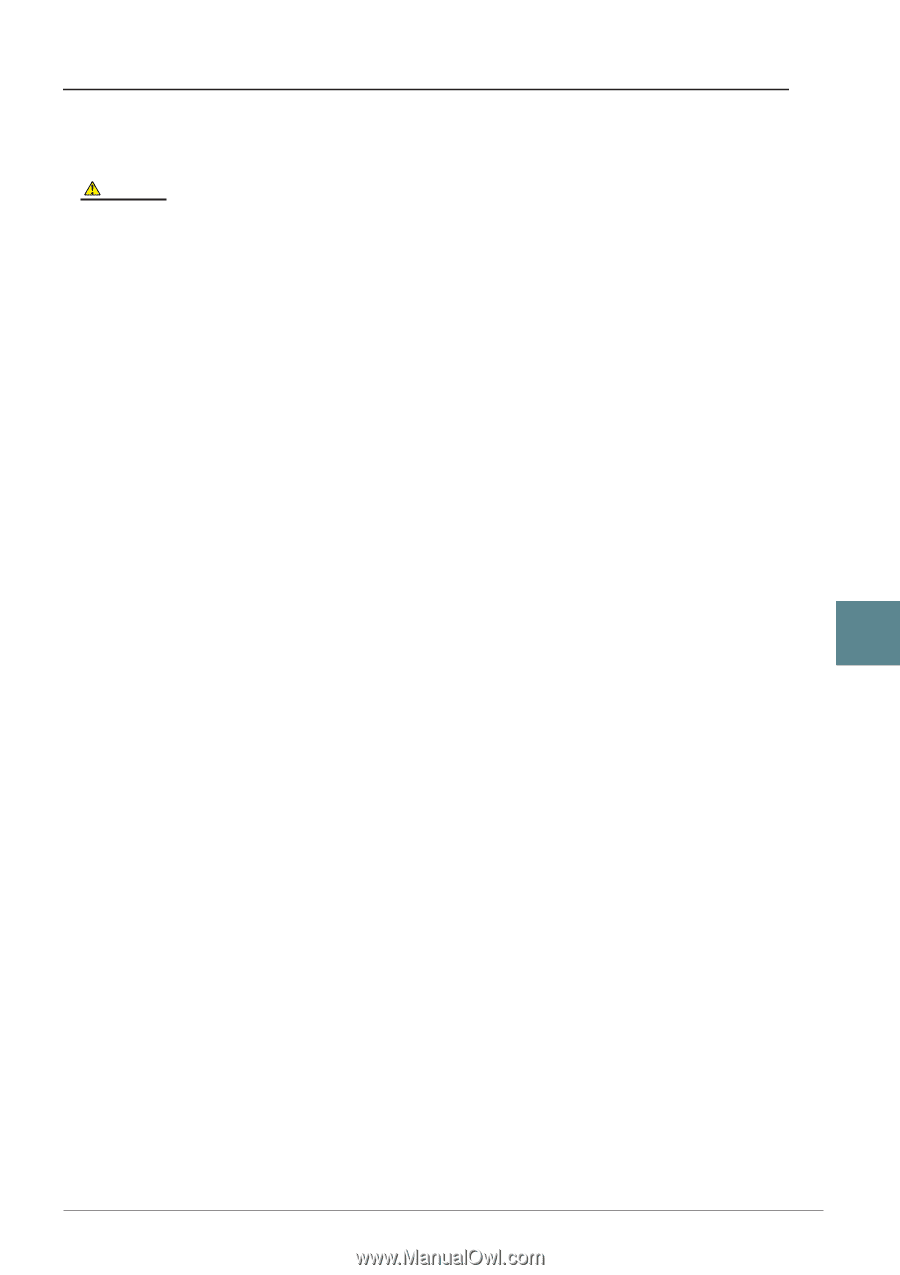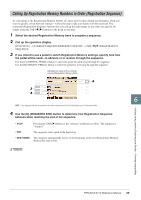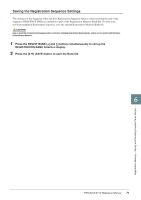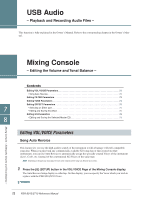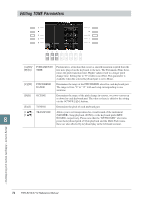Yamaha PSR-S910 Reference Manual - Page 71
Saving the Registration Sequence Settings, REGISTRATION BANK Selection display., Press the [6
 |
View all Yamaha PSR-S910 manuals
Add to My Manuals
Save this manual to your list of manuals |
Page 71 highlights
Saving the Registration Sequence Settings The settings for the Sequence order and how Registration Sequence behaves when reaching the end of the sequence (SEQUENCE END) are included as part of the Registration Memory Bank file. To store your newly programmed Registration Sequence, save the current Registration Memory Bank file. CAUTION Keep in mind that all Registration Sequence data is lost when changing Registration Memory Banks, unless you've saved it with the Registration Memory Bank file. 1 Press the REGIST BANK [+] and [-] buttons simultaneously to call up the REGISTRATION BANK Selection display. 2 Press the [6 ▼] (SAVE) button to save the Bank file. 6 PSR-S910/S710 Reference Manual 71 Registration Memory - Saving and Recalling Custom Panel Setups -