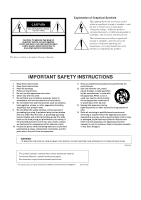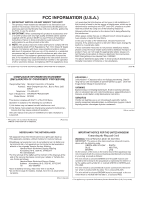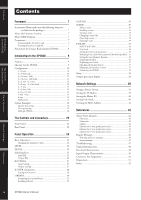Yamaha SP2060 SP2060 V1.2 Owners Manual
Yamaha SP2060 Manual
 |
View all Yamaha SP2060 manuals
Add to My Manuals
Save this manual to your list of manuals |
Yamaha SP2060 manual content summary:
- Yamaha SP2060 | SP2060 V1.2 Owners Manual - Page 1
Owner's Manual EN - Yamaha SP2060 | SP2060 V1.2 Owners Manual - Page 2
servicing) instructions in the literature accompanying the product. IMPORTANT SAFETY INSTRUCTIONS 1 Read these instructions. 2 Keep these instructions. 3 Heed all warnings. 4 Follow all instructions . * This applies only to products distributed by YAMAHA CORPORATION OF AMERICA. (Perchlorate) - Yamaha SP2060 | SP2060 V1.2 Owners Manual - Page 3
instructions found in the users manual to eliminate the problem by using Yamaha Corporation of America Address : 6600 Orangethorpe Ave., Buena Park, Calif. 90620 Telephone : 714-522-9011 Type of Equipment : SPEAKER PROCESSOR Model Name : SP2060 Yamaha Service Afdeiing: Yamaha Music Nederland Service - Yamaha SP2060 | SP2060 V1.2 Owners Manual - Page 4
the device inspected by qualified Yamaha service personnel. CAUTION Always follow the are using is easily accessible. If some trouble or malfunction occurs, immediately turn off the doing so may cause feedback and may damage the speakers. • Do not expose the device to excessive SP2060 Owner's Manual - Yamaha SP2060 | SP2060 V1.2 Owners Manual - Page 5
time. Consult qualifi ed Yamaha service personnel about replacing defective components. • The illustrations in this document are for instructional purposes, and may appear somewhat trademarks are the property of their respective holders and are hereby acknowledged. (5)-4 2/2 SP2060 Owner's Manual - Yamaha SP2060 | SP2060 V1.2 Owners Manual - Page 6
speaker processors 45 Display Messages 46 Warning and error messages 46 Status messages 47 Troubleshooting 47 General Specifications 48 Electrical Characteristics 48 Input/Output Characteristics 49 Connector Pin Assignment 50 Dimensions 51 Index 52 Network Settings References 6 SP2060 - Yamaha SP2060 | SP2060 V1.2 Owners Manual - Page 7
Foreword Thank you for purchasing the Yamaha SP2060 Speaker Processor. In order to take full advantage of the features and performance provided by the SP2060, we urge you to read this owner's manual thoroughly before connecting or using the unit. Keep this manual in a safe place for future - Yamaha SP2060 | SP2060 V1.2 Owners Manual - Page 8
the top row of the rack. The fan must provide airflow of 1.6m3/min or more and static pressure of 5mmH2O or more. Fan kit SP2060 SP2060 Ventilation panel SP2060 SP2060 The Controls and Connectors Panel Operation Network Settings References 8 SP2060 Owner's Manual - Yamaha SP2060 | SP2060 V1.2 Owners Manual - Page 9
The Controls and Connectors Introduction to the SP2060 Features The Yamaha SP2060 Speaker Processor employs state-of-the-art digital technology and supports 96kHz audio. The SP2060 features two channel analog input connectors, an AES/EBU connector, and six channel analog output connectors. Since - Yamaha SP2060 | SP2060 V1.2 Owners Manual - Page 10
speaker (3) LOW 2-way speaker (3) HIGH 3 x 2-way Link Controls three channel 2-way speakers. All parameters for each component such as the Crossover, Delay, EQ, Level, and Limiter (excluding the Mute parameter) are linked. Panel Operation Network Settings References 10 SP2060 Owner's Manual - Yamaha SP2060 | SP2060 V1.2 Owners Manual - Page 11
The Controls and Connectors Introduction to the SP2060 2 x (2-way + Sub) Controls two channel 2-way speakers and subwoofers. [INPUT A] [DIGITAL IN] [INPUT B] [Library Data] LIMIT A SUM B AD Input Level Input Mute Input 8BandEQ Input Delay Output X-Over Output Delay 6BandEQ with - Yamaha SP2060 | SP2060 V1.2 Owners Manual - Page 12
The Controls and Connectors Introduction to the SP2060 2 x 2-way + 2 x Aux Controls two channel 2-way speakers and two channel subspeakers. [INPUT A] [DIGITAL IN] [INPUT B] [Library Data] LIMIT A SUM B AD Input Level Input Mute Input 8BandEQ Input Delay Output Output Delay 6BandEQ - Yamaha SP2060 | SP2060 V1.2 Owners Manual - Page 13
The Controls and Connectors Introduction to the SP2060 2 x 3-way Controls two channel 3-way speakers. [INPUT A] [DIGITAL IN] [INPUT B] [Library Data] LIMIT A SUM B AD Input Level Input Mute Input 8BandEQ Input Delay Output Output Delay 6BandEQ with APF Output Output Level Mute - Yamaha SP2060 | SP2060 V1.2 Owners Manual - Page 14
3 OUTPUT 4 OUTPUT 5 OUTPUT 6 Speaker's input connector 4-way speaker (1) LOW 4-way speaker (1) LOW-MID 4-way speaker (1) HIGH-MID 4-way speaker (1) HIGH 1-way subspeaker (1) 1-way subspeaker (2) The Controls and Connectors Panel Operation Network Settings References 14 SP2060 Owner's Manual - Yamaha SP2060 | SP2060 V1.2 Owners Manual - Page 15
4 OUTPUT 5 OUTPUT 6 Speaker's input connector 5-way speaker (1) SUB-LOW 5-way speaker (1) LOW 5-way speaker (1) LOW-MID 5-way speaker (1) HIGH-MID 5-way speaker (1) HIGH 1-way subspeaker (1) The Controls and Connectors Panel Operation Network Settings References SP2060 Owner's Manual 15 - Yamaha SP2060 | SP2060 V1.2 Owners Manual - Page 16
4 OUTPUT 5 OUTPUT 6 Speaker's input connector 6-way speaker (1) SUB-LOW 6-way speaker (1) LOW 6-way speaker (1) LOW-MID 6-way speaker (1) MID 6-way speaker (1) HIGH-MID 6-way speaker (1) HIGH The Controls and Connectors Panel Operation Network Settings References 16 SP2060 Owner's Manual - Yamaha SP2060 | SP2060 V1.2 Owners Manual - Page 17
OUTPUT 1 OUTPUT 2 OUTPUT 3 OUTPUT 4 OUTPUT 5 OUTPUT 6 Speaker's input connector 1-way speaker (1) 1-way speaker (2) 1-way speaker (3) 1-way speaker (4) 1-way speaker (5) 1-way speaker (6) The Controls and Connectors Panel Operation Network Settings References SP2060 Owner's Manual 17 - Yamaha SP2060 | SP2060 V1.2 Owners Manual - Page 18
Foreword Introduction to the SP2060 Introduction to the SP2060 System Examples Speaker processing This diagram indicates an example of a stereo 3-way system. The AES/EBU input connector on the SP2060 enables you to connect it directly to the AES/EBU output on a digital mixer. The configuration - Yamaha SP2060 | SP2060 V1.2 Owners Manual - Page 19
sound zoning, such as stores, restaurants, hotels, conference facilities, and exhibition halls, or for delay speakers in an SR system. MG16/4 12 XP7000 A B SP2060 3 4 XP7000 56 XP7000 The Controls and Connectors Panel Operation Network Settings References L R ZONE A L R ZONE - Yamaha SP2060 | SP2060 V1.2 Owners Manual - Page 20
to the AES/EBU digital signal via the NHB32-C, then input to the SP2060, which, in turn, processes the signal using the Crossover, EQ, Delay, and Limiter to suit each speaker. The SP2060 control signal is also transferred to the amp room via the Ethernet cable. (Yamaha recommends that you use - Yamaha SP2060 | SP2060 V1.2 Owners Manual - Page 21
Foreword Introduction to the SP2060 Routing L IN A IN A+B R IN B OUT 1 Low L OUT 2 Hi L OUT 3 Under Balcony 3 Under Balcony 4 OUT 5 Lobby OUT 6 Dressing Room Introduction to the SP2060 The Controls and Connectors Panel Operation Network Settings References SP2060 Owner's Manual 21 - Yamaha SP2060 | SP2060 V1.2 Owners Manual - Page 22
these settings are displayed, the key LED lights up. @ [UTILITY] Key Displays the SP2060 Utility function settings. When these settings are displayed, the key LED lights up. # ] Key Turns mains power to the SP2060 on and off. Panel Operation Network Settings References 22 SP2060 Owner's Manual - Yamaha SP2060 | SP2060 V1.2 Owners Manual - Page 23
cable for this connection to prevent electromagnetic interference. Since the SP2060 supports Auto MDI/MDI-X, it will automatically detect whether the connected some cases. º [DIGITAL INPUT] Connector (AES/EBU) Connect an output of an AES/EBU (digital signal) compatible device SP2060 Owner's Manual 23 - Yamaha SP2060 | SP2060 V1.2 Owners Manual - Page 24
the SP2060 The Controls and Connectors Panel Operation Basic Operation Changing the parameter values You can adjust the parameter settings, such as EQ, according to the speaker response B are linked and set to the same value automatically. Network Settings References 24 SP2060 Owner's Manual - Yamaha SP2060 | SP2060 V1.2 Owners Manual - Page 25
120.00ms EQ (Equalizer) An EQ boosts or cuts the level of specified frequency ranges. The SP2060's internal EQ processes input and output signals. Input EQ You can apply eight-band EQ to Input is mildly cut (12dB/Oct), creating a slow curve. SP2060 Owner's Manual 25 Network Settings References - Yamaha SP2060 | SP2060 V1.2 Owners Manual - Page 26
Foreword Introduction to the SP2060 The Controls and Connectors Panel Operation 1. Press the [EQ] the phase by 0 through 360 degrees. APF 2nd requires the Q setting. • Horn A horn speaker typically features a roll-off in the higher frequency component. Horn EQ corrects this characteristics. For - Yamaha SP2060 | SP2060 V1.2 Owners Manual - Page 27
the [▲INC]/[▼DEC] keys to select an input signal source. INPUT SELECT SOURCE = ANA A/A NOTE Signals are muted while they are switched between analog and digital to avoid noise. Panel Operation Network Settings References SP2060 Owner's Manual 27 - Yamaha SP2060 | SP2060 V1.2 Owners Manual - Page 28
to the SP2060 The Controls and Connectors Panel Operation X-OVER (Crossover) Setting the Crossover Input signals can be divided into specified frequency ranges to suit speaker response Gc)" for the Type parameter. Panel Operation Network Settings References 28 SP2060 Owner's Manual - Yamaha SP2060 | SP2060 V1.2 Owners Manual - Page 29
-6dB gain at the cutoff frequency. LIBRARY Using libraries facilitates the recall of optimal speaker settings. Up to 60 libraries are available for each component via the DME Designer application LIBRARY RECALL ARE YOU SURE? Panel Operation Network Settings References SP2060 Owner's Manual 29 - Yamaha SP2060 | SP2060 V1.2 Owners Manual - Page 30
The unit returns to the Library List display. HINT You can use the library data for speaker processor components for DME64N/24N that you have created using DME Designer. LIMITER You can set up the to forbid overwriting. Panel Operation Network Settings References 30 SP2060 Owner's Manual - Yamaha SP2060 | SP2060 V1.2 Owners Manual - Page 31
Foreword Introduction to the SP2060 The Controls and Connectors Panel Operation Scenes are stored in the preset area and user area. Preset area There data or User Lock is turned on for the scene, a status message appears. Panel Operation Network Settings References SP2060 Owner's Manual 31 - Yamaha SP2060 | SP2060 V1.2 Owners Manual - Page 32
the [YES] key. A confirmation message will appear. SCENE EDIT ARE YOU SURE? Introduction to the SP2060 The Controls and Connectors Panel Operation Network Settings 2. Press the [▲INC]/[▼DEC] keys to select a icon flashes. SCENE EDIT 73 FOH(Event A) References 32 SP2060 Owner's Manual - Yamaha SP2060 | SP2060 V1.2 Owners Manual - Page 33
Foreword Introduction to the SP2060 The Controls and Connectors Panel Operation 5. Press the [NEXT] key repeatedly to move the cursor to the the [YES] key. A confirmation message will appear. INPUT A/B LINK ARE YOU SURE? Panel Operation Network Settings References SP2060 Owner's Manual 33 - Yamaha SP2060 | SP2060 V1.2 Owners Manual - Page 34
turned on. • The User Lock function is effective only for the panel controls on the SP2060, and does not affect any control signals from external devices. 1. Press the [UTILITY] key to display will appear (page 35). Panel Operation Network Settings References 34 SP2060 Owner's Manual - Yamaha SP2060 | SP2060 V1.2 Owners Manual - Page 35
SP2060 The Controls and Connectors Panel Operation Setting the User Lock password You can specify a password for User Lock function. Specify a four-digit digit of the password. Press the [NEXT] key, and then specify the second through fourth digits set all digits to "-". , set all digits to "-". • - Yamaha SP2060 | SP2060 V1.2 Owners Manual - Page 36
Resume page appears. LAST MEM. RESUME ON Displaying the label You can view the label for the SP2060 that you have set on DME Designer. 1. Press the [UTILITY] key to select the Utility display. Last Memory Resume page. Panel Operation Network Settings References 36 SP2060 Owner's Manual - Yamaha SP2060 | SP2060 V1.2 Owners Manual - Page 37
[DIGITAL INPUT] connector while digital input is selected, or if the SP2060 cannot SP2060 firmware via DME Designer. Refer to the DME Designer Owner's Manual for details. You can also download the latest firmware from the following Yamaha website. http://www.yamahaproaudio.com/ SP2060 Owner's Manual - Yamaha SP2060 | SP2060 V1.2 Owners Manual - Page 38
caution when you execute CAUTION this function. 1. Turn off the power to the SP2060. 2. Turn on the power to the SP2060 while holding down the [BACK/STORE] key. The Initialization display appears. INITIALIZE configuration name. Panel Operation Network Settings References 38 SP2060 Owner's Manual - Yamaha SP2060 | SP2060 V1.2 Owners Manual - Page 39
driver from the Yamaha website. Setting a Device Group A "device group" is a group of multiple SP2060 units that can digits between periods in an IP address is called "octet." These groups of digits are called "1st octet," "2nd octet," etc., starting from the left-most digit SP2060 Owner's Manual 39 - Yamaha SP2060 | SP2060 V1.2 Owners Manual - Page 40
ID The SP2060 units that are assigned as slaves in a device group follow the master SP2060 in the same ID on the slave SP2060 units. Use the 4th value to the same number as the 4th octet of the master SP2060 IP address. 4. Press the [NEXT] key to move the SP2060 to be unable to reconnect to the network. In - Yamaha SP2060 | SP2060 V1.2 Owners Manual - Page 41
some cases, you may not need to set the MAC address via the DME-N Network driver when the SP2060 is communicating with DME Designer. 1. Press the [UTILITY] key to select the Utility display. The ] The Controls and Connectors Panel Operation Network Settings References SP2060 Owner's Manual 41 - Yamaha SP2060 | SP2060 V1.2 Owners Manual - Page 42
Yamaha Installation Series speakers are designed to be used without a speaker processor when Passive mode is selected. However, using a speaker processor will the speakers. Use the Limiter if they suit your environment. Panel Operation Network Settings References 42 SP2060 Owner's Manual - Yamaha SP2060 | SP2060 V1.2 Owners Manual - Page 43
SP2060 The Controls and Connectors Panel Operation Libraries for 1-way speaker processors NOTE These libraries also apply to 2-way speakers that are used in passive mode. The following table shows typical subwoofer settings when it is combined with Yamaha monitor SP2060 Owner's Manual 43 - Yamaha SP2060 | SP2060 V1.2 Owners Manual - Page 44
speaker processors NOTE These libraries also apply to 3-way speakers (including a combination of IL series and IH series speakers) that are used in biamp mode. The following table shows the settings for Yamaha Installation Series speakers Network Settings References 44 SP2060 Owner's Manual - Yamaha SP2060 | SP2060 V1.2 Owners Manual - Page 45
of IL1115 and IH2000/95 (passive mode) Libraries for 3-way speaker processors The following table shows the settings for Yamaha Installation Series speakers (full-range, tri-amp mode). Target speakers IF3115/64 IF3115/95 Library name IF311564_tri IF311564_tri_sub IF311595_tri IF311595_tri_sub - Yamaha SP2060 | SP2060 V1.2 Owners Manual - Page 46
problem to a contact a Yamaha malfunction. Refer this problem to a Yamaha dealer. If and contact a Yamaha dealer for battery and contact a Yamaha dealer for battery replacement . Contact a Yamaha dealer for battery problem persists, contact a Yamaha dealer. * Do NOT turn off the power to the SP2060 - Yamaha SP2060 | SP2060 V1.2 Owners Manual - Page 47
SP2060 of the display. Troubleshooting Symptom No communication between the SP2060 and the DME Designer application software. No audio output sure that the cable is properly connected. Refer to the DME Designer Installation Guide. Install and set up the DME-N Network driver. Turn off the Mute - Yamaha SP2060 | SP2060 V1.2 Owners Manual - Page 48
AC power cord, Rubber feet x 4, Owner's manual Introduction to the SP2060 The Controls and Connectors Panel Operation Network Settings Electrical lter with infinite dB/octave attenuation. Dynamic Range Input INPUT A, B DIGITAL INPUT AES/EBU Output OUTPUT 1-6 RL 600 Ω Conditions Fs=96kHz MIN - Yamaha SP2060 | SP2060 V1.2 Owners Manual - Page 49
Connector DIGITAL INPUT AES/EBU AES/EBU 24 bit RS422 XLR-3-31 type (balanced) *1 *2 *1. XLR-3-31 type connector with latch is balanced. (1=GND, 2=HOT, 3=COLD) *2. Only Double Speed Format is supported at 96 kHz. Double Channel or Single Format is not supported. SP2060 Owner's Manual 49 - Yamaha SP2060 | SP2060 V1.2 Owners Manual - Page 50
Foreword Introduction to the SP2060 References Control I/O Characteristics Terminal Network Format IEEE 802.3 Level 10Base-T/100Base-TX Connector 6 RxD- 7 Unused 8 Unused Connector RJ-45 The Controls and Connectors Panel Operation Network Settings References 50 SP2060 Owner's Manual - Yamaha SP2060 | SP2060 V1.2 Owners Manual - Page 51
Introduction to the SP2060 (4) 354 361 The Controls and Connectors 3 Panel Operation Network Settings 440 1 480 44 Rubber feet are included in the package. Unit: mm * Specifications and descriptions in this owner's manual are for information purpose only. Yamaha Corp. reserves the - Yamaha SP2060 | SP2060 V1.2 Owners Manual - Page 52
Assignment 50 [CURRENT BACKUP 38 D DELAY 25 [DELAY] Key 22 Deleting a scene 33 [DIGITAL INPUT] Connector (AES/EBU 23 Dimensions 51 Display 22 Displaying the current library 29 Displaying the 36 LEVEL 24 [LEVEL] Key 22 LIBRARY 29 52 SP2060 Owner's Manual Network Settings References - Yamaha SP2060 | SP2060 V1.2 Owners Manual - Page 53
the Master ID 40 Slave 39 Speaker 18 Speaker processing 18 Status messages 47 Storing a scene 32 Subwoofer 42 System Examples 18 T Thru 29 Troubleshooting 47 Turning the power on Crossover 28 [X-OVER] Key 22 Z Zone processing 19 SP2060 Owner's Manual 53 Network Settings References - Yamaha SP2060 | SP2060 V1.2 Owners Manual - Page 54
MEMO Foreword Introduction to the SP2060 The Controls and Connectors Panel Operation Network Settings References 54 SP2060 Owner's Manual - Yamaha SP2060 | SP2060 V1.2 Owners Manual - Page 55
ARGENTINA Yamaha Music Latin Yamaha Yamaha Musique France BP 70-77312 Marne-la-Vallée Cedex 2, France Tel: 01-64-61-4000 ITALY Yamaha -8888 SWEDEN Yamaha Scandinavia AB Yamaha Music Central Europe GmbH Siemensstraße 22-34, 25462 Rellingen, Germany Tel: 04101-3030 OTHER COUNTRIES Yamaha Yamaha Yamaha - Yamaha SP2060 | SP2060 V1.2 Owners Manual - Page 56
free (ECF) paper with soy ink. Yamaha Pro Audio global web site: http://www.yamahaproaudio.com/ Yamaha Manual Library http://www.yamaha.co.jp/manual/ U.R.G., Pro Audio & Digital Musical Instrument Division, Yamaha Corporation © 2006 Yamaha Corporation WK83950 705IPDHx.x-01C0 Printed in Japan

Owner’s Manual
EN