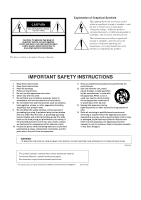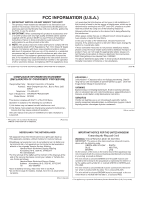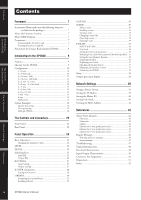SP2060 Owner’s Manual
Foreword
Network Settings
References
Panel Operation
Introduction
to the SP2060
The Controls
and Connectors
6
Foreword
..........................................
7
Accessories (Please make sure the following items are
included in the package.)
.....................................
7
About the Firmware Version
...........................................
7
About DME Designer
.....................................................
7
Preparation
......................................................................
7
Connecting the AC power cord
...........................................
7
Turning the power on and off
.............................................
7
Precautions for Using a Rack-mounted SP2060
..............
8
Introduction to the SP2060
.....................
9
Features
...........................................................................
9
Glossary for the SP2060
..................................................
9
Configuration
...............................................................
10
3 x 2-way
..........................................................................
10
3 x 2-way Link
..................................................................
10
2 x (2-way + Sub)
..............................................................
11
2 x (2-way + Sub) Link
......................................................
11
2 x 2-way + 2 x Aux
..........................................................
12
2 x 2-way + 2 x Aux Link
..................................................
12
2 x 3-way
..........................................................................
13
2 x 3-way Link
..................................................................
13
4 way +2 x Aux
.................................................................
14
5-way + Aux
......................................................................
15
6-way
................................................................................
16
Multi Zone
.......................................................................
17
System Examples
...........................................................
18
Speaker processing
............................................................
18
Zone processing
................................................................
19
Multiple SP2060
...............................................................
20
The Controls and Connectors
..................
22
Front Panel
...................................................................
22
Rear Panel
.....................................................................
23
Panel Operation
.................................
24
Basic Operation
.............................................................
24
Changing the parameter values
..........................................
24
LEVEL
..........................................................................
24
DELAY
.........................................................................
25
EQ (Equalizer)
..............................................................
25
Input EQ
..........................................................................
25
Output EQ
.......................................................................
26
ROUTING
...................................................................
27
Input routing
....................................................................
27
Output routing
.................................................................
27
X-OVER (Crossover)
....................................................
28
Setting the Crossover
........................................................
28
LIBRARY
......................................................................
29
Displaying the current library
............................................
29
Recalling a library
..............................................................
29
LIMITER
......................................................................
30
SCENE
.........................................................................
30
About a scene
.....................................................................
30
Recalling a scene
................................................................
31
Storing a scene
...................................................................
32
Changing a scene title
........................................................
32
Protecting a scene
..............................................................
32
Deleting a scene
.................................................................
33
UTILITY
......................................................................
33
INPUT A/B LINK
............................................................
33
User Lock
..........................................................................
34
Setting the User Lock password
.........................................
35
Defeating User Lock when a password has been specified .. 35
Setting the Last Memory Resume
......................................
36
Displaying the label
...........................................................
36
Displaying word clock
.......................................................
37
Checking the backup battery
..............................................
37
Displaying the firmware version
.........................................
37
Initializing the SP2060
......................................................
38
Mute
.............................................................................
38
Output port name display
.............................................
38
Network Settings
................................
39
Setting a Device Group
.................................................
39
Setting the IP Address
...................................................
39
Setting the Master ID
....................................................
40
Setting Link Mode
........................................................
40
Viewing the MAC Address
............................................
41
References
.......................................
42
About Preset Libraries
...................................................
42
File name
...........................................................................
42
Subwoofer
..........................................................................
42
Limiter
...............................................................................
42
Libraries for 1-way speaker processors
................................
43
Libraries for 2-way speaker processors
................................
44
Libraries for 3-way speaker processors
................................
45
Display Messages
...........................................................
46
Warning and error messages
...............................................
46
Status messages
..................................................................
47
Troubleshooting
............................................................
47
General Specifications
...................................................
48
Electrical Characteristics
................................................
48
Input/Output Characteristics
........................................
49
Connector Pin Assignment
............................................
50
Dimensions
...................................................................
51
Index
.............................................................................
52
Contents