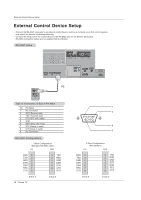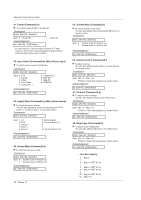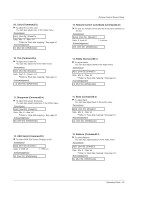Zenith Z50PX2D Operating Guide - Page 40
Freeze - no picture or sound
 |
UPC - 044642702182
View all Zenith Z50PX2D manuals
Add to My Manuals
Save this manual to your list of manuals |
Page 40 highlights
Operation Mute - When you repeatedly press the MUTE button, the sound mode is changed in turn. (Refer to the picture below) Mute Mute : Sound is muted. 24 Mute Off : Sound is enabled. Freeze - Freezes the currently-viewed picture. 1. Press the FREEZE button to freeze the screen section. 2. To return to normal viewing, press the FREEZE button again. 40 Plasma TV
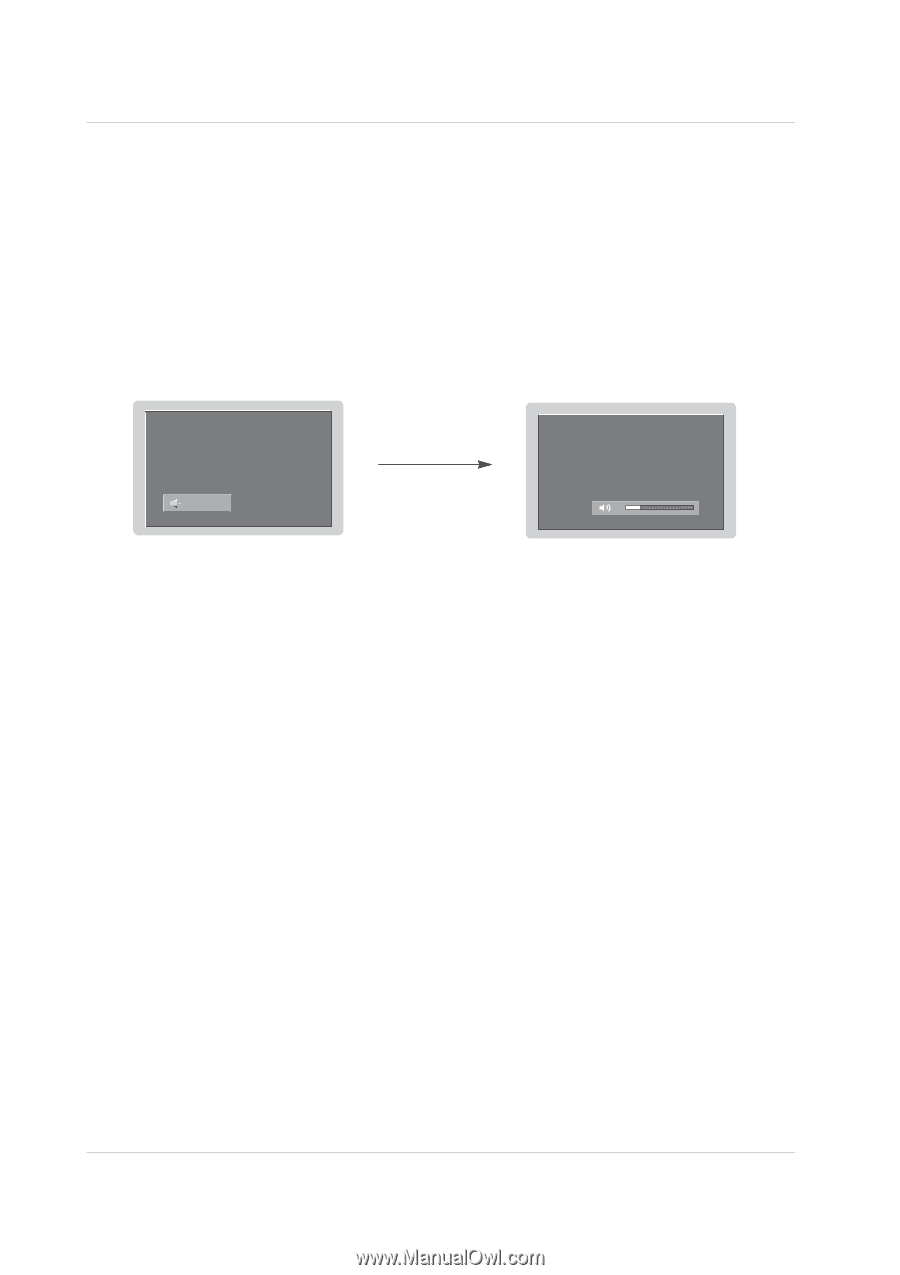
40
Plasma TV
Operation
-
When you repeatedly press the
MUTE
button, the sound mode is changed in turn. (Refer to the picture below)
Mute
Mute
24
Mute
: Sound is muted.
Mute Off
: Sound is enabled.
1. Press the
FREEZE
button to freeze the screen section.
2. To return to normal viewing, press the
FREEZE
button again.
-
Freezes the currently-viewed picture.
Freeze