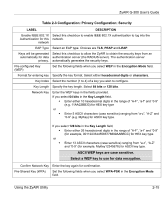ZyXEL G-300 User Guide - Page 36
Connecting to a Network, The About Screen
 |
View all ZyXEL G-300 manuals
Add to My Manuals
Save this manual to your list of manuals |
Page 36 highlights
ZyAIR G-300 User's Guide LABEL Join Table 2-5 Site Survey DESCRIPTION Click Join to associate to the selected wireless device. 2.4.1 Connecting to a Network Follow the steps below to connect to a network using the Site Survey screen. 1. Click Search to scan for all available wireless networks within range. 2. To join a network, either click an entry in the table to select a wireless network and then click Connect or double-click an entry. 3. If the Security field is WEP or WPA for the selected wireless network, you must also set up network security in the Privacy Configuration screens. Refer to Section 2.3.2 and Section 2.3.3 for more information. 4. Verify that you have successfully connected to the selected network and check the network information in the Configuration screen. 2.5 The About Screen The About screen displays related version numbers of the ZyAIR. 2-20 Using the ZyAIR Utility