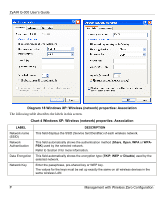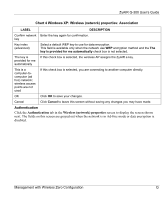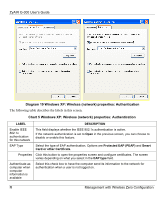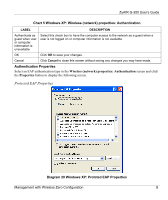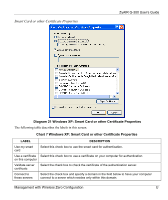ZyXEL G-300 User Guide - Page 63
Smart Card or other Certificate Properties
 |
View all ZyXEL G-300 manuals
Add to My Manuals
Save this manual to your list of manuals |
Page 63 highlights
Smart Card or other Certificate Properties ZyAIR G-300 User's Guide Diagram 21 Windows XP: Smart Card or other Certificate Properties The following table describes the labels in this screen. Chart 7 Windows XP: Smart Card or other Certificate Properties LABEL DESCRIPTION Use my smart card Select this check box to use the smart card for authentication. Use a certificate Select this check box to use a certificate on your computer for authentication. on this computer Validate server Select the check box to check the certificate of the authentication server. certificate Connect to these servers Select the check box and specify a domain in the field below to have your computer connect to a server which resides only within this domain. Management with Wireless Zero Configuration U