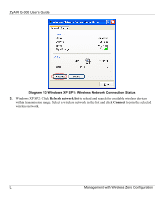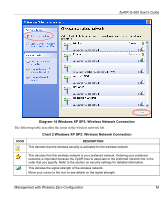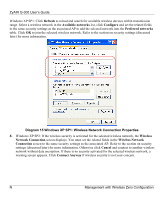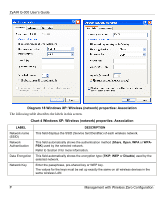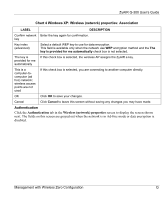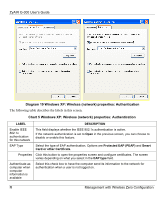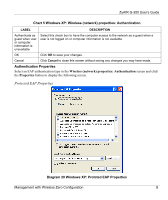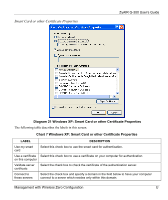ZyXEL G-300 User Guide - Page 58
Diagram 18 Windows XP: Wireless network properties: Association, LABEL, DESCRIPTION, Share, Disable
 |
View all ZyXEL G-300 manuals
Add to My Manuals
Save this manual to your list of manuals |
Page 58 highlights
ZyAIR G-300 User's Guide Diagram 18 Windows XP: Wireless (network) properties: Association The following table describes the labels in this screen. Chart 4 Windows XP: Wireless (network) properties: Association LABEL Network name (SSID) Network Authentication Data Encryption Network Key DESCRIPTION This field displays the SSID (Service Set IDentifier) of each wireless network. This field automatically shows the authentication method (Share, Open, WPA or WPAPSK) used by the selected network. Refer to Section 0 for more information. This field automatically shows the encryption type (TKIP, WEP or Disable) used by the selected network. Enter the passphrase, pre-shared key or WEP key. The values for the keys must be set up exactly the same on all wireless devices in the same wireless LAN. P Management with Wireless Zero Configuration