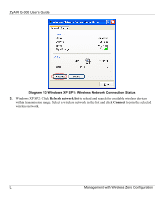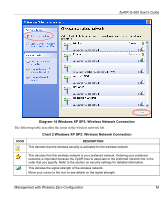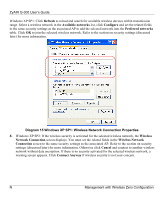ZyXEL G-300 User Guide - Page 52
Connecting to a Wireless Network, Diagram 11 Windows XP SP2: System Tray Icon, Wireless
 |
View all ZyXEL G-300 manuals
Add to My Manuals
Save this manual to your list of manuals |
Page 52 highlights
ZyAIR G-300 User's Guide Connecting to a Wireless Network 1. Double-click the network icon for wireless connections in the system tray to open the Wireless Network Connection Status screen. Diagram 11 Windows XP SP2: System Tray Icon The type of the wireless network icon in Windows XP SP2 indicates the status of the ZyAIR. Refer to the following table for details. Chart 1 Windows XP SP2: System Tray Icon ICON DESCRIPTION The ZyAIR is connected to a wireless network. The ZyAIR is in the process of connecting to a wireless network. The connection to a wireless network is limited because the network did not assign a network address to the computer. The ZyAIR is not connected to a wireless network. 2. Windows XP SP2: In the Wireless Network Connection Status screen, click View Wireless Networks to open the Wireless Network Connection screen. J Management with Wireless Zero Configuration