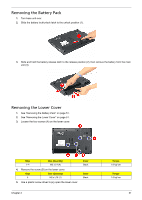eMachines D620 Service Guide - Page 43
When attaching the antennas back to the WLAN board, make sure the cable are routed properly.
 |
View all eMachines D620 manuals
Add to My Manuals
Save this manual to your list of manuals |
Page 43 highlights
4. Remove the mylar tape from the cable. 5. Disconnect the two antenna cables from the WLAN board, then move the antennas away from the board. 6. Remove the two screws (C) on the WLAN board to release the WLAN board. Step 1~2 Size (Quantity) M2 x L3 (2) 7. Detach the WLAN board from the WLAN socket. Color Silver Torque 1.6 kgf-cm NOTE: When attaching the antennas back to the WLAN board, make sure the cable are routed properly. Chapter 3 53

Chapter 3
53
4.
Remove the mylar tape from the cable.
5.
Disconnect the two antenna cables from the WLAN board, then move the antennas away from the board.
6.
Remove the two screws (C) on the WLAN board to release the WLAN board.
7.
Detach the WLAN board from the WLAN socket.
NOTE:
When attaching the antennas back to the WLAN board, make sure the cable are routed properly.
Step
Size (Quantity)
Color
Torque
1~2
M2 x L3 (2)
Silver
1.6 kgf-cm