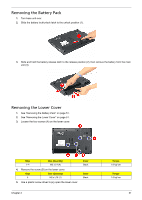eMachines D620 Service Guide - Page 46
Removing the Optical Drive Module - back cover
 |
View all eMachines D620 manuals
Add to My Manuals
Save this manual to your list of manuals |
Page 46 highlights
Removing the Optical Drive Module 1. See "Removing the Battery Pack" on page 51. 2. See "Removing the Lower Cover" on page 51. 3. See "Removing the Lower Cover" on page 51. 4. Turn the base unit over, then remove the screw (E) on the bottom side of the unit. Step 1 Size (Quantity) M2.5 x L6 (1) Color Black Torque 1.6 kgf-cm 5. Using the flat screwdriver, press the end of the module forward, then slide out the optical drive module from the main unit. 56 Chapter 3

56
Chapter 3
Removing the Optical Drive Module
1.
See “Removing the Battery Pack” on page 51.
2.
See “Removing the Lower Cover” on page 51.
3.
See “Removing the Lower Cover” on page 51.
4.
Turn the base unit over, then remove the screw (E) on the bottom side of the unit.
5.
Using the flat screwdriver, press the end of the module forward, then slide out the optical drive module
from the main unit.
Step
Size (Quantity)
Color
Torque
1
M2.5 x L6 (1)
Black
1.6 kgf-cm